- HR:+91-879-9184-787
- Sales:+91-832-0329-068
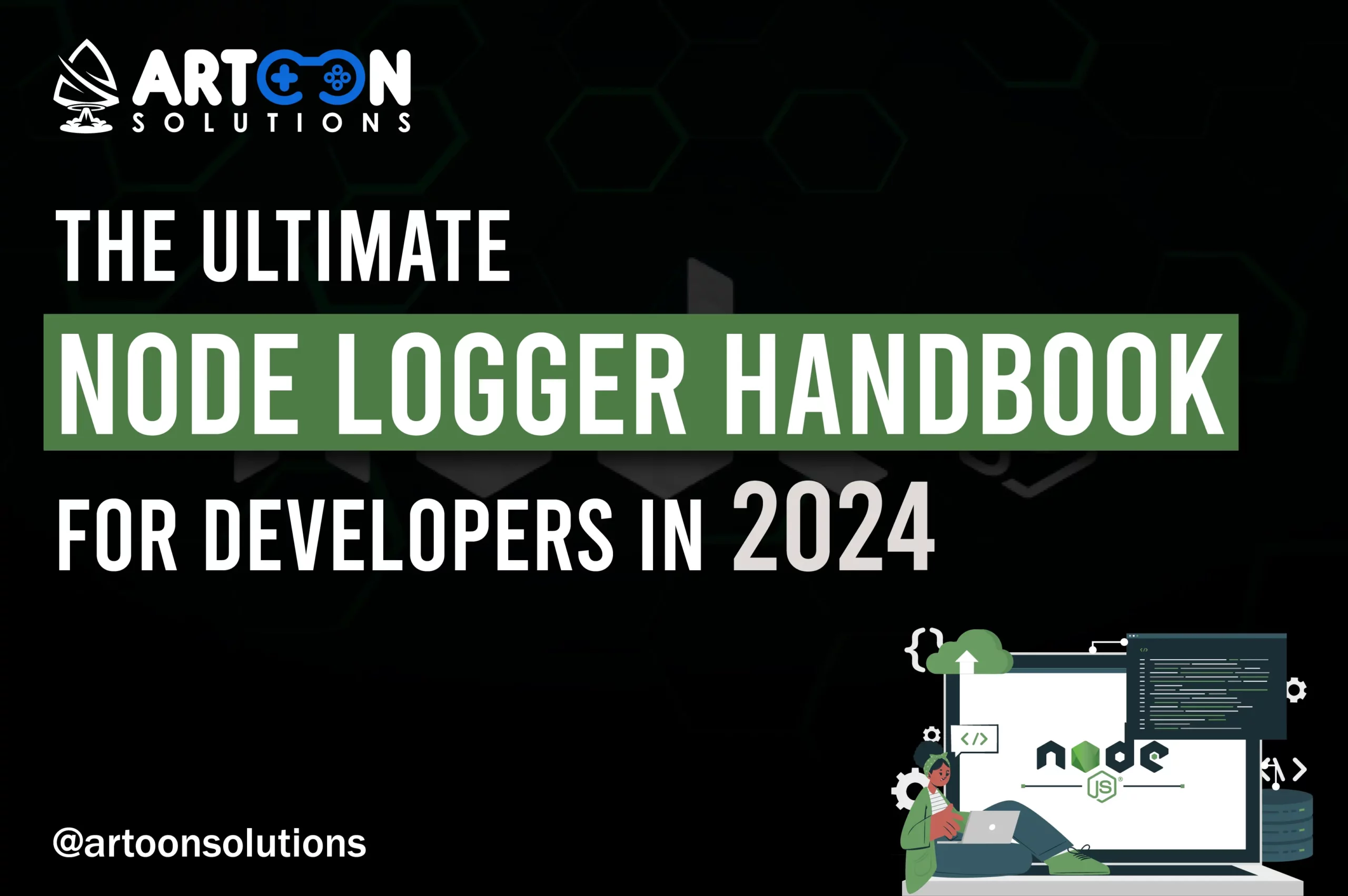
Are you a developer working with Node.js and looking to enhance your logging capabilities? Look no further! In this Node Logger comprehensive guide, we will delve into the world of node logging and equip you with the knowledge and tools to effectively log events and errors in your Node.js applications. Let’s explore everything you need to know about node loggers, from setting them up to best practices and popular packages.
Node logging is a crucial aspect of application development, allowing developers to track and record events, errors, and other important information during the execution of their code. By implementing a robust logging system, developers can gain valuable insights into the behavior of their applications and troubleshoot issues more effectively.
Node js logging libraries offer numerous benefits, including improved debugging capabilities, better error tracking, performance monitoring, and enhanced security. By logging relevant information at different levels, developers can gain a comprehensive view of their application’s operations and diagnose issues quickly.
In Node.js, developers have several options when it comes to node logger mechanisms, each with its own set of features and use cases. One of the most common types is the console logger, which is built into Node.js itself. This logger allows developers to output messages to the console, making it ideal for debugging purposes and quick information logging during development. However, it lacks advanced features such as log rotation, log levels, and customization options.
Another type of logger is the file logger in logger node, which writes log messages to a file on the disk. This type of logger is useful for long-term storage of log data and for applications that require persistent logging across sessions. File loggers can also offer features like log rotation to manage file sizes and prevent them from growing too large.
Database logging, also known as database activity monitoring or database audit logging, refers to the practice of recording and monitoring activities and events related to a database system. In database logging, various operations performed on the database, such as data modifications (inserts, updates, deletes), schema changes, user authentication events, and access attempts, are logged into a dedicated log repository within the database or an external logging system.
When choosing a logger for a Node.js project, developers should consider factors such as the project’s logging requirements, scalability, performance impact, ease of integration, and community support.
Read More: What is Node JS Programming Language?
Setting up a node logger can vary depending on the chosen logging mechanism. For a basic console logger, no additional setup is required as Node.js provides the `console` object out of the box. Developers can simply use methods like `console.log()`, `console.error()`, `console.warn()`, etc., to output messages to the console.
For file logging, developers can use built-in Node.js modules like `fs` (File System) to create and write log files. They would typically open a file stream, write log messages to the stream, and close the stream when finished. Additionally, developers may need to implement features like log rotation and error handling to ensure the reliability and efficiency of file logging.
When integrating third-party logging libraries, developers typically start by installing the desired package using npm or yarn. They then configure the logger according to their project’s requirements, which may involve setting log levels, specifying output destinations, defining log formats, and integrating with other tools or services. Finally, developers use the logger’s API to log messages throughout their application code.
Select a logging library or framework suitable for your project’s requirements. Popular logging libraries for Node.js include Winston, Bunyan, Pino, Log4js, and Debug. Consider factors such as features, performance, ease of use, and community support when choosing a logging solution.
Use a package manager like npm or yarn to install the chosen logging library as a dependency in your Node.js project. For example, you can install Winston by running `npm install winston`.
Configure the node logger according to your project’s logging needs and preferences. This may involve specifying logging levels (e.g., debug, info, warning, error), defining log formats, setting up log output destinations (e.g., console, file, database), and configuring additional features such as log rotation and log buffering.
Integrate the logger into your Node.js application code by importing the logging library and using its API to log messages, errors, and other relevant information throughout the application. This typically involves adding logging statements at strategic points in your code to capture important events and data.
Read More: Installing The Latest Version of Node
Implement error handling mechanisms to ensure that errors occurring within the logging framework itself do not disrupt the normal operation of the application. Handle exceptions gracefully and consider fallback strategies to maintain the reliability of the logging system.
Test the logging configuration to ensure that log messages are captured and recorded as expected. Verify that logs are written to the specified output destinations and that the log format meets your requirements. Consider using automated testing frameworks and tools to validate the logging behavior under different scenarios.
Logging is a critical aspect of application development, providing valuable insights into the behavior and performance of software systems. To ensure effective logging in Node.js applications, developers should follow best practices to maintain clarity, consistency, and reliability in their log output.
One best practice is to use meaningful log messages that provide context and relevant information about the logged event or action. Developers should include details such as timestamps, log levels, error codes, and relevant data parameters to aid in troubleshooting and analysis.
Another important consideration is choosing the appropriate log level for each message. Log levels such as debug, info, warning, and error help categorize log messages based on their severity and importance. By using different log levels appropriately, developers can filter and prioritize log output based on their needs.
Additionally, developers should be mindful of performance implications when logging in production environments. Logging too much information or using expensive logging operations can impact application performance and scalability. Therefore, it’s crucial to strike a balance between logging sufficient information for debugging purposes and minimizing performance overhead.
Furthermore, developers should implement proper error handling and fallback mechanisms in their logging code to handle exceptions gracefully. This ensures that errors in the logging subsystem do not disrupt the normal operation of the application and helps maintain the reliability of log data.
By adhering to these best practices, developers can create well-structured and informative logs that facilitate debugging, monitoring, and analysis of Node.js applications.
Several logger packages are widely used in the Node.js ecosystem, each offering unique features and capabilities. Let’s explore some of the most popular options:
Winston is a versatile logging library and known as one of the best node logger that provides support for multiple transports (e.g., console, file, HTTP), log levels, custom formatting, and log rotation. It’s highly customizable and suitable for both small and large-scale applications.
Before installing Winston, check node version on your system and make sure it is up to date.
| npm install winston const winston = require(‘winston’); const logger = winston.createLogger({ level: ‘info’, format: winston.format.json(), transports: [ new winston.transports.console() ] }); logger.info(‘Hello World’); |
This will log the message “Hello World” to the console with the info log level.
Pino is a lightweight and extremely fast logging library designed for high-performance applications. It offers JSON-based logging, which makes it efficient for processing and analyzing logs. Pino also supports features like log levels, redaction of sensitive data, and log stream multiplexing.
Bunyan is a structured logging library that focuses on creating logs in a machine-readable format. It provides features like log levels, log rotation, and JSON-based log formatting. Bunyan’s structured logs are well-suited for centralized logging systems and log analysis tools.
Log4js is a port of the popular Log4j logging library for Java. It offers a familiar configuration syntax and supports features like hierarchical loggers, custom appenders, log levels, and log formatting. Log4js is a solid choice for developers familiar with Log4j or Logback.
While not a traditional logging library, debug is a lightweight debugging utility that is widely used in Node.js development. It allows developers to instrument their code with debug statements and selectively enable or disable debugging output using environment variables.
These are just a few examples of the many logging libraries available in the Node.js ecosystem. When selecting a logger for a project, developers should consider factors such as ease of use, performance, community support, and compatibility with their existing infrastructure, tooling, and logger instance.
When choosing a node logger or logger in node js package for your Node.js application, consider factors such as performance, features, ease of use, and community support. Compare different logger packages to find the best fit for your project and stack trace.
You must assess the compatibility of logger packages with your existing stack and Nodejs development service to ensure seamless integration and optimal performance. Conduct thorough benchmarking and analyze real-world use cases to make an informed decision that aligns with your project’s requirements and objectives.
If you are using node js Express logger for your Node.js application, integrating a logger is straightforward. By adding a logger middleware and customizing log formats, you can capture and log HTTP requests and responses effectively.
Moreover, leverage Express.js middleware ecosystem to explore pre-built logging solutions that align with your project’s needs, log entry, and enhancing development efficiency. Optimize your logging setup to include relevant metadata, such as request headers and response status codes, for comprehensive tracking and analysis of application behavior.
Customizing log formats allows developers to tailor log messages to their specific requirements, including adding timestamps, request details, and custom metadata to enhance the context of log entries.
Furthermore, by incorporating structured logging formats such as JSON or key-value pairs, developers can streamline log parsing and analysis, facilitating efficient troubleshooting and monitoring processes. Implementing customizable log formats ensures that the generated log data aligns seamlessly with the desired analytics and monitoring tools, optimizing the overall observability of Node.js applications.
Logger in Node JS and Logging levels provide a means to classify the significance of log messages. Typically, these levels encompass a variety, spanning from critical errors to informative messages, with each level being linked to a numerical value utilized for filtering log messages within a library. The following are among the most prevalent levels:
The ERROR log level signifies that an application is operational but encountering an issue with an error message. Typically, this suggests that a vital operation within the application has failed, possibly due to an exception, unforeseen behavior, or incorrect inputs.
As one might expect, the FATAL log level represents a severity level denoting a critical error within an application. Logs with a FATAL level indicate that the application cannot proceed to operate normally without intervention from developers.
Usually, the DEBUG log level offers insights strictly intended for debugging purposes. DEBUG logs offer the highest level of detail among log messages, offering a comprehensive perspective on the internal operations of an application. The primary objective of DEBUG logs is to aid developers in comprehending the system’s actions, pinpointing bugs and issues, and diagnosing problems.
WARN represents a log level less critical than ERROR, yet it warrants attention. WARN logs serve to preemptively detect issues and forestall their escalation into more severe problems, signifying potential catalysts within your application that could lead to larger issues if left unaddressed.
The INFO log level represents a category of log messages utilized in logging frameworks to convey general, informative content. It is commonly employed to record routine, anticipated occurrences within the application or system, like the initiation of a process, accomplishment of a task, or alteration in system status. These notifications are generally non-critical and serve to affirm the smooth functioning of an application.
Read More: Exploring Nodejs Performance Monitoring Techniques
Secure logging practices are essential to protect sensitive information and prevent security breaches. Implement measures like log encryption, access control, and log sanitization to safeguard log data from unauthorized access.
Additionally, ensure that logging frameworks and libraries used in your Node.js applications are regularly updated to mitigate potential vulnerabilities. Conduct thorough security audits to identify and address any weaknesses in your logging infrastructure, bolstering the overall resilience of your system against cyber threats.
Monitoring and analyzing logs play a crucial role in identifying trends, detecting anomalies, and troubleshooting issues in Node.js applications. Use log management tools and analytics platforms to gain insights from log data effectively.
Furthermore, leverage advanced features such as log aggregation, real-time alerting, and log visualization to streamline the monitoring and analysis process, empowering proactive problem resolution. Integrating logging with performance monitoring tools enables comprehensive visibility into application health and facilitates continuous optimization for enhanced user experience and system reliability.
Encounter logging issues in your Node.js application? Learn how to troubleshoot common problems like missing log entries, excessive log volume, and log misconfiguration to ensure the smooth operation of your logging system.
Utilize debugging techniques such as log statement instrumentation and log level adjustments to isolate and resolve specific logging issues effectively. Regularly review logging configurations and monitor system performance to preemptively address potential issues before they impact application functionality or performance.
As technology evolves, so do logging practices in Node.js. Stay updated on the latest trends like distributed tracing, centralized logging, and machine learning-driven log analysis to enhance your logging capabilities in the future.
Moreover, keep an eye on emerging technologies such as serverless architectures and containerization, as they influence the evolution of logging methodologies in Node.js environments. Embracing innovative logging solutions and adapting to changing infrastructures will be key to maximizing the efficiency and effectiveness of logging in Node.js applications in the coming years.
Logging is an indispensable aspect of Node.js development, providing developers with valuable insights and diagnostic tools to build robust and reliable applications. By following best practices, choosing the right logger package, and implementing logging effectively, developers can streamline their debugging process and enhance the overall quality of their code.
So, what are your thoughts? Are you looking for Nodejs development? If yes, then you are at the right place. Artoon Solutions is a renowned Nodejs development services provider worldwide. Our qualified professionals ensure we bring best value to our clients for Nodejs projects. Let’s plan your app together.
Contact Us Now!
The best log file depends on your specific requirements. Popular options like Winston, Bunyan, and Pino offer a range of features and capabilities to cater to different use cases. Consider factors such as performance, ease of use, and community support when choosing a logger for your Node.js project.
To customize log formats in Winston, you can define a custom format using Winston’s formatting options. You can include timestamps, log levels, and other metadata in your log messages to suit your logging needs. Refer to Winston’s documentation for detailed instructions on configuring custom log formats.
When logging sensitive data in Node.js applications, it’s crucial to implement security measures such as log encryption, access control, and data sanitization. Avoid logging sensitive information like passwords or personal data, and ensure that log files are stored securely to prevent unauthorized access.
Pino is often recommended for high-performance applications in Node.js due to its lightweight nature and minimal overhead. Pino is designed for speed and efficiency, making it suitable for applications that require high throughput and low latency logging.
To monitor and analyze logs in a distributed Node.js environment, you can use log management tools and analytics platforms that support centralized logging and log aggregation. Tools like Elasticsearch, Logstash, and Kibana (ELK stack) can help you collect, index, and visualize log data from multiple sources for efficient analysis and troubleshooting.
Copyright 2009-2024
