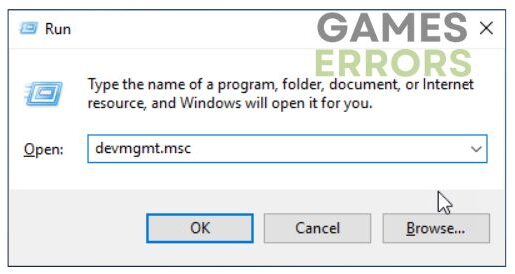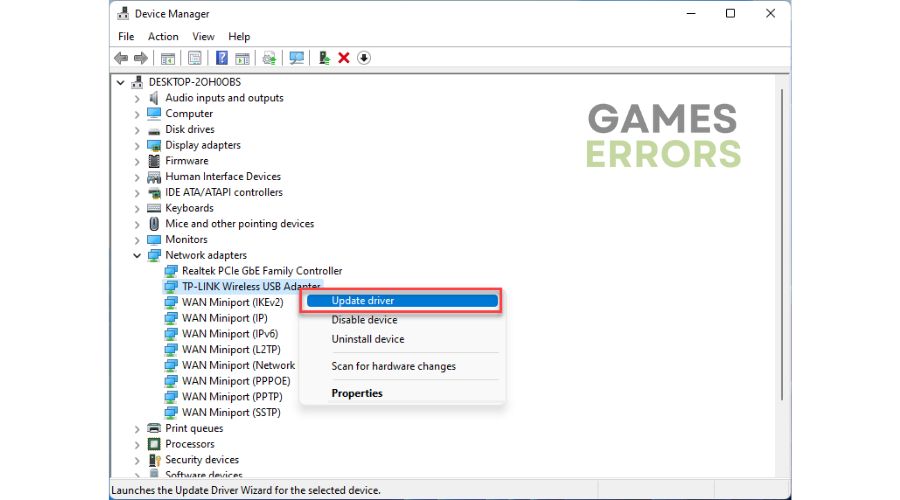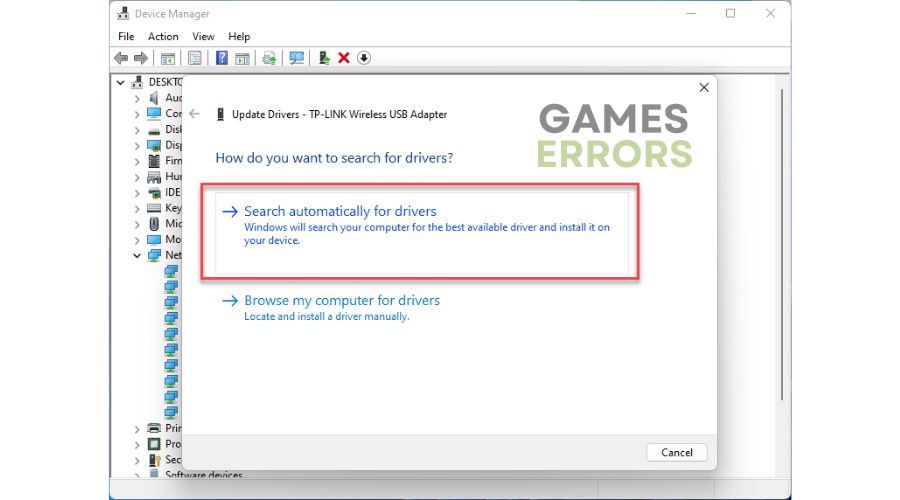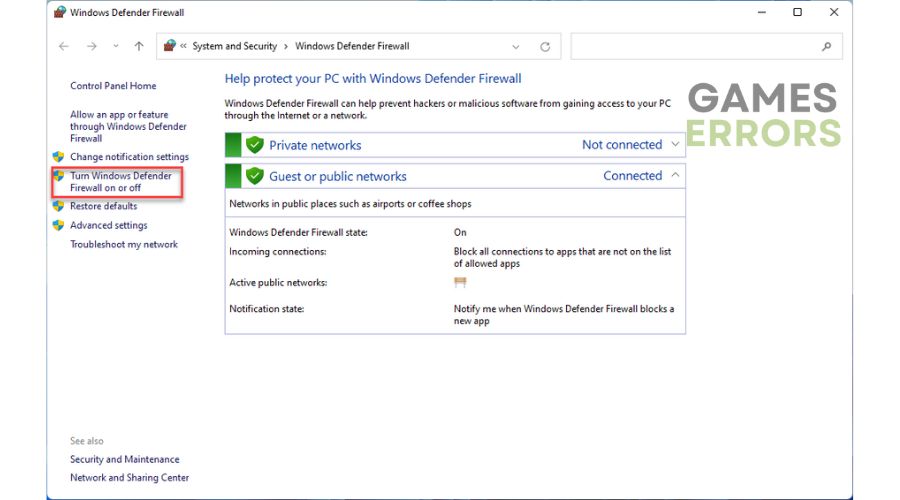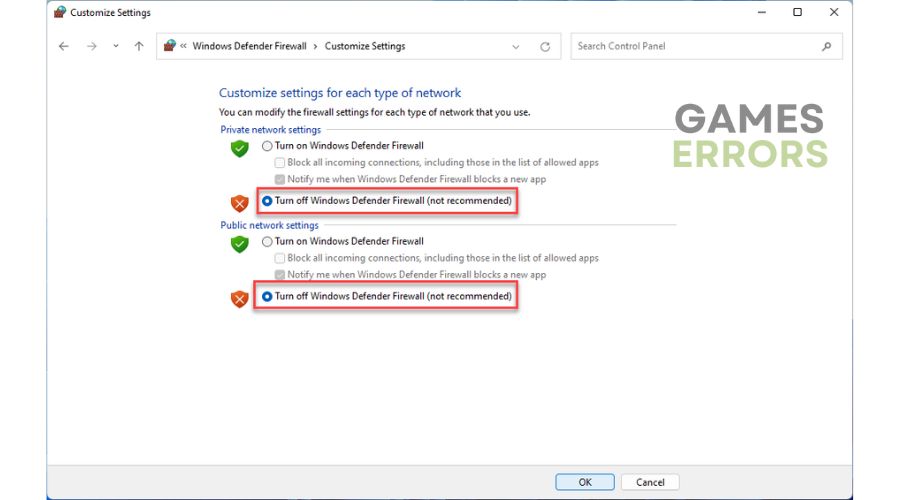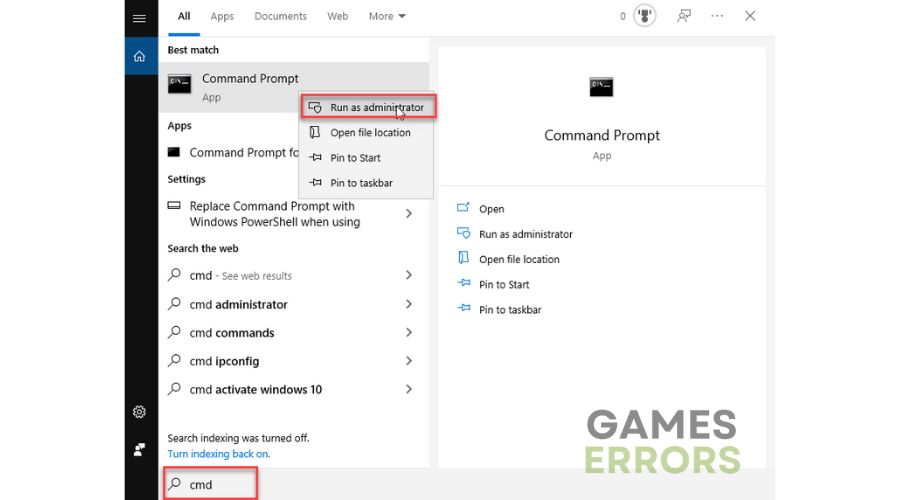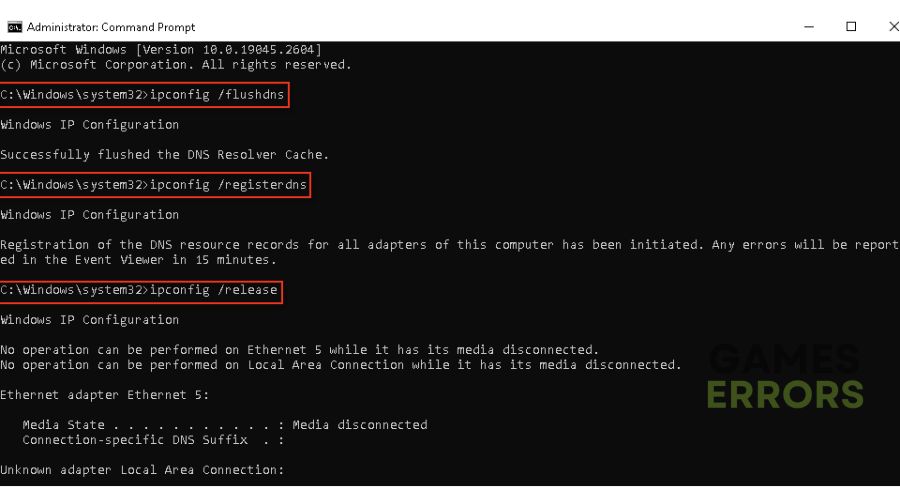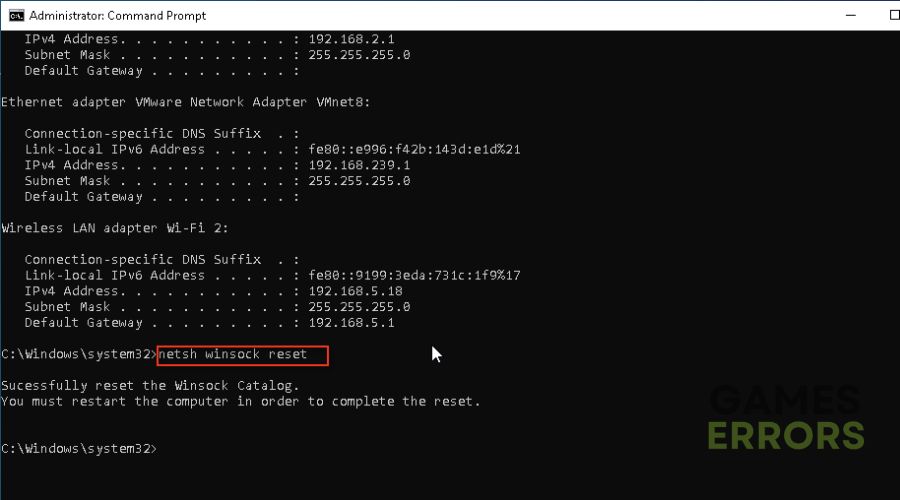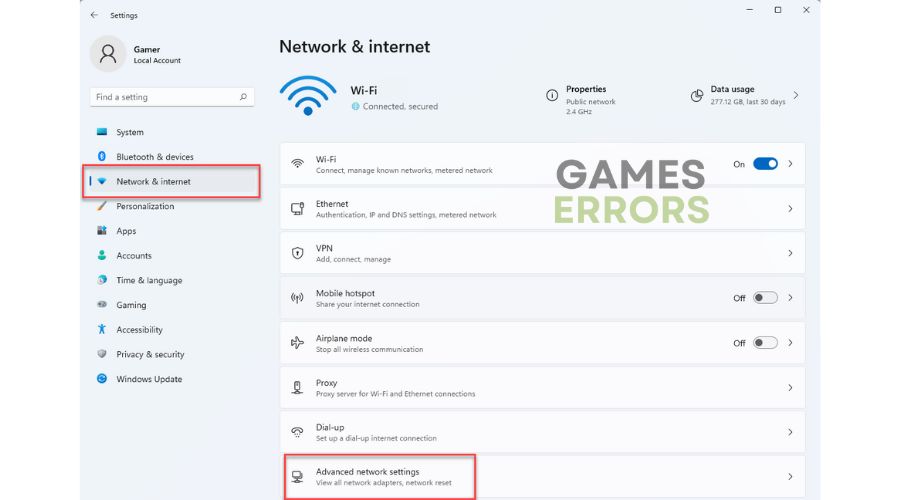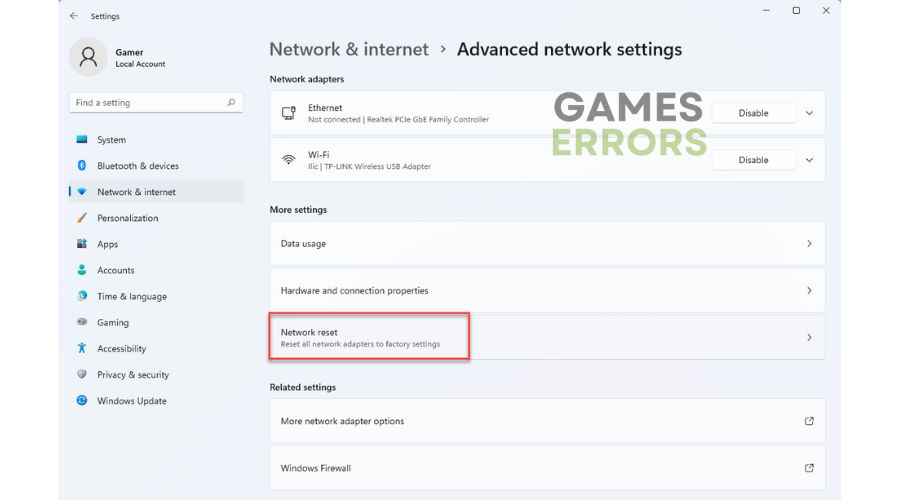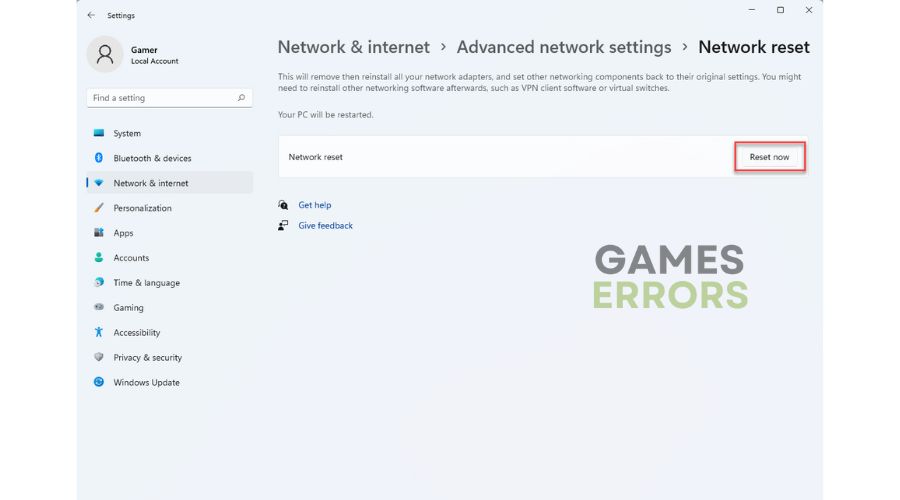Star Citizen Error Code 50000: How to Fix It Promptly
If you encounter Error Code 50000 in Star Citizen, we recommend our guide to fix this issue. 🚀
If you have played the alpha version of Star Citizen, you will probably encounter numerous errors, such as error code 50000. This article has everything that you need to understand what Star Citizen error code 50000 is and how to fix it. Below, you will discover all the details and the efficient fixes we gathered.
What is error code 50000 in Star Citizen?
Star Citizen error code 50000 is a game problem that comes along with the following message: “CIG services connection times out. Unable to connect to the game network. If the problem persists, please check the internet connection.” This issue most often occurs due to issues with the game server. Still, it can also be on your side due to a bad and unstable Internet connection, outdated network drivers, DNS servers, a firewall or antivirus settings, etc.
How do I fix error code 50000 in Star Citizen?
To fix error code 50000 in Star Citizen, first go through the pre-checks below:
- Visit the Star Citizen service status page to check for any server issues.
- Power cycle your network devices (modem and router).
- Test and verify your internet connection (download, upload, and ping.)
- Restart the game or your PC.
After completing the above tasks, but you still have the error code 50000 in Star Citizen, use our following tips to eliminate the problem:
1. Update network drivers
Time needed: 5 minutes
Sometimes error code 50000 in Star Citizen may indicate that you use an outdated network driver. Update your network driver as follows:
- Open the Run dialog box
Press Win+R to open the Run dialog box. Type; “devmgmt.msc” to open Device Manager.
- Select Update Driver
Double-click the Network adapters and right-click on your network card to select Update driver.
- Click on the Search automatically for drivers
Follow the on-screen guide to search for, download, and install a new network driver (if available through Windows Update).
While you are doing it, you can also consider updating your graphics drivers to improve your in-game performance and potentially avoid GPU-related errors.
ℹ️ If you want an easier way to update your system’s drivers, we recommend using Outbyte Driver Updater. This reliable tool ensures that your hardware has the latest and genuine drivers, saving you valuable time that manual updates would take.
⇒ Get Outbyte Driver Updater
2. Temporarily turn off the firewall
If you encounter error code 50000 while playing Star Citizen, your Windows Firewall may block access to an essential resource necessary for the game to function properly. We suggest temporarily turning off the Windows firewall to see if the problem is resolved.
1. Press the Win + R keys to launch the Run dialog box.
2. Type; “firewall.cpl“ in the dialog box and press Enter.
3. Select Turn Windows Defender Firewall on or off.
4. Now, tick all radio buttons – Turn Off Windows Defender Firewall.
ℹ️ It may be helpful to temporarily turn off the Virus & Threat Protection feature in your Windows Security settings or any third-party antivirus program you have installed. Don’t forget to re-enable your firewall and antivirus software once you have resolved the issue.
3. Flush your DNS
To fix error code 50000 and address security and internet issues, you can clear the cache of IP addresses and DNS records by flushing your DNS. Do the following:
1. Press the Win+Q keys and type cmd in the search bar.
2. Right-click on the Command Prompt and select Run as administrator.
3. Type; “ipconfig /flushdns” and press Enter.
4. Type; “ipconfig /registerdns” and press Enter.
5. Type; “ipconfig /release” and press Enter.
6. Type; “ipconfig /renew” and press Enter.
7. Finally, type; “netsh winsock reset” and press Enter.
8. Reboot your PC and see if the error is fixed.
4. Reset your network
If you encounter error code 50000 while playing Star Citizen, resetting your network settings can help resolve the issue. Do the following:
1. Press the Win + I keys to open the Windows Settings.
2. Navigate to Network & Internet and select Advanced network settings.
3. Under Advanced network settings, click on the Network reset.
4. Click the Reset Now button and confirm on Yes.
5. Restart your PC for the network settings to take effect.
Additional Fixes for Star Citizen 50000 error:
Related Star Citizen Articles:
- Star Citizen Error Code 50001: How To Fix It
- Star Citizen Lobby Error 60015: Easily Bypass This Problem
- Star Citizen Has Stopped Running Unexpectedly [Solved]
- Star Citizen Won’t Launch Issue: Best Ways to Fix This Problem
- Star Citizen Low FPS: Increase FPS And Performance Easily
Conclusion
We have shared some valuable tips to help you resolve Star Citizen Error Code 50000. If you have successfully fixed the issue using any of our solutions or have additional practical solutions to share, don’t hesitate to drop a comment below.