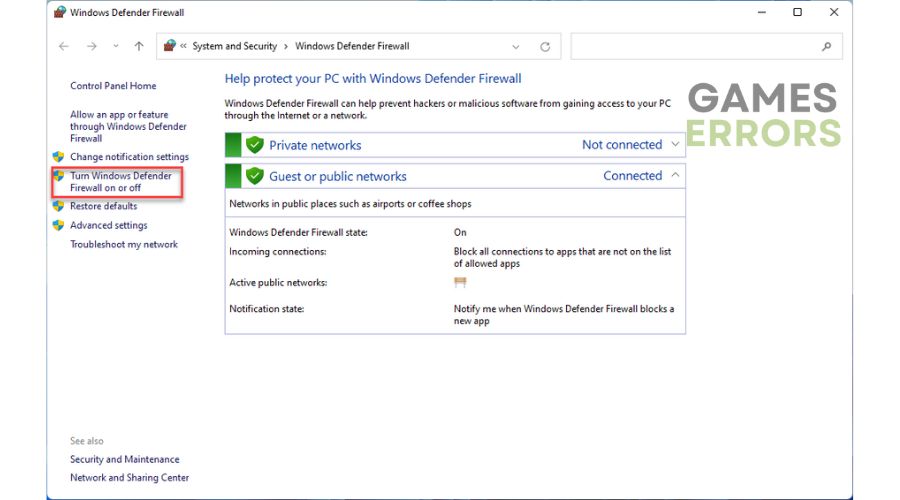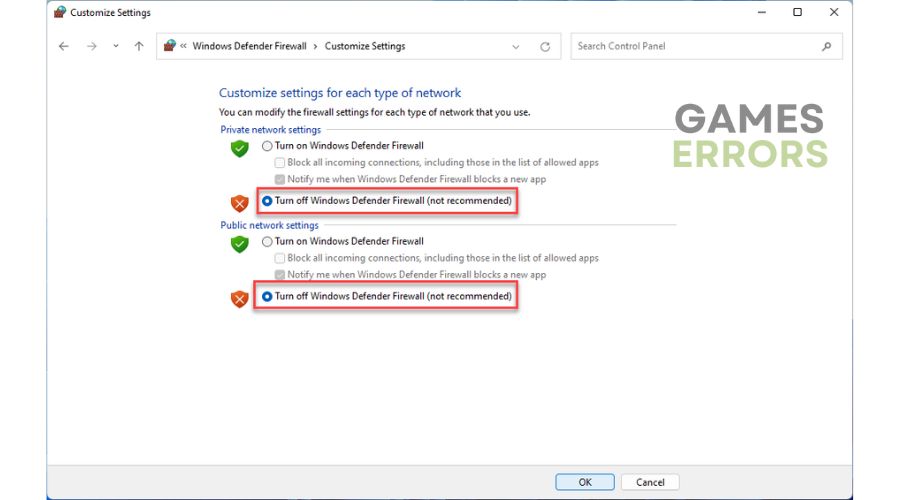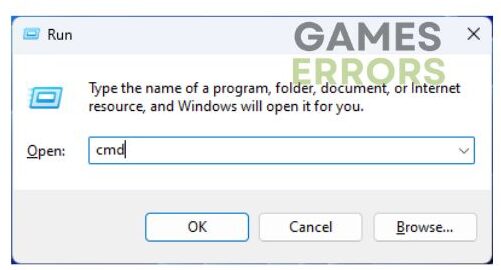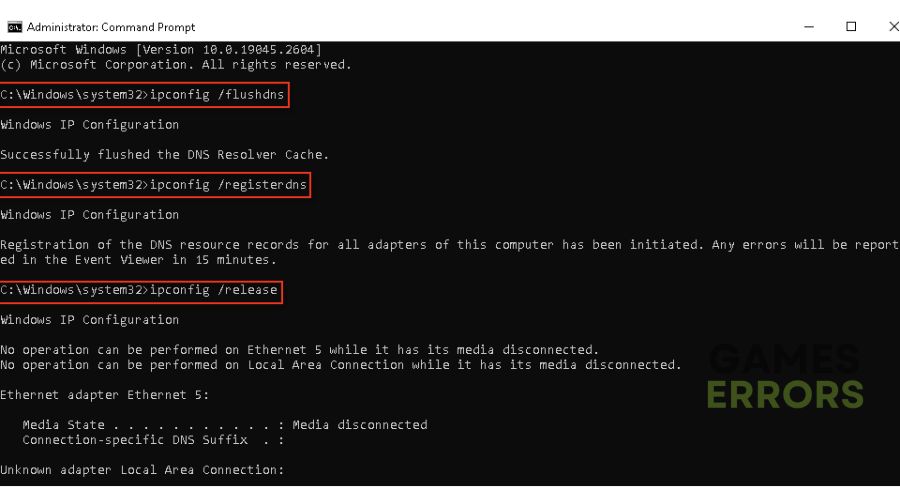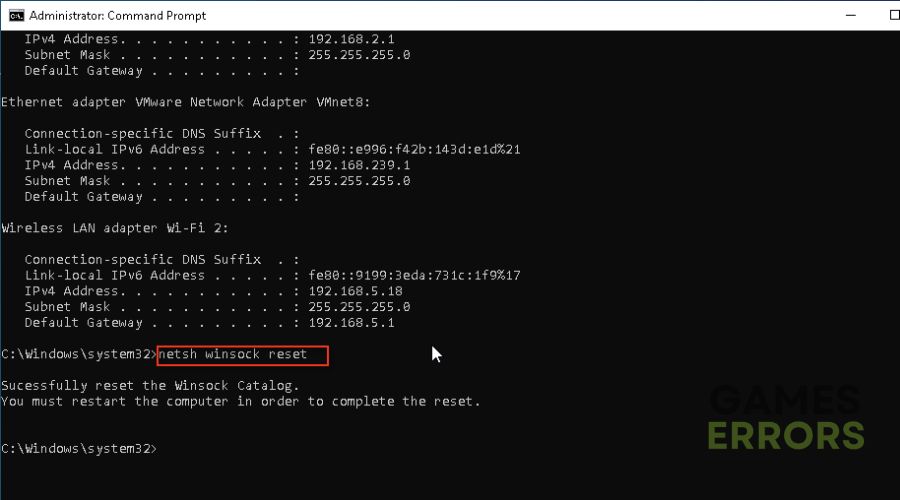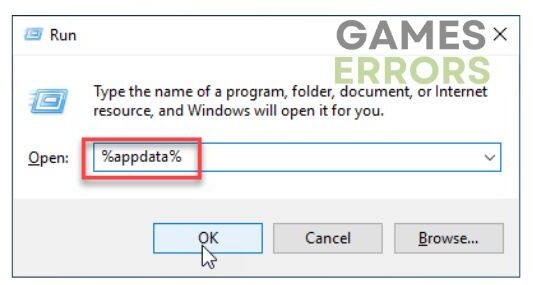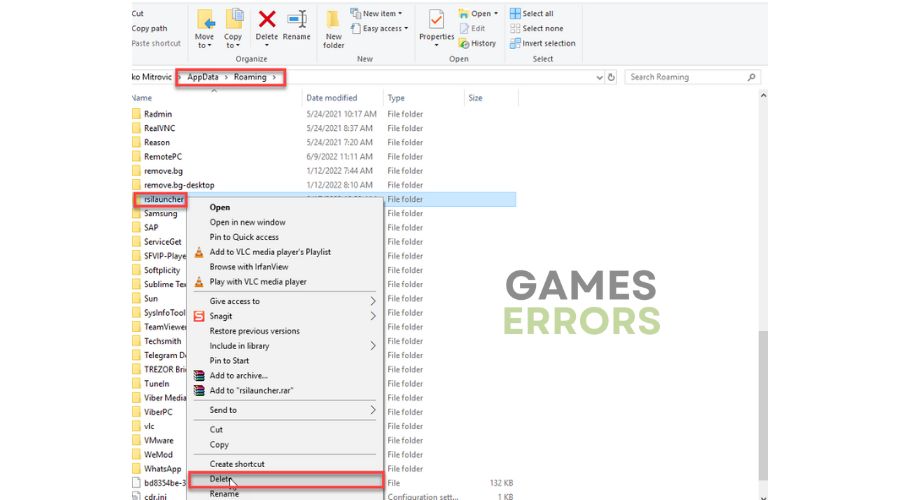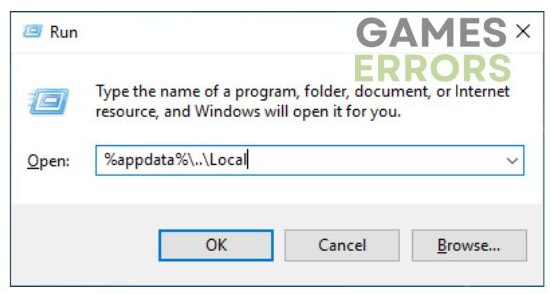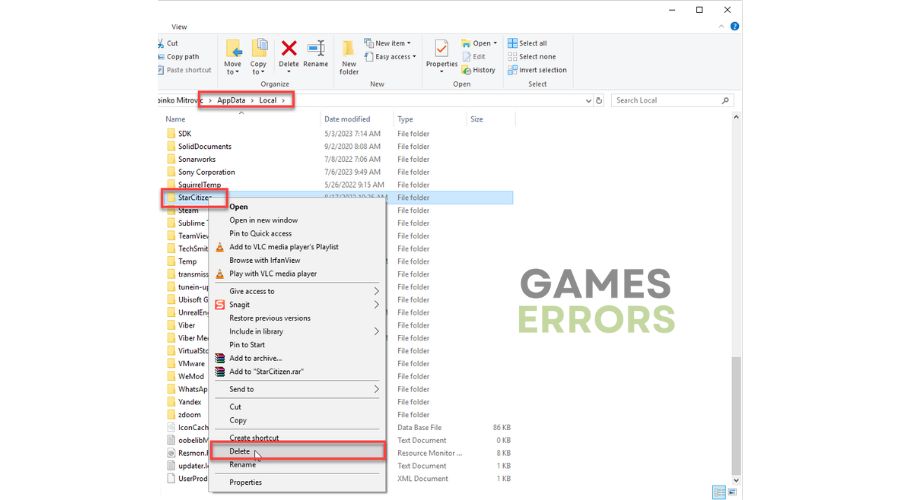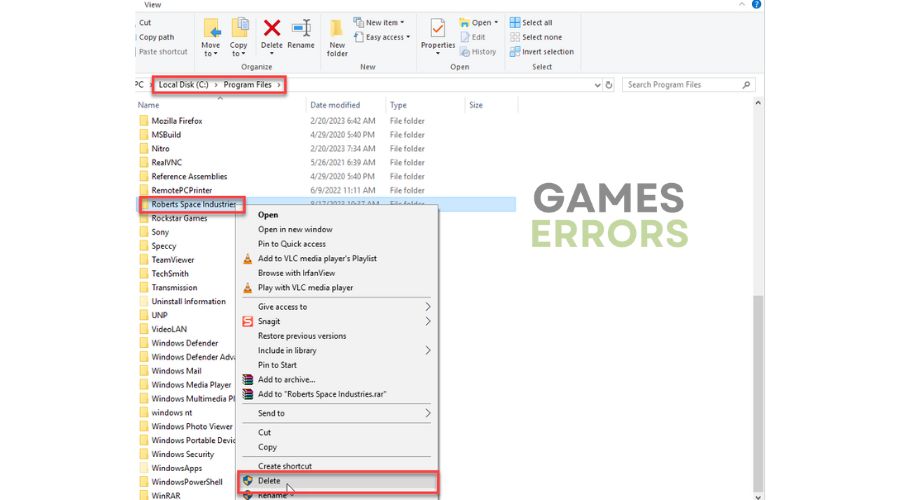Star Citizen Error Code 15011: Easy Fix Guide
If you are bothered by error 15011 in Star Citizen, we have a cure for this issue. 🎯
Star Citizen is currently in its alpha stage, which means there may be various errors, including error code 15011. The game’s development is slow due to the vast content and complex physics, but RSI has chosen to allow players to participate in Star Citizen instead of hiding the game. While the game is technically playable, it is far from finished. Because of that, Star Citizen players often encounter various error codes while playing the game. Players may receive error code 15011 when attempting to log in after initiating a character repair. We make this guide to help you overcome this standard Star Citizen error code.
What is ERROR – CIG services (CODE 15011) in Star Citizen?
You may receive error code 15011 when attempting to log in after initiating a character repair. If a detrimental bug has affected your in-game avatar (your character model), you must refresh all of the associated data to repair your character. The error message reads: “ERROR – CIG services (CODE 15011). Account login locked. If you recently reset your character, please try again later. If you don’t know why your account is locked, please contact CIG.“
How do I fix error code 15011 in Star Citizen?
In the event of character repair, you will be locked out of your account until the repair has been completed. To ensure successful completion, you should avoid logging in for at least an hour after initiating a repair. If the repair is not completed after several hours, try again. If this doesn’t work, try these simpler steps first:
- Visit the Star Citizen service status page to check for any server issues.
- Restart the game or your PC.
After completing the above tasks, but you still struggle with error code 15011 in Star Citizen, use can try the following tips:
1. Temporarily disable the Windows Firewall
If you experience error code 15011 while playing Star Citizen, it may be due to your Windows Firewall blocking access to a resource necessary for the game. We recommend disabling the firewall temporarily to troubleshoot this issue.
1. Press the Win + R keys to launch the Run dialog box.
2. Type; “firewall.cpl“ in the dialog box and press Enter to open Windows Defender Firewall settings.
3. Select Turn Windows Defender Firewall on or off.
4. Tick radio buttons – Turn Off Windows Defender Firewall.
You might consider deactivating the Windows Virus & Threat Protection or any third-party antivirus application you have installed for effective troubleshooting. Remember to reactivate your firewall and antivirus program after successfully resolving the problem.
2. Flush your DNS
Time needed: 3 minutes
If you’re experiencing error code 15011 or other internet-related issues, clearing your DNS cache can help. Follow these steps:
- Press Win+R to show the Run Dialog Box
Type; “cmd” in the box and press the Ctrl+Shift+Enter keys simultaneously to open Command Prompt as administrator.
- Enter the Flush DNS command
In Command Prompt, type the following commands:
1. ipconfig /flushdns and press Enter.
2. ipconfig /registerdns and press Enter.
3. ipconfig /release and press Enter. - Reset Winsock
In Command Prompt, type the following commands:
1. ipconfig /renew and press Enter.
2. netsh winsock reset and press Enter. - Reboot your PC
Check if the error code 15011 in Star Citizen is gone.
3. Reinstall the game launcher
To avoid error code 15011, delete the outdated Public Test Universe (PTU) Launcher and all its associated files. After that, install a new launcher.
1. Press the Win + R keys to show a Run dialog box.
2. Type; “%appdata%” and hit Enter.
3. Navigate to the \Appdata\Roaming and delete the rsilauncher folder.
4. Launch the Run dialog box again.
5. Type; “%appdata%..\Local” and hit Enter
6. Navigate to the \Appdata\Local and delete the StarCitizen folder.
7. Press Win+E keys to open File Explorer and navigate to the C:\Program Files\
8. Delete the Roberts Space Industries folder
9. Reboot your PC.
10. Download and install a new game launcher.
🚀Extra steps:
If you are still encountering error 15011 while playing Star Citizen, here are some additional options to help resolve the issue:
- Update Windows to the latest version.
- Update DirectX, .NET Framework, and VCRedist.
- Reset the Hosts file back to the default.
- Power cycle your network devices.
- Close any unnecessary apps in the background.
- Launch the game as an administrator.
- Run the game in compatibility mode.
- Use a VPN.
- Perform clean boot.
Conclusion
This guide provides the best tips to prevent ERROR – CIG services (CODE 15011) in Star Citizen. First, we recommend refraining from logging in for at least an hour after initiating a character repair. If this doesn’t work, try restarting the game or your PC, checking for issues with the game server or your network, and updating your OS and game launcher. Additionally, flushing your DNS or temporarily disabling the firewall and antivirus can be helpful. However, if you have any questions or suggestions, feel free to leave a comment below.