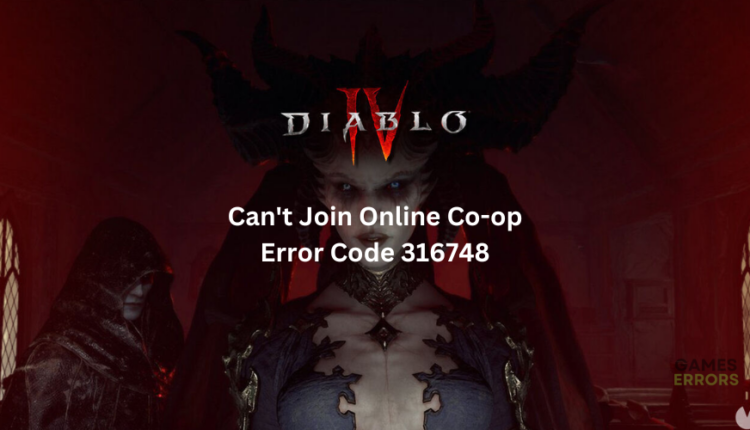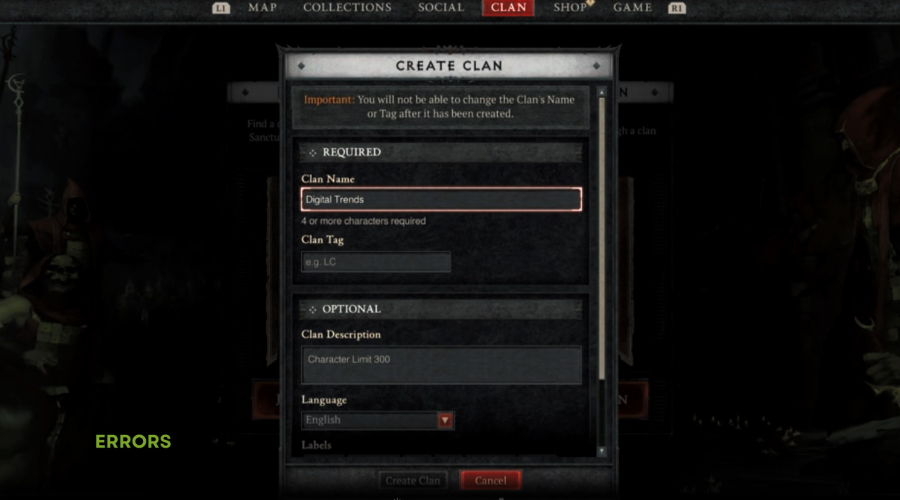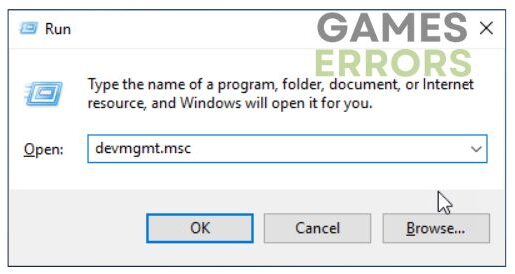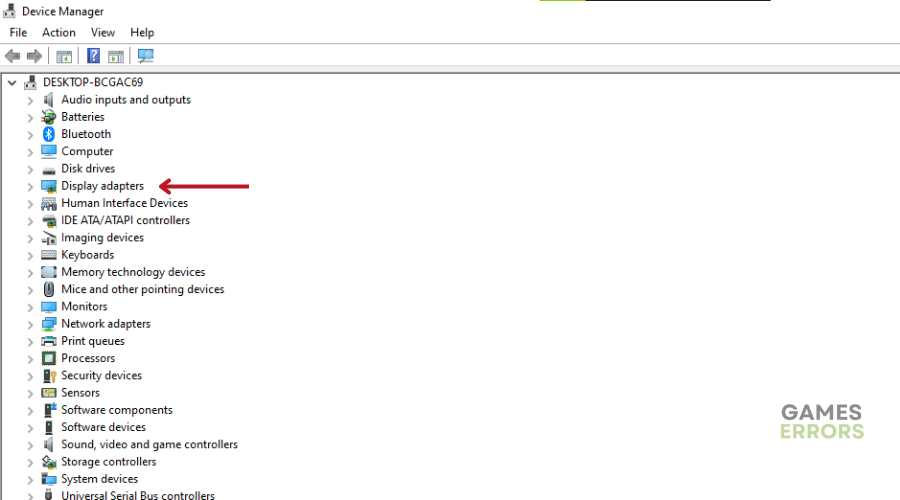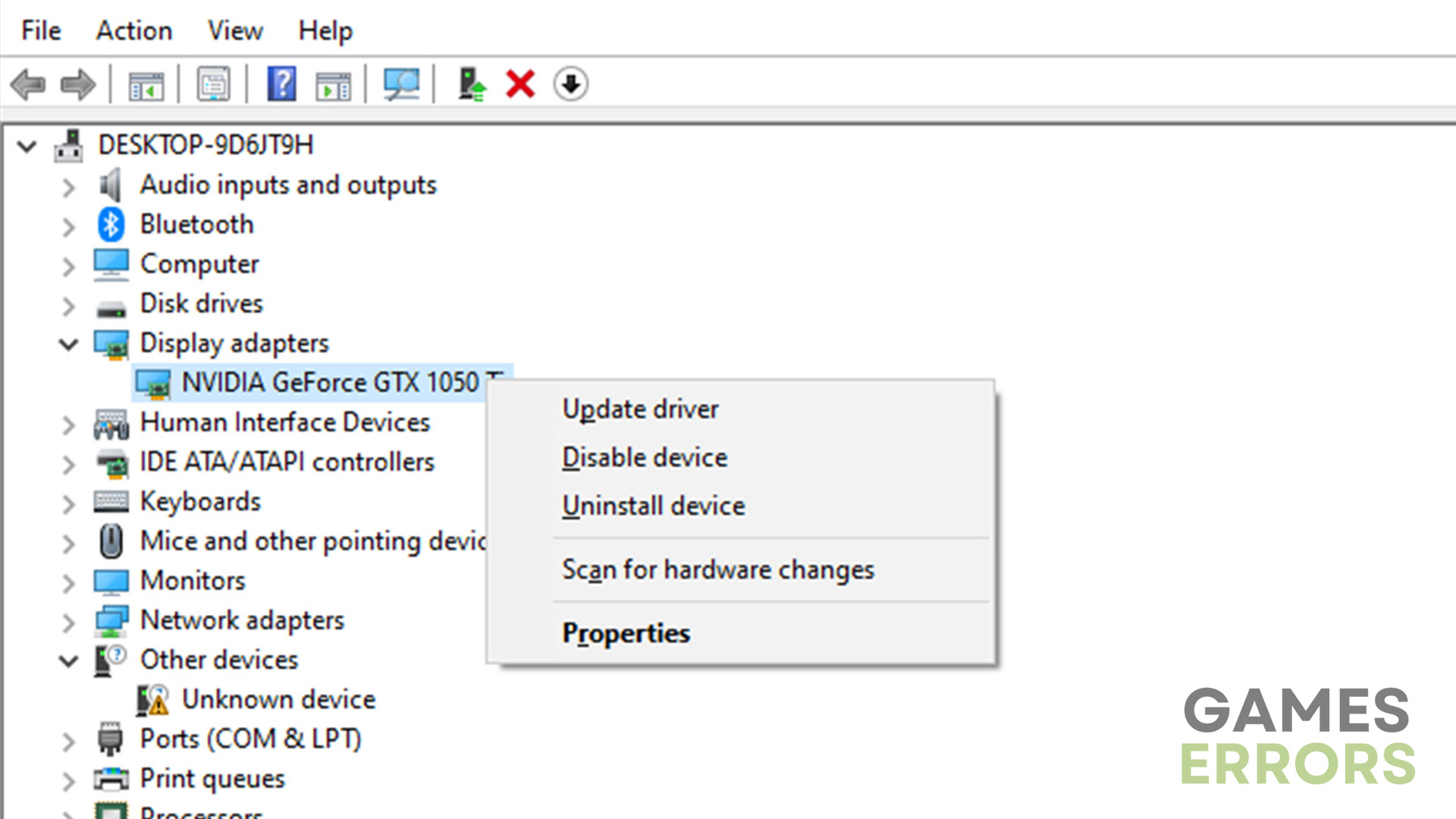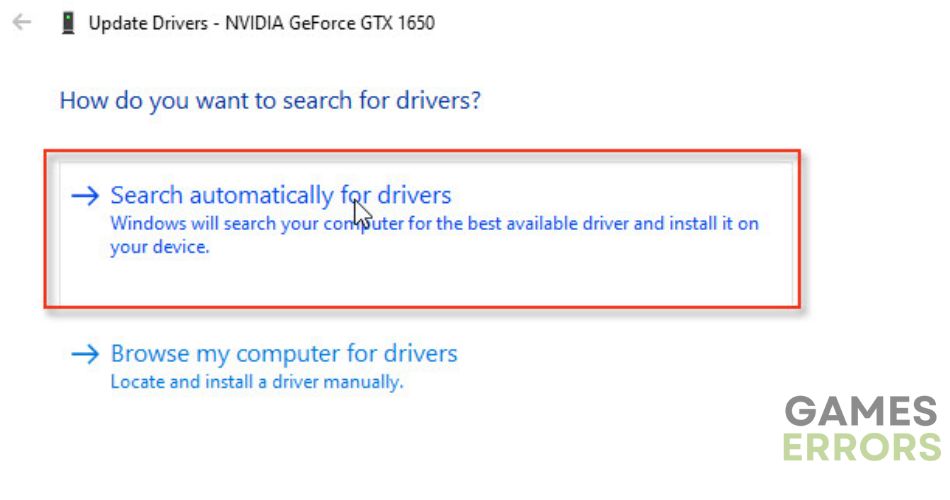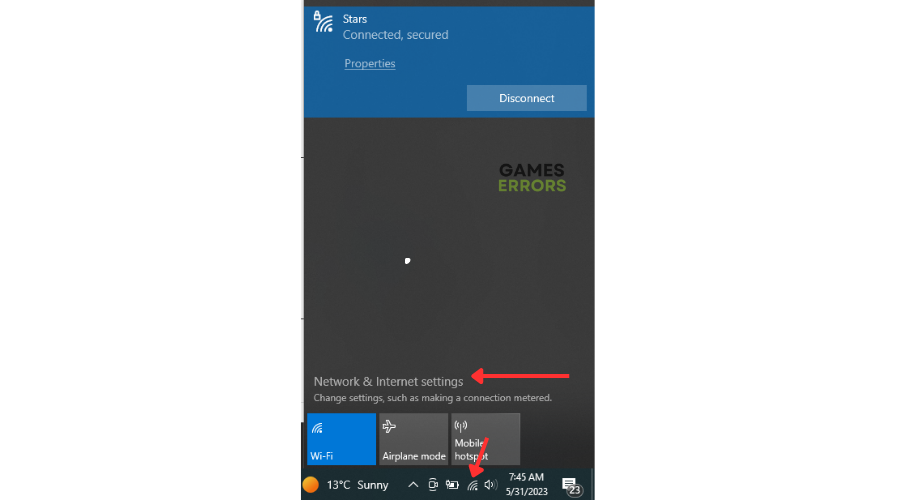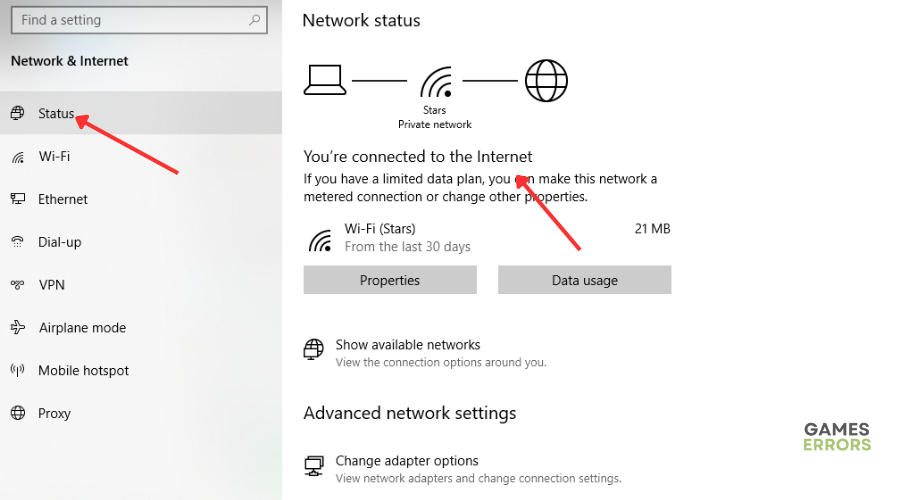Diablo 4 Error Code 316748: What Is & How to Fix It Quickly
Joining the online co-op can be annoying when all you get is an error code, but our guide help you solve this 😉.
If you’re trying to play online multiplayer or co-op modes in Diablo 4, you’ll likely encounter the error code 316748. When this happens, you receive the following message:
Can’t Join Online Co-op: Error Code 316748
While bugs and glitches are expected with new game releases, they’re frustrating and ruin the gaming experience. Luckily, we have a few possible workarounds for the Diablo 4 error code 316748. Check them out to find a solution that works for you.
What is error code 316748 in Diablo?
The leading cause of the Diablo 4 error code 316748 is server and optimization issues. Since every fan across the globe is rushing toward the game’s server to play the newly released game, it becomes overloaded. This triggers temporary bugs and glitches that cause errors, including the error code 316748.
Blizzard Entertainment might take some time to improve the server scale globally, leaving players in the dark. But our troubleshooting guide may help fix this so you can get back to gaming.
How to fix Diablo 4 error code 316748?
Before doing anything, as prechecks, do the following:
- Check server status: Since the primary cause of the error code 316748 in Diablo 4 is server issues, check the Diablo 4 server status to ensure there are no scheduled maintenance, downtime, or outages. Visit the Battle.net Support webpage to check for the issue and the status. If the servers are down, there isn’t much you can do other than wait. Check the status periodically, and once they’re up, try joining the online co-op.
- Verify and repair game files: If your Diablo IV game files are missing or corrupted, it may trigger errors such as 316748. Scan and repair them to fix this.
- Update Diablo 4: Update the game to the latest version to eliminate any temporary bugs or glitches causing errors.
If none of these don’t work, try these fixes:
- Ask your friend to invite you instead
- Create a clan to send a friend request
- Update your graphics drivers
- Check your internet connection
1. Ask your friend to invite you instead
Some users report successfully joining the online co-op by asking a friend to invite them. Send them a message or voice chat requesting an invite to their game and see if the issue is solved.
2. Create a clan to send a friend request
Another option to consider is creating a clan to send a friend request. Here’s how to do this:
- Open the Diablo IV game. In the main menu, navigate to Clan.
- Select the Create a Clan option to the right.
- Name your clan and a tag. Select Create.
- Next, share your clan name with your respective friends.
- They can enter the clan name at the Join a Clan option under the Clan menu.
- Once done, you can go to the Join Requests option within the Clan menu.
- Accept the friend request to continue.
- After accepting friend requests, you can see your added friends in the Roster tab on the Clan option.
- Select their name from the Roster menu.
- Select Send Friend Request & Invite to Party.
3. Update your graphics drivers
Time needed: 4 minutes
Outdated or missing graphic card drivers may trigger errors, including the error code 316748. Updating these drivers to the latest version ensures your graphics drivers function correctly, preventing errors. Here’s how to do this:
- Run box
Press the Windows key + R to open the run box
- Device manager
Type devmgmt. msc and click OK to open Device Manager.
- Display adapters
Double-click display adapters to view the list of graphic drivers on your PC.
- Update driver
Right-click on the dedicated driver you’re using and choose Update driver.
- Install
Select Search automatically for drivers and let Windows find and update drivers.
- Launch
Launch and play Diablo 4 to see if the issue is solved
You can also install Outbyte Driver Updater – a trusted third-party app that automatically updates and installs your GPU drivers hassle-free. It saves you the hassle and time required to manualy update your drivers.
⇒ Get Outbyte Driver Updater
4. Check your internet connection
Your PC may have trouble connecting with Diablo 4’s servers due to a poor internet connection, causing the error code 316748. Check your PC’s internet connection status to ensure it’s stable. Here’s how to do this:
- Press the network icon.
- Click Network & Internet settings.
- Select Status.
- If it reads, “You’re connected to the internet,” the problem isn’t with your network.
Related articles
- Diablo 4 Error Code 300202 Explained & Fixed – Expert Guide
- Diablo 4 Error Code 397006: Fix It Quickly
- Diablo 4 Error Code 300001: Fix It Now!
Conclusion
There you go – four foolproof solutions to help fix the error code 316748 in Diablo 4. Work your way down the list to find a fix that works for you. Feel free to leave any additional comments, questions, or solutions below.