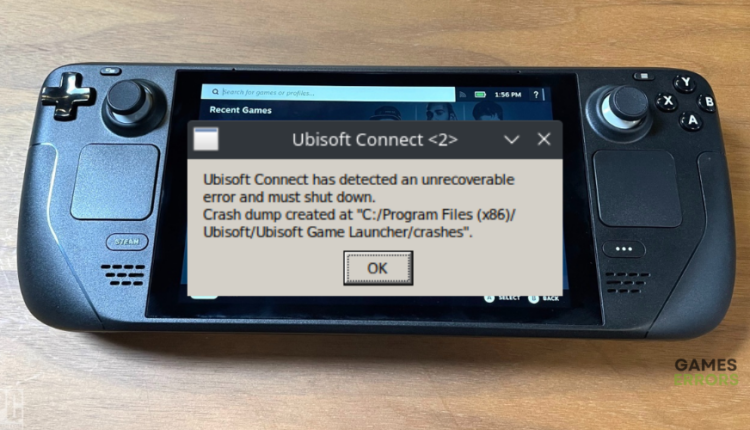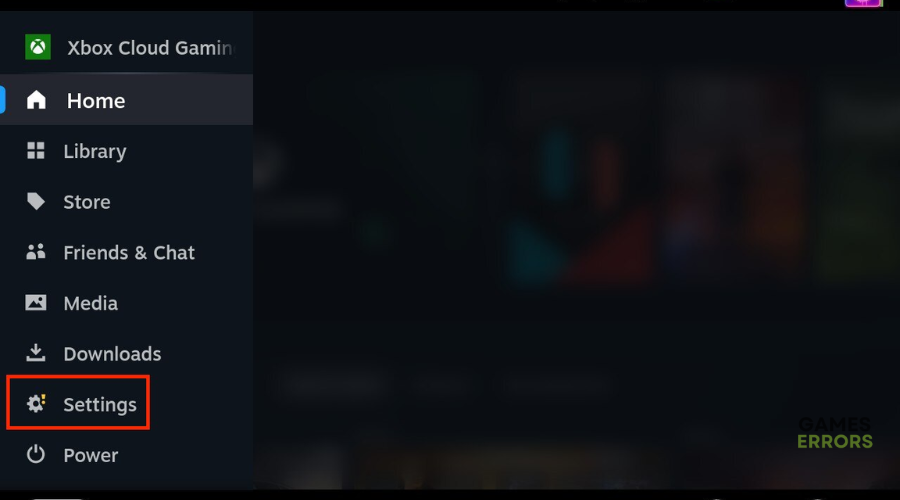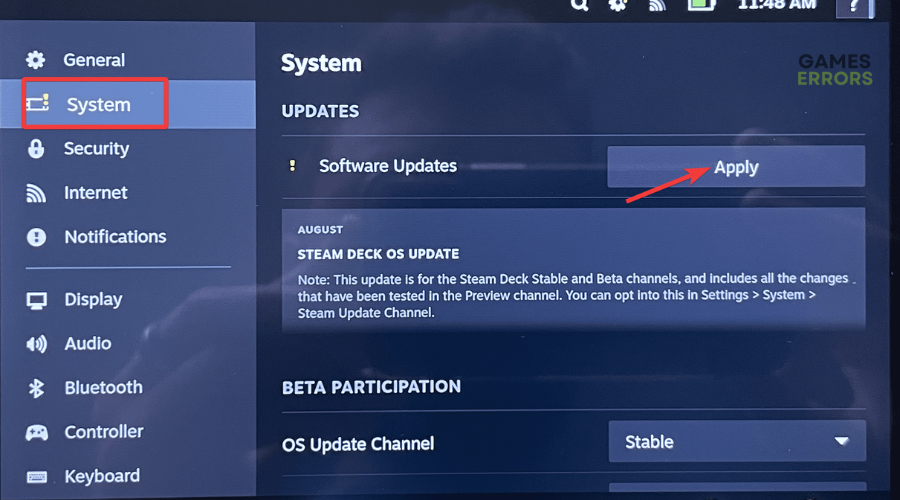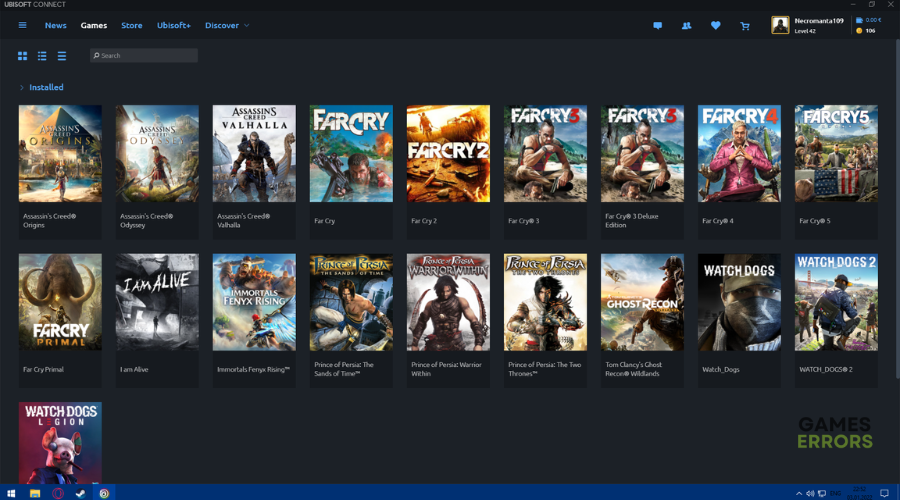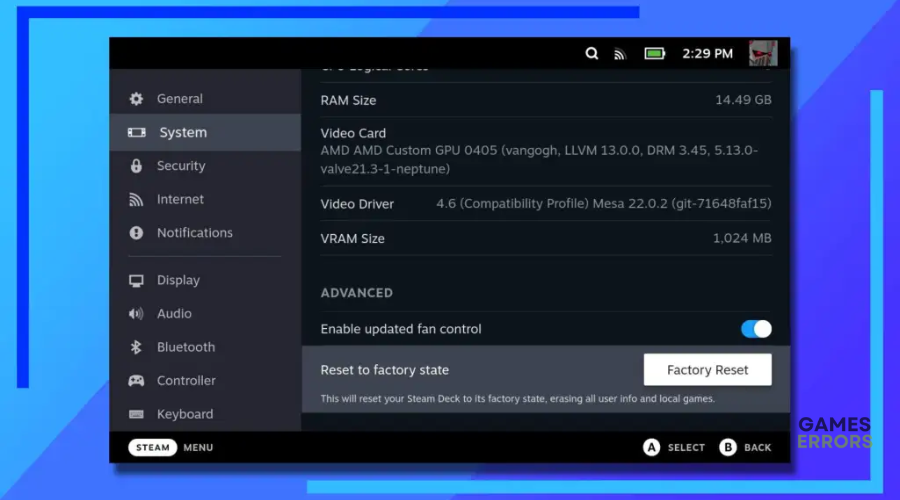Ubisoft Connect Has Detected An Unrecoverable Error Steam Deck [FIXED]
If Ubisoft Connect crashes on your Steam Deck, it ruins the gaming experience. Luckily, we can help you fix this ⤵
Ubisoft Connect is a popular gaming platform that allows gamers to access a wide range of Ubisoft games. Unfortunately, many users report encountering an unrecoverable error when using Ubisoft Connect on Steam Deck. This makes it impossible to access and play games on this hand-held device, especially on the go. When the error occurs, players receive the following message:
Ubisoft Connect has detected an unrecoverable error and must shut down.
Crash dump created at “C:/Program Files (×86) Ubisoft/Ubisoft Game Launcher/crashes”
If you encounter this error on Steam Deck, we have compiled a few possible workarounds that may help solve this. Check them out to find a solution that works for you.
What causes Ubisoft Connect has detected an unrecoverable error on Steam Deck?
Some of the possible causes of the unrecoverable error in Steam DecK include the following:
- Outdated Ubisoft Connect version: An older version causes compatibility issues.
- Incompatible system requirements: If your Steam Deck’s firmware doesn’t meet Ubisoft Connect system requirements, it triggers the error.
- Corrupted game files: Damaged, missing, or corrupted files can trigger errors.
- Conflicting software or services: Other software running on the Steam Deck can interfere with Ubisoft Connect, causing the unrecoverable error.
How to fix Ubisoft Connect has detected an unrecoverable error Steam Deck?
Before doing anything, as a precheck, do the following:
- Update Ubisoft Connect: Update Ubisoft Connect to the latest version to eliminate temporary bugs and glitches that may trigger errors.
- Verify game files on Steam Deck: Open the Ubisoft Connect application on your Steam Deck and verify the integrity of the game files.
- Disable conflicting software: Disable software such as antivirus/firewall that may interfere with Ubisoft Connect on your Steam Deck.
- Close other gaming software: If multiple games run on your Steam Deck, close them to avoid interference.
If these don’t work, try the following fixes:
- Update Steam Deck firmware and drivers
- Download and install the latest game patch
- Perform a system reset on Steam Deck
1. Update Steam Deck firmware and drivers
Time needed: 5 minutes
Updating the firmware and drivers on your Steam Deck can help resolve compatibility issues that may trigger the unrecoverable error in Ubisoft Connect. Here’s how to fix this:
- Connect to the internet
Ensure your Steam Deck is connected to your Wi-Fi or a wired connection
- Settings
Click on Settings.
- Check for system updates.
Click on System and look for firmware or software updates.
- Download and install
Download the recommended updates and follow the on-screen prompts to install them.
- Restart your Steam Deck
After the process is complete, restart your Steam Deck.
- Launch Ubisoft Connect
Launch Ubisoft Connect and the game you want to play and see if the unrecoverable error is solved.
2. Download and install the latest game patch
Ubisoft often releases patches and updates to address temporary bugs and glitches that ruin the gaming experience. If you’re encountering an unrecoverable error on your Steam Deck, installing the latest game patch may help solve it. Here’s how to do this:
- Open Ubisoft Connect on your Steam Deck.
- Log into your Ubisoft account.
- Navigate to Ubisfot Game Library.
- Look for the game experiencing the unrecoverable error and check for any available updates.
- Download and install the updates.
- Relaunch Ubisoft Connect and launch the game to check whether the unrecoverable error still occurs.
3. Perform a system reset on Steam Deck
Performing a system reset can help solve any underlying software or configuration issues. Here’s how to do this on your Steam Deck:
- Back up any critical data to restore it after the System reset.
- Navigate to Settings and click System.
- Find the Reset option or Restore Factory Settings.
- Click on it and follow the on-screen prompts to reset your Steam Deck.
- Once the process is complete, set up your Steam Deck.
- Launch Ubisoft Connect to see if the issue is solved.
Conclusion
That’s it. Hopefully, you find a fix for the Ubisoft Connect has detected an unrecoverable error on Steam Deck. If you use Ubisoft on PC, discover Ubisoft Connect Has Detected An Unrecoverable Error: How to Fix. If you have any more solutions or additional comments and questions, leave them below.