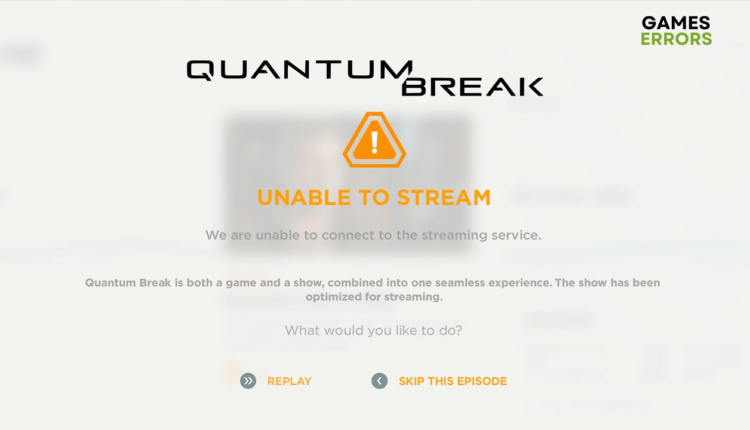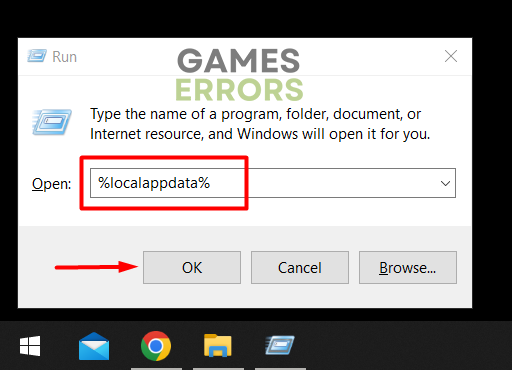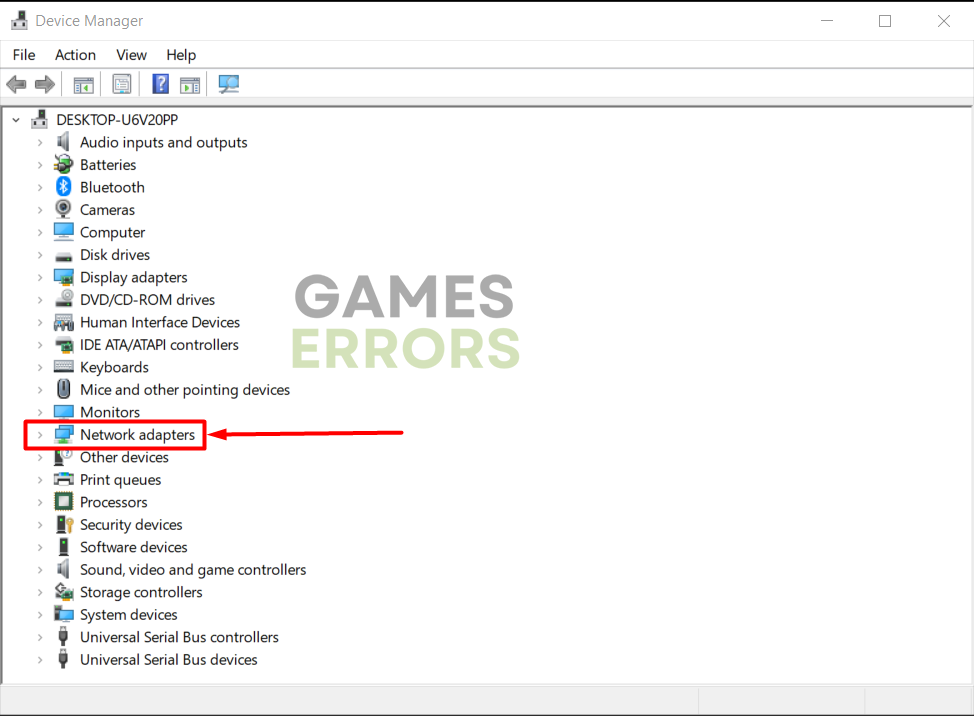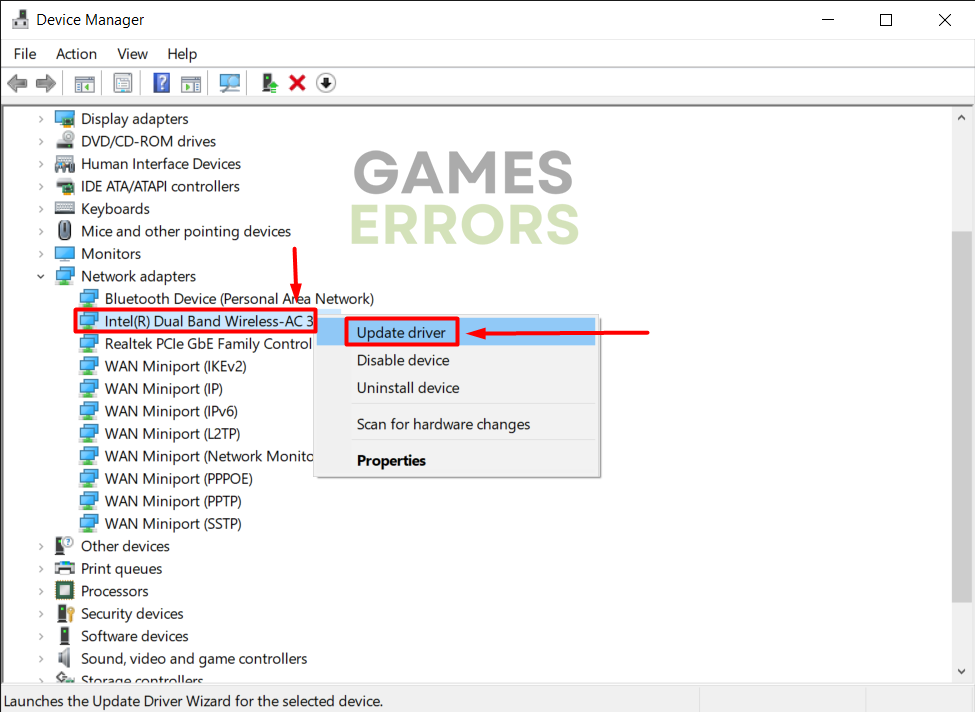Quantum Break Unable to Stream: Fix It Easily
To enjoy the game fully you need to see the story of this awesome game. Here is what to do if it doesn't work! 👾
Like many other games which focus on the story, Quantum Break creators put a lot of effort into showing us the cinematic part of the gaming industry through cut scenes up to 15 minutes long. However, if you experience the Quantum Break ‘unable to stream’ problem, you will miss a lot!
If you experience performance issues while playing this third-person shooter, learn how to fix crashes, low FPS, and stuttering in Quantum Break.
Why is Quantum Break unable to stream?
Quantum Break streams are unavailable due to problems with your internet connection, temporary issues with your PC, lack of bandwidth on your home network, outdated network driver, faulty cache files, or your Windows Firewall.
How to fix Quantum Break unable to stream?
Resolve this issue with these quick fixes and easy checks:
- Check your internet connection: Quantum Break scenes are long and high-quality. Head to the Speed Test page, check if your internet is working, and what is the download speed.
- Restart your PC: If the connection is good, try restarting your PC and running your game. Additionally, some gamers report that performing a clean boot helped them.
- Disconnect other devices from the network: If any other devices, such as smartphones, smart TVs, or IoT devices, are connected to the same network as your PC, disconnect them.
If Quantum Break is unable to stream, proceed with the step-by-step solutions.
1. Clear cache files
Every single app and game on your PC stores cache files locally so it can boot quicker and run smoother. The problems begin when these cache files are not saved properly or are corrupted. This is why we advise you to clear cache files every once in a while.
- Use the Windows Key + R shortcut to open the Run dialog, type %localappdata%, and hit OK.
- Press CTRL + A to select all files in the folder.
- Hit the Delete key on your keyboard to delete all the files in the folder.
▫ If prompted to confirm, click on Yes.
▫ If some files can’t be deleted, click on Skip.
2. Update the network driver
Time needed: 5 minutes
Quantum Break scenes are downloaded as you watch them between gameplay parts. You must install the latest network driver version to ensure your PC can adequately communicate with the game servers.
- Click the Windows icon, type Device Manager, and open it.
- Double-click on Network Adapters.
- Right-click on your internet adapter and select Update driver.
- Select the Search automatically for drivers option.
- Install the driver update.
- Restart your PC.
If this seems too much work or you want to automatize the whole process, we advise you to look at PC HelpSoft. It is a swift driver updater tool that will take responsibility and control of driver management with minimal effort needed from your side!
3. Allow Quantum Break through the Firewall
Another potential obstacle in the game client and server communication can be the Windows Firewall. It sometimes unnecessarily blocks apps and games from using the network, which can be solved by adding the game as an exception.
- Click on the Windows icon, type Windows Defender Firewall, and open it.
- Click on Allow an app or feature through Windows Defender Firewall.
- Click on Change Settings and Allow Another App.
- Select Browse, and navigate to the Quantum Break installation folder.
- Click on the game executable file (.exe) and select Open.
- Check the checkbox in columns Private and Public in the Quantum Break row and hit OK.
- Restart your PC.
Extra steps
Some gamers will have more difficulties making Quantum Break stream, so we have a few extra steps you can take in this case:
- 🔁 Reinstall the game: Unfortunately, if the issue with Quantum Break is unable to stream persists, you will have to uninstall the game from your console or PC and then install it again.
- 🎮 (For Xbox) Clear the MAC address: Some Xbox players report that the issue was related to the MAC address of their console. Head to the network settings and reset the MAC address.
- 🎬 (Alternative) Watch on Youtube: Although this is not the most convenient option, it still might be suitable for some players. All of the scenes are available from Quantum Break are available on Youtube.
Conclusion
Quantum Break unable to stream issue is a common one and can also be related to the game servers’ status. You can apply the solutions we proposed, so you know you did everything on your end. Share with us if you find alternative fixes so that we can spread the word!