Designing a quick T-shirt Mockup in Affinity Designer
Affinity Designer Video Tutorial
In this video tutorial, I design an easy-to-adjust mockup for a T-shirt in Affinity Designer. There are a lot of templates for T-shirts out there but most were created for Photoshop and use photos and bitmap elements. The mockup I create is simpler but also more adjustable and completely in vectors. I use simple shapes to create a clipping mask, lines with added tapering and Gaussian blur for the folds, and adjusted layer blend modes.
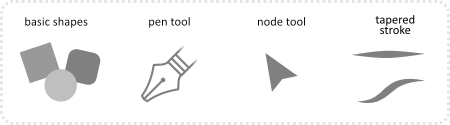
I also created a quick step-by-step tutorial of the process [prior to recording the video ;) ]:
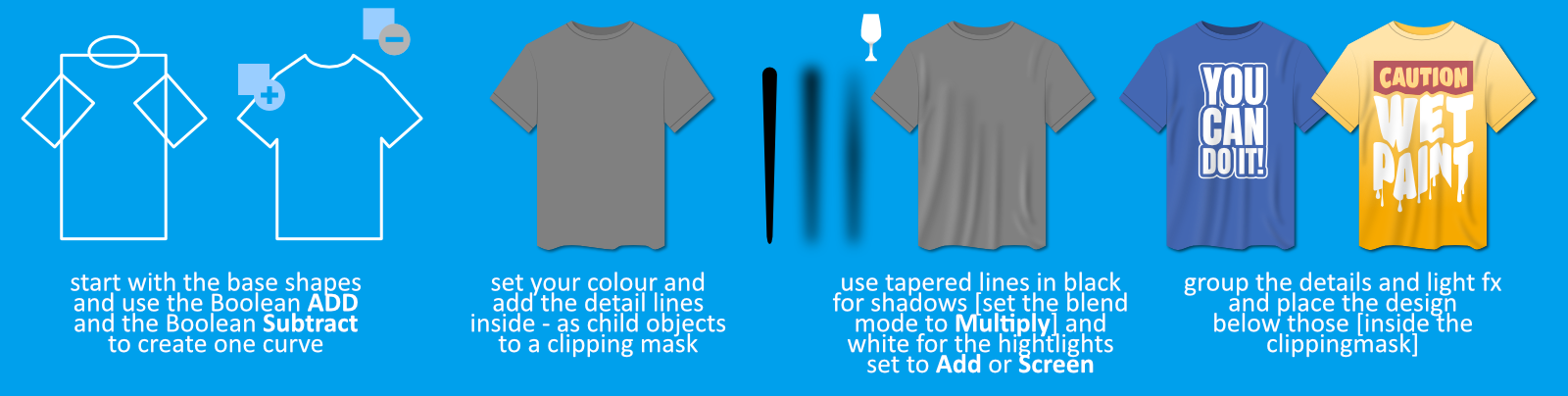
I hope you enjoyed this video. You can add more realism to the design with the v2 warp groups to match the design to the folds you created. Additional textures on top can make it look more like fabric.
As always, your feedback is very important to me! Let me know what you think about the video or what you would like to see on the blog.










