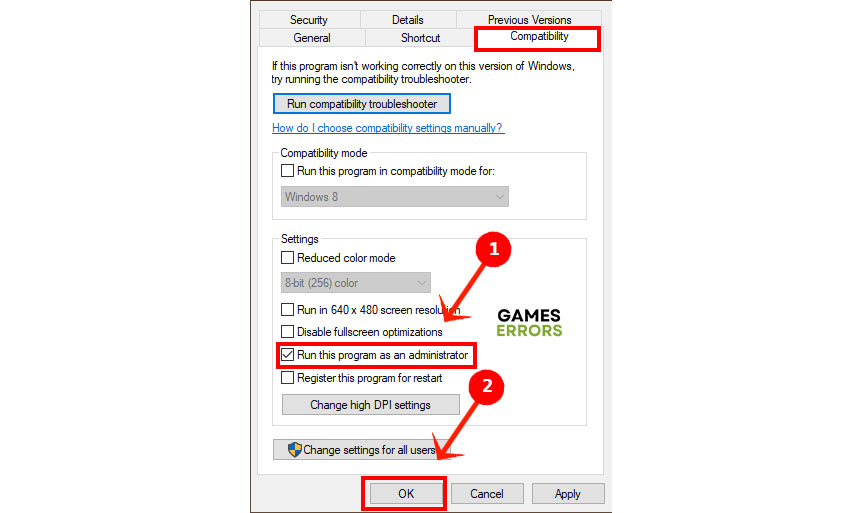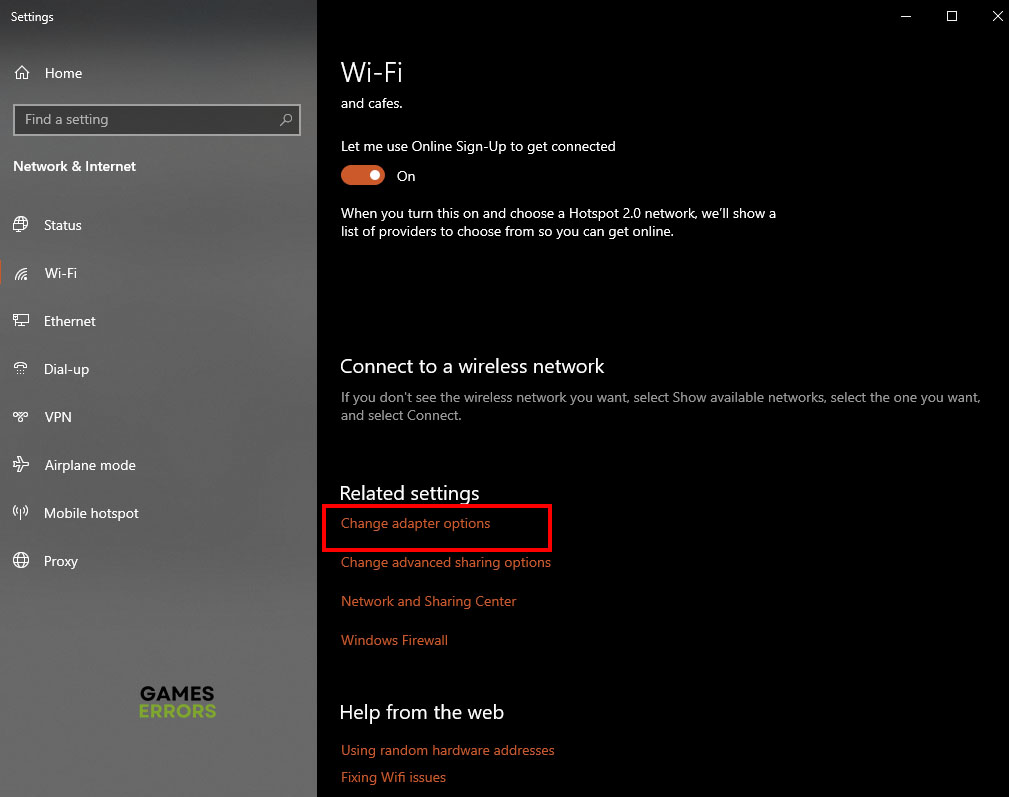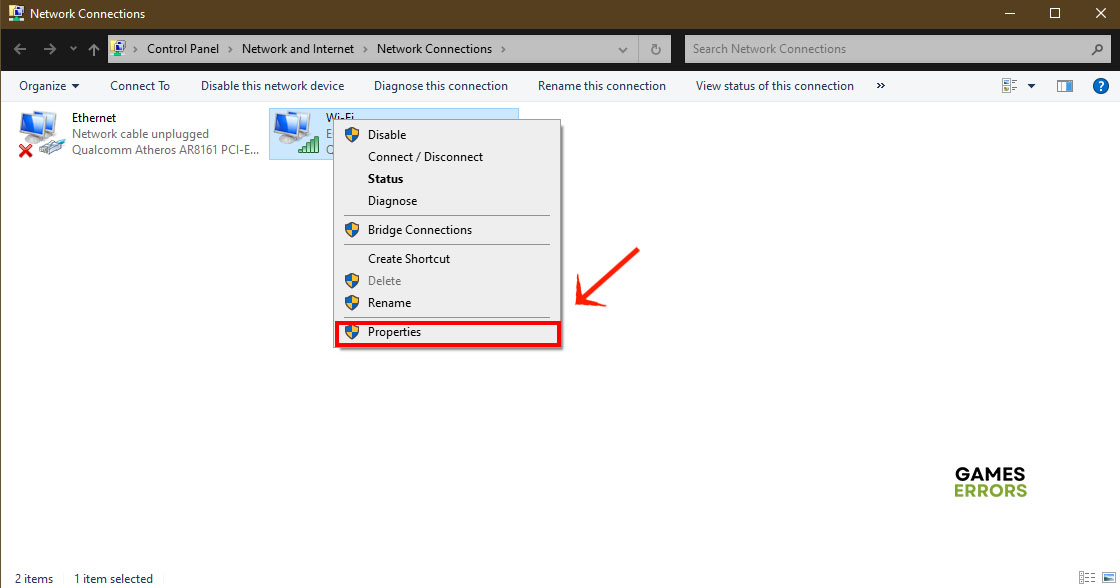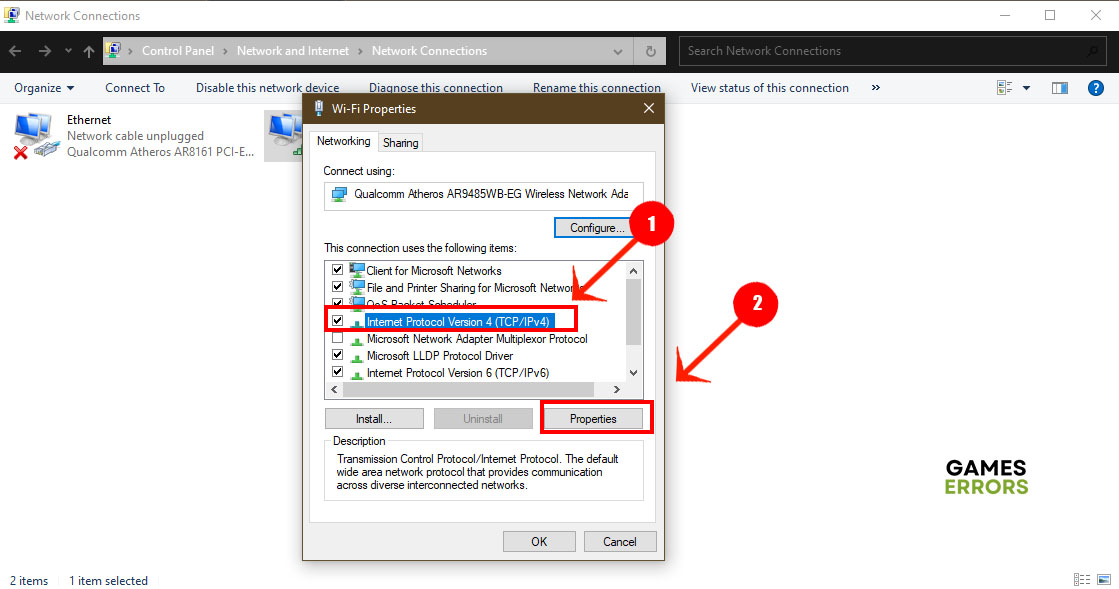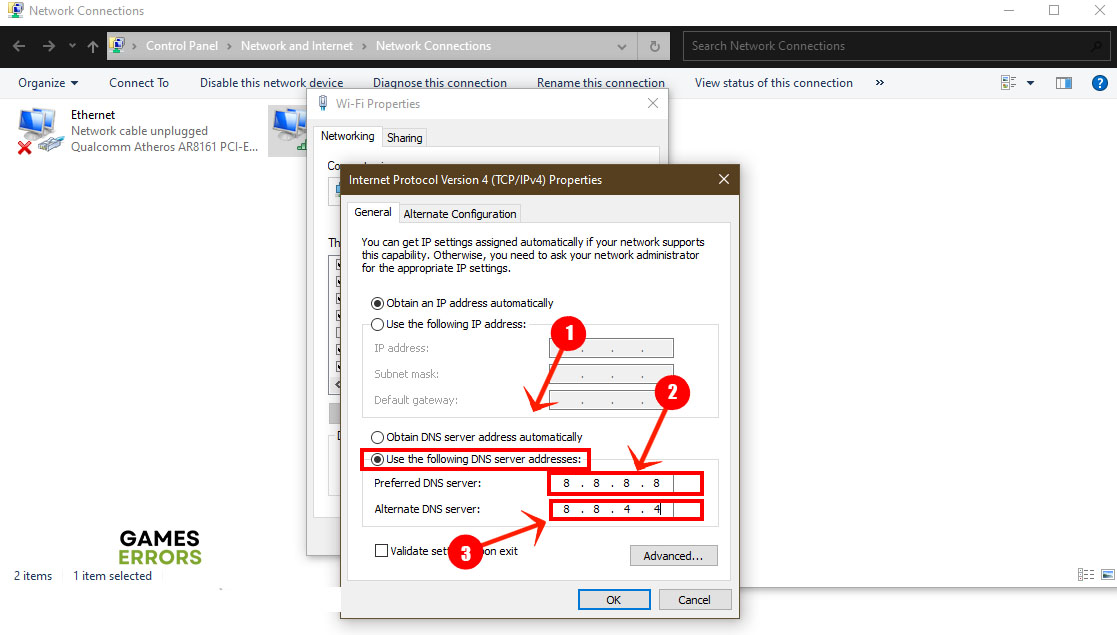League Of Legends Error Code 004: What is & How to Fix it
Understanding the causes of League of Legends Error Code 004 and How to Resolve It
Have you tried updating your game only to face the League of Legends error code 004? You’re not alone. This error code pops up on many screens causing frustrated gamers to go search for a solution. If you’re one of those unlucky gamers and LoL is inaccessible to you, you’ve come to the right place.
What is error 004 in League of Legends?
Since you usually get error code 004 when you try to update LoL, then naturally you’d blame it on the latest game patch for this issue. And you’d be right to do that. Only, there are other factors to consider and many other causes to investigate. Here they are.
- The latest patch needs administrator privileges and can’t be applied.
- You’ve run out of desk space on your computer and the patch is too big to install.
- Your LoL game client is damaged beyond repair.
- The game’s configuration files are corrupt.
- Your internet service provider is blocking the game or parts of it from accessing the servers.
How to Fix League of Legends Error Code 004?
Each one of the above issues can trigger the League of Legends error code 004. The good news is, the solutions are simple and will only take a few minutes to apply.
- Launch the game as an administrator
- Make sure you have enough disk space.
- Switch to Google DNS
- Delete LoL configuration files
- Reinstall the game
1. Launch the Game as an Administrator
You’ve probably seen the pop up that asks for your consent to allow a certain software app to install on your computer. The thing with LoL patches is that they fail to invoke such alerts even though they need write rights. To fix this, you’ll need to restart the game with administrator privileges.
- Close the running LoL game on your computer.
- Go to Desktop and right-click the game Launcher icon. Select Properties.
- In the Properties window click the Compatibility tab.
- Check “Run this program as an administrator”
- Click OK and relaunch the game. See if that fixes the problem.
2. Make Sure you Have Enough Disk Space
Time needed: 2 minutes
Some League of Legends patches are so large, they require a lot of space on your hard disk. If your system is cluttered with junk files, the patch will not successfully install and the game won’t launch. It’s easy to check disk space and free up space if need be.
- Press Windows+E to launch windows explorer.
- Click This PC on the left panel.
- Check Disk C
Check that the partition where you installed the LoL game (usually Local Disk C) is under 70 percent full.
- Free up space on the disk
You can free up space by deleting temporary files and emptying the Recycle Bin.
- Restart the game and apply the patch.
3. Switch to Google Public DNS
Some internet service providers block games or parts of the game from accessing the servers. You can bypass this censorship by using Google Public DNS instead. Here’s what you need to do.
- Right-click the internet icon on your taskbar and select Open Network & Internet Settings.
- In the Wi-Fi window, click Change Adapter Options in the middle of the screen.
- Right-click your internet connection in the new screen and choose Properties.
- In the Properties window, highlight Internet Protocol Version 4 and click the Properties button.
- Check the “Use the following DNS server” button in the middle then enter the following values.
- Preferred DNS Server: 8.8.8.8
- Alternate DNS Server: 8.8.4.4
- Click OK, close all open windows, and launch the LoL game.
4. Delete LoL Configuration Files
League of Legends error code 004 could result from corrupt configuration files. This often happens when the game crashes or shuts down unexpectedly. It could also result from system crashes. The only thing you can do here is to delete the game configuration files completely.
- Press Windows+E to open windows explorer.
- Type Riot Games in the search box and open the folder.
- Double-click the League of Legends folder and open the Config folder.
- Locate the game.cfg file and delete it.
- Go back to the League of Legends folder and locate RADS > projects > league-client > releases.
- In the Releases folder, find the latest version of the league client and delete it.
- Restart the LoL launcher and see if that fixes the issue.
5. Reinstall the Game
When all else fails, you will have to uninstall LoL and reinstall it again. This solution usually fixes the code 004 error but it takes the longest time. That’s why I kept it to last. Here’s how to reinstall the League of Legends game.
- Right-click the Windows logo in the taskbar and select Apps and Features.
- Scroll down to Leagues of Legends in the list, click it, and choose Uninstall. Follow the instructions on the screen.
- Delete all installation files from the League of Legends directory. Then download the latest version of the game.
- Double-click the file you downloaded to install the game.
Related Articles:
- How To Fix League Of Legends Error Code 003 Easily
- League Of Legends A Critical Error Has Occurred: How To Fix
- How To Become A Better League Of Legends Player
Any one of the above solutions can fix the code 004 error. But you might have to try more than one solution to fix the problem. Tell us in the comments box below which one worked for you.