Programming the C64 with Visual Studio Code
Retro Game Coders
MARCH 8, 2024
You can code for the C64, for free, using Microsoft Visual Studio Code! The Commodore 64 Programming Extension – VS64 VS64 is a Visual Studio Code extension for C64 programmers by Rolandshacks on Github. but the best way to install it is through Visual Studio Code itself. At the time of writing it is on version 2.5.3

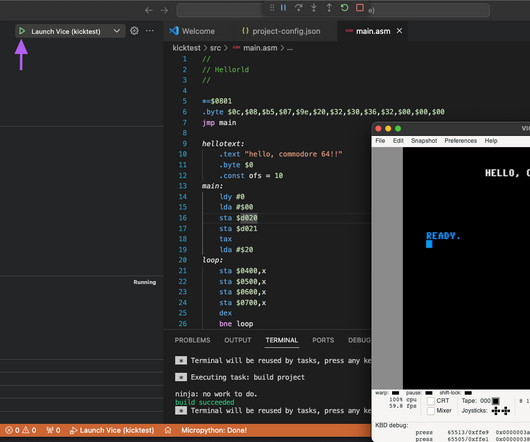



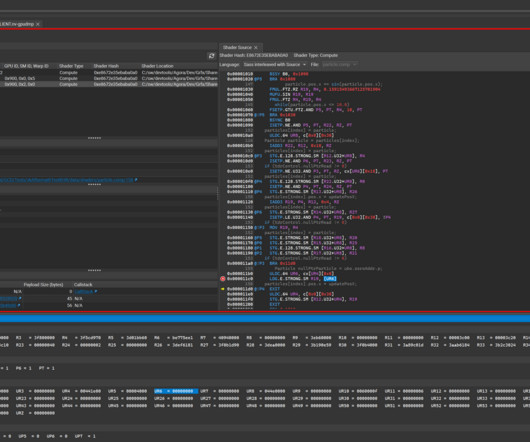





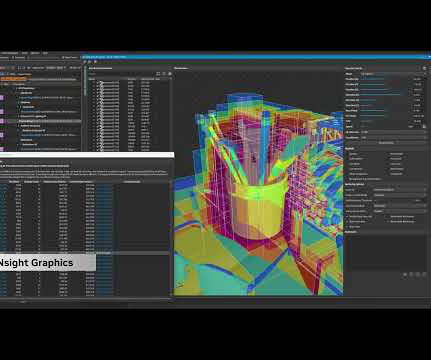

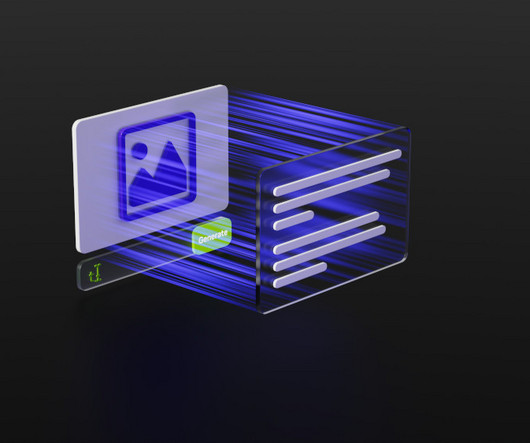
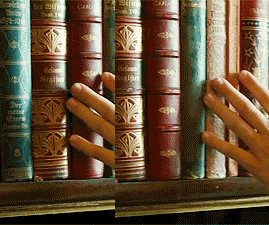
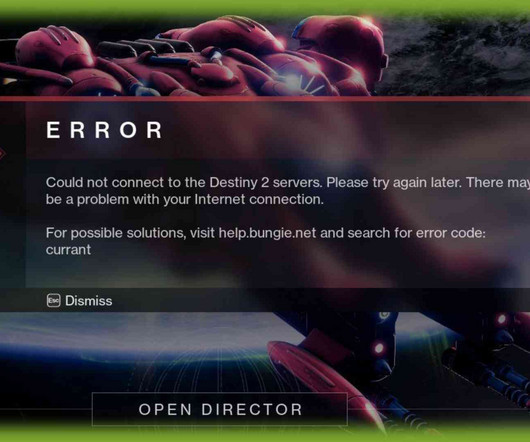
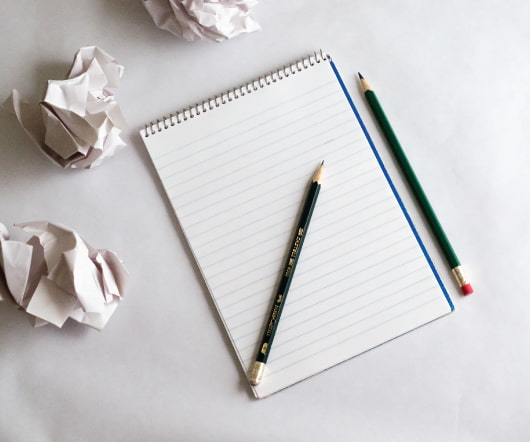










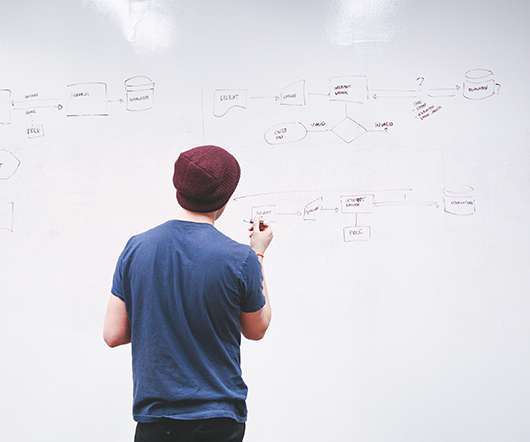






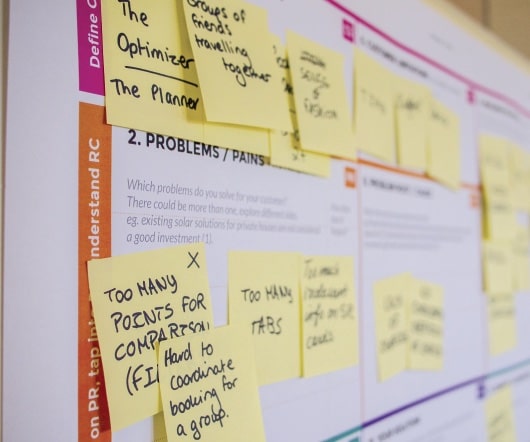
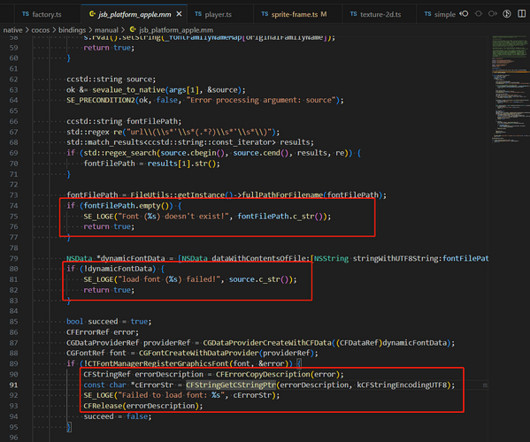



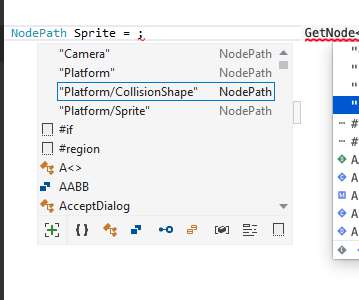








Let's personalize your content