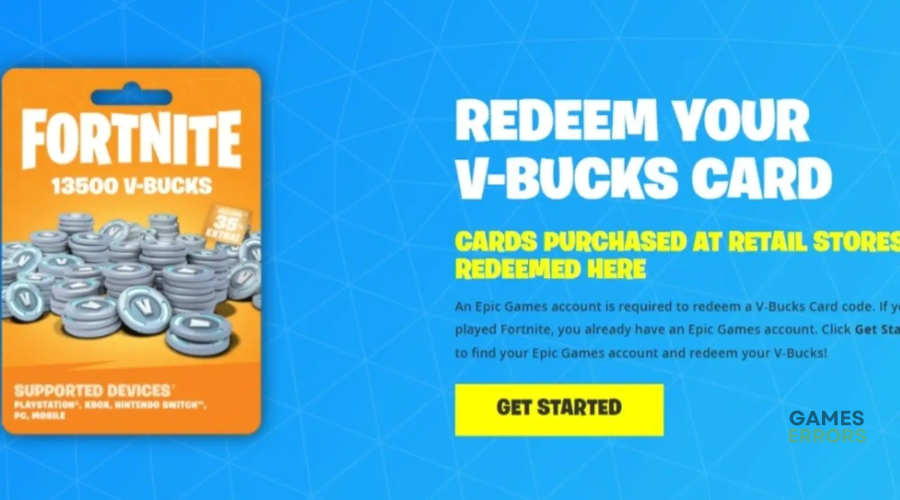Fortnite Vbucks Not Showing Up After Purchase [FIXED]
Vbucks not showing up after purchase prevent you from buying items in-game. Luckily, we can help fix this 😊.
Purchasing Fortnite V-buck is not a complicated process. Buy the add-ons and wait for them to be automatically added to Fortnite. Some add-ons can take up to 72 hours to be applied, but lately, many gamers have complained about Fortnite Vbucks not showing up after Purchase. Players use Vbucks to purchase different things within Fortnite, so it’s annoying and frustrating when they don’t show up. If your Fortnite Vbucks are not showing up after Purchase, keep reading this guide for effective troubleshooting steps.
Why aren’t my Vbucks showing up?
If you’ve bought Fortnite Vbucks and received nothing, it may be because you’re trying to use them on a different platform from the one you used for Purchase. Many gamers don’t know this, but Vbucks aren’t transferrable. They can only be used on the platform you purchased them on. For instance, if you bought your Vbucks on Microsoft Store, you can only use them on Xbox, mobile, or PC. You won’t be able to use them on another console, such as Nintendo.
The Vbucks issue mostly affects players who purchase them via the Microsoft Store. Those who buy them via the Epic Games store haven’t reported any problems regarding Vbucks not showing up.
How to fix Fortnite Vbucks not showing up?
To fix Vbucks not showing up, try the following fixes:
- Wait 72 hours
- Log into your Epic account with your console credentials
- Purchase Vbucks via the Epic Games Store
- Complete challenges
- Contact Fortnite support
1. Wait 72 hours
Sometimes Vbucks can take up to 72 hours to show up on your account. Therefore, we recommend waiting at least 72 hours for them to reflect. There may be a delay causing the Vbucks not to show up, but with time, they will reflect. Although waiting can be annoying, especially when all you want to do is purchase items and play with teammates, you have no other option. Even Fortnite support recommends waiting 72 hours for the purchased Vbucks to be added to your account.
2. Log into your Epic account with your console credentials
If you haven’t received your Fortnite Vbucks after purchasing them via the Microsoft Store, try logging into your Epic account with your console credentials. You must first launch the game on your Xbox console to sync the Vbucks to the Epic account. Here’s how to do this:
- Open Epic Games Launcher
Open the Epic Games launcher and navigate to the sign-in page.
- Xbox Console
Click on the Xbox logo at the top to log into your Xbox console.
- Sign in
Enter your username and password and select login. By logging in, you sync your Epic account with your console, ensuring your Vbucks reflect.
- Check Vbucks
After signing in, check to see whether you’ve received your Vbucks.
3. Purchase Vbucks via the Epic Games Store
If you don’t have an Xbox console for playing Fortnite, consider purchasing your Vbucks via the Epic Games Store. Most players that buy the add-ons via the Epic Games store have not reported experiencing any issues. The Add-ons reflect in-game automatically, allowing them to purchase items and play with teammates. To do this:
- Log in to your Epic Games account.
- In the top right corner, hover over your name and click V-Bucks Card.
- Select the amount of V-Bucks you want to purchase.
- Click Purchase to go to your platform’s check-out system.
- Place your order to complete it.
To redeem your Vbucks do the following:
- Log in to your Epic Games account.
- In the top right corner, hover over your name and click V-Bucks Card.
- Click Get Started to begin the redemption process.
- Scratch off the back of your V-Bucks card and enter your PIN code with no dashes.
- Click Next and wait for the process to complete.
4. Complete challenges
If you’re still having trouble purchasing Vbucks, consider completing challenges in-game to earn Vbucks. This is an easy and error-free way to add Vbucks to your Fortnite account. Simply complete quests and missions, and you’ll get a certain amount of Vbucks, depending on the type of mission.
5. Contact Fortnite support
If, after waiting 72 hours, your Vbucks haven’t reflected in your game, contact Fortnite support for further assistance. However, first, check your purchase history for the Vbucks purchase. Sometimes, the payment may have been reversed, which prevents them from reflecting in your account. If the payment is there, then contact support to help you troubleshoot the problem.
Related articles:
- Fortnite Error Code 91: What is and How to Fix
- Fortnite Failed to Lock Profile [Quick Fix]
- Fortnite Not Loading Into Match: How to Fix Easily
Conclusion
The Fortnite Vbucks not showing up after Purchase can be annoying. Remember to wait 72 hours for the Purchase to reflect and log into your Epic account with your console credentials. Alternatively, purchase Vbucks via the Epic Games Store.