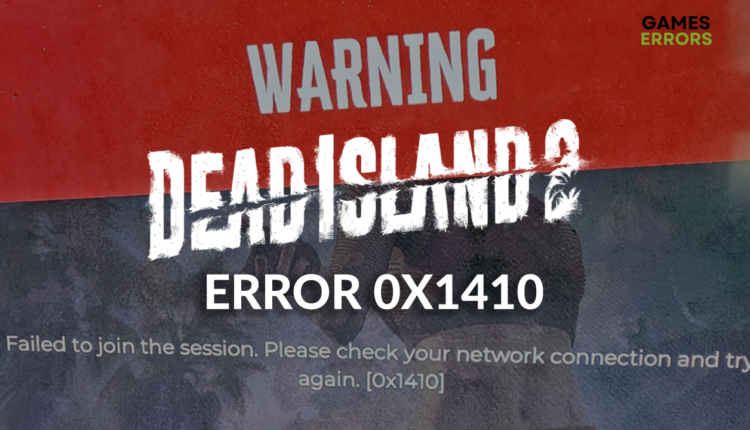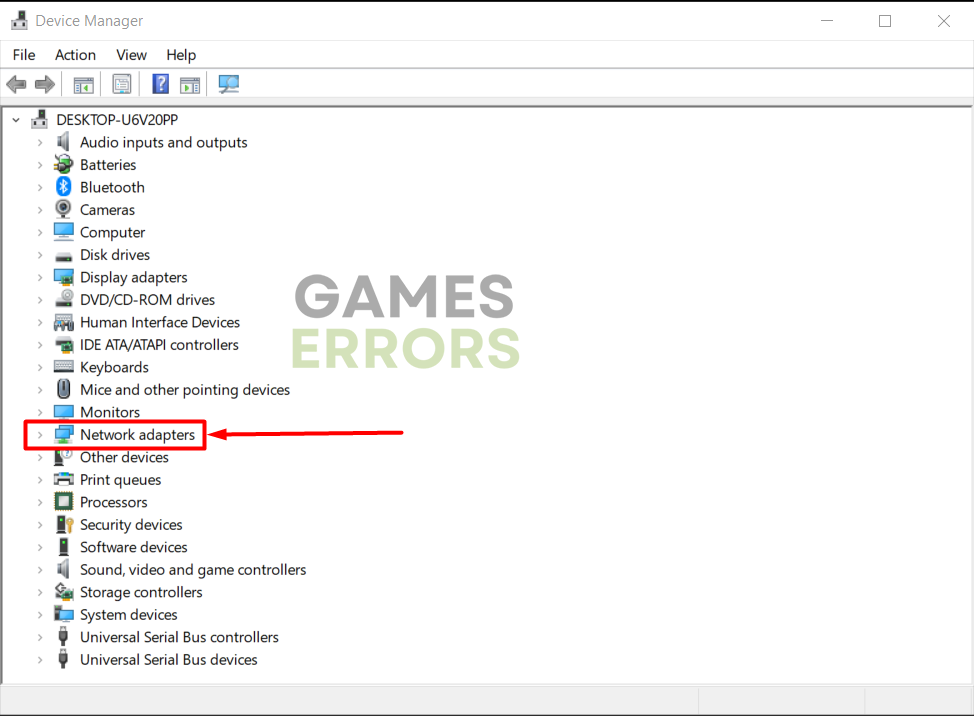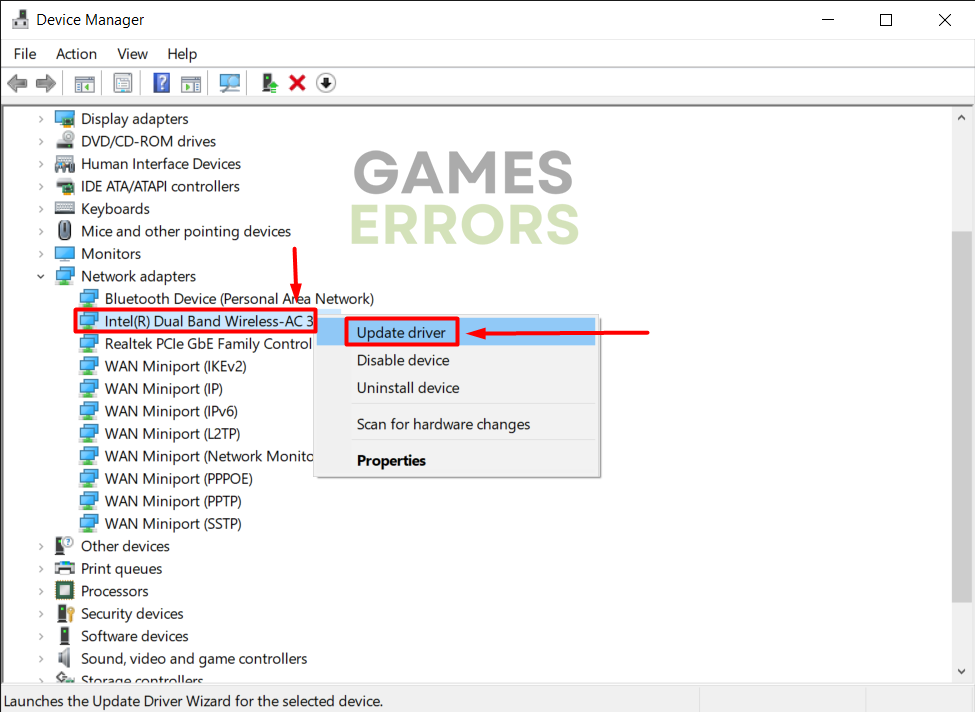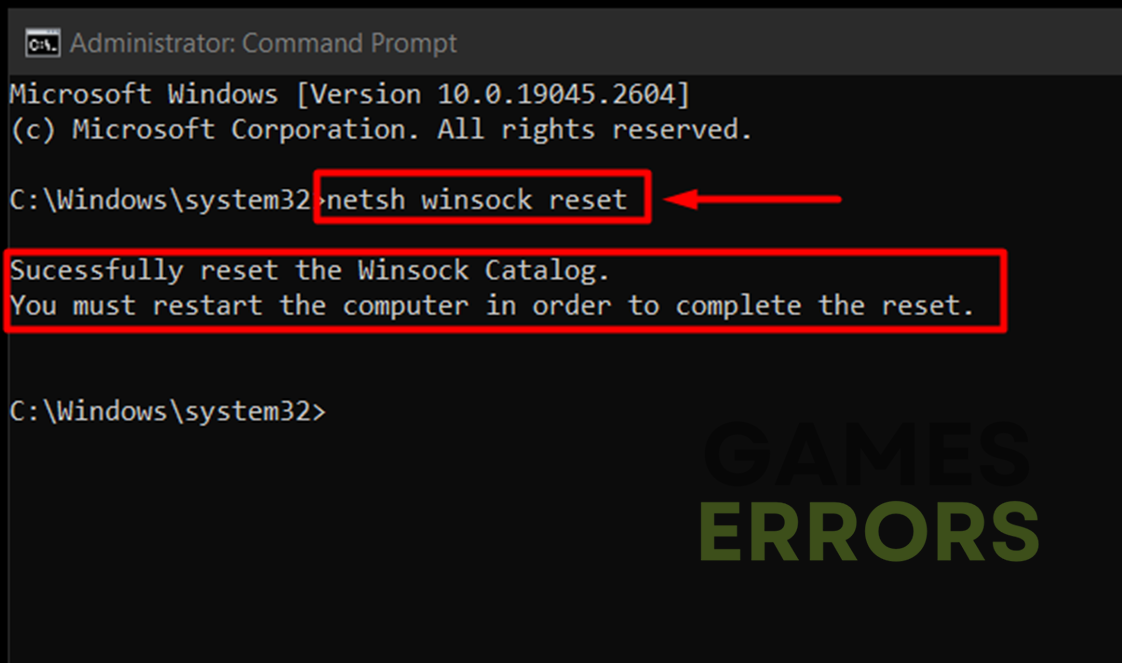Dead Island 2 0x1410 Error: How to Fix It
You were excited about playing the game with your friend, but all you got is an error? We invite you to go through ultimate list of solutions to solve the problem once and for all! 🚀
Going in circles with Dead Island 2 0x1410 error? We are here to break the bad pattern and help you finally play the game with your friends. Follow our solutions, and you will enjoy this action role-play game in no time!
If you cannot start the game, read what to do when Dead Island 2 won’t launch.
Why do I get Dead Island 2 0x1410 error?
You get the 0x1410 error due to problems with your networking devices, Windows Firewall, outdated network driver, faulty network settings, or slow internet connection with high latency. Additionally, the error might appear if you use VPN or if there is an issue with your ISP network.
How to fix Dead Island 2 0x1410 error?
To fix this error, perform these quick fixes and checks:
- Check your internet: Head to the Google speed test and see how fast is your download and upload speed, but also pay attention to the latency. If it seems okay, proceed with the next steps, and if not, disconnect other devices from your network and disable network-consuming applications.
- Restart your networking device(s): This network-related error can be solved by restarting your modem and router by pressing the restart button on the device. Alternatively, you can unplug them from the electricity, wait a bit and plug them back in to perform a power cycle.
- Join the game through the Friends List: Some gamers report that the error 0x1410 appears only when they try to join directly through the navigation menu. One way to go around it is to click on your friends list and join from there with a friend you want to play with.
If this doesn’t resolve the issue, proceed with the step-by-step solutions below.
1. Allow Dead Island 2 through the firewall
Time needed: 3 minutes
Although the main purpose of the Windows Firewall is to keep the user safe, it can sometimes falsely identify games as threats. To solve this add Dead Island 2 as an exception in the firewall settings.
- Click on the Windows icon, type Windows Defender Firewall, and open it from the search.
- Click on the Allow an app or feature through Windows Defender Firewall.
- Click on the Change Settings and Allow Another App.
- Select Browse, and navigate to the installation folder of Dead Island 2.
- Click on the game executable file (.exe) and select Open.
- Check the checkbox in columns Private and Public in the Dead Island 2 row and hit OK.
- Restart your PC.
2. Update the network driver
If the Dead Island 2 0x1410 error isn’t the only problem you experience, but the internet connection is not generally reliable, the problem might be an outdated network driver. Keep the network driver updated to have a stable and reliable internet connection.
- Click the Windows icon, type Device Manager, and open this tool.
- Double-click on the Network Adapters section.
- Right-click on your internet adapter and select Update driver.
- Select Search automatically for drivers.
- Install the driver update if the Update Driver Wizard finds one.
- Restart your PC.
PC HelpSoft is a reliable and simple tool that will transform driver management on your PC! This driver updater tool will scan your devices, monitor for new driver updates and perform the updates, so you can have more times to enjoy your favorite games.
3. Reset the network settings
Even after installing the driver update, your Windows might have misconfigured network settings. You should use the Command Prompt and paste a few commands to reset settings and ensure your PC connects to the network flawlessly.
- Click on the Windows icon, type Command Prompt, and open this tool.
- Type the following commands individually and hit Enter after each command:
ipconfig /flushdns
ipconfig /registerdns
ipconfig /release
ipconfig /renew
netsh winsock reset - Restart your PC.
Extra steps
After applying all solutions, there is a chance that the Dead Island 2 0x1410 error will still appear. If so, try to:
- ❌ Disable VPN: VPNs are one of the best ways to access geo-restricted content and preserve anonymity. However, game servers might block certain VPNs, or due to configuration issues, you will not be able to connect to the game while they are running. Disable VPN and try to connect again.
- 💻 Use an alternative network: If you can access more than one internet network, connect to it and try playing Dead Island 2 multiplayer afterward. You can also “create” an alternative network using your mobile data and hotspot.
- 📞 Contact your ISP: If nothing has helped you until now, call your ISP. Explain your issue and mention the steps you already took in troubleshooting it. They will guide you through fixing your home network if the problem is on your side.
Related articles:
- Dead Island 2 Stuck On Loading Screen: Most Effective Fixes
- Dead Island 2 Low FPS: Effectively Boost The Performance
- Dead Island 2 Crashing PC: Best Ways To Solve It
- Dead Island 2 Low GPU Usage: How To Fix
Conclusion
We hope you are enjoying the game and that Dead Island 2 0x1410 error is something you will not worry about in the coming weeks and months. However, we advise you to contact the Dead Island 2 support team if the error still occurs. Share your findings and let us know what fixed the issue for you.