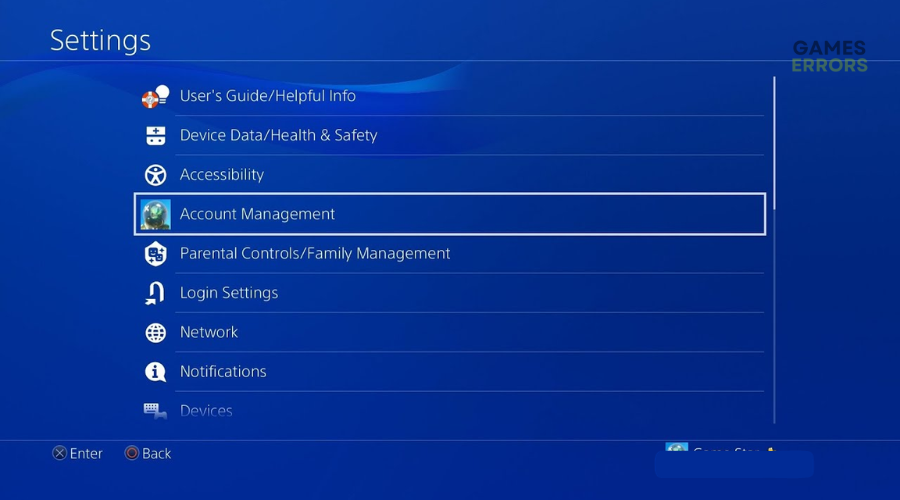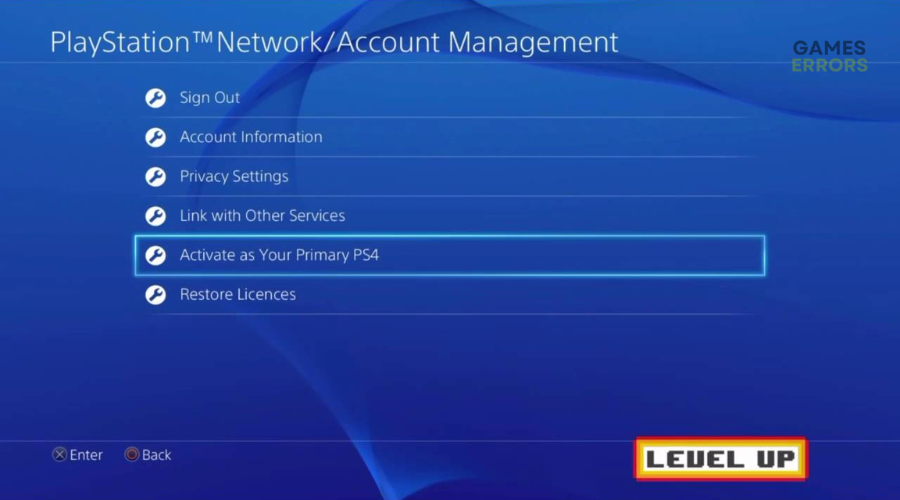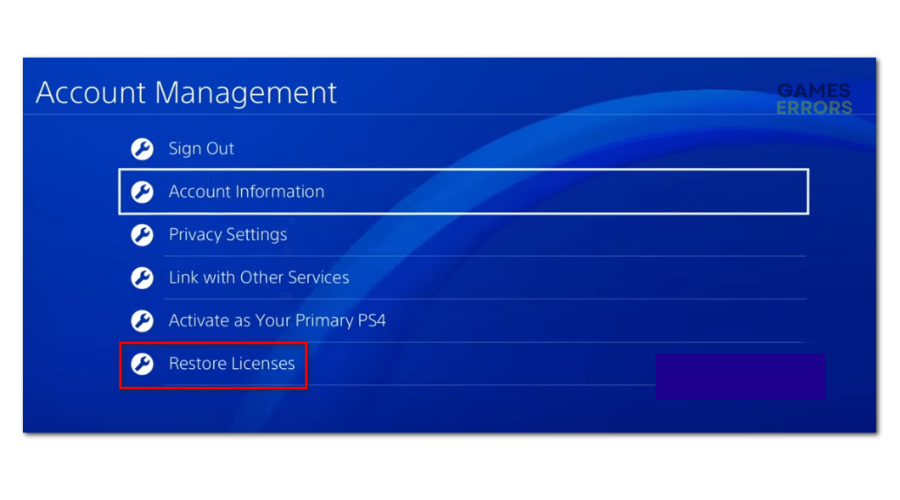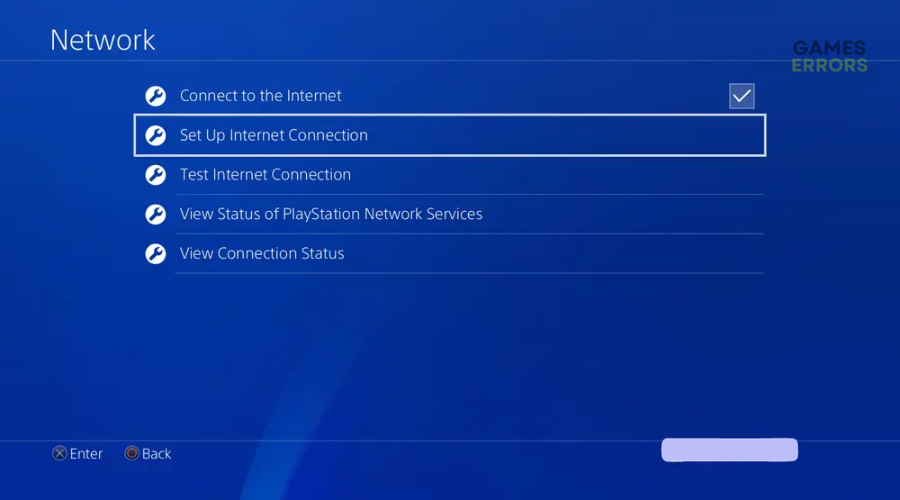PS4 Cannot Use The Content Error [FIXED]
The PS4 cannot use content error hinders your access to recently purchased games, but we can help fix it below 😉
Using the high-quality and uniquely designed PS4 to play games is an exciting and thrilling experience. Unfortunately, like many other consoles, PS4 experiences errors occasionally that get in the way of gaming. These errors pop up and prevent access to several games if not all.
One such error is the PS4 cannot use the content error. When this occurs, players receive the following message:
Cannot use the content.
Cannot connect to the server to verify the license.
If you’ve encountered the PS4 cannot use the content error, don’t worry. We’ve created this detailed guide to help you fix it so you can play digital games seamlessly.
What is PS4 cannot use the content error?
The PS4 cannot use the content error occurs when players attempt to access and use content purchased from the PlayStation store. Since the system fails to verify the licenses of the purchased content, the error arises and restricts your access to the content.
Many factors contribute to the cannot use content error in PS4, including:
- Connectivity issues: Your internet connection may be slow, sluggish, and poor, which triggers the error code.
- Server problems: The PlayStation server may be experiencing disruptions, outages, and downtimes that trigger the error code.
- Account configuration issues: Your PS4 account configuration may be incorrect, causing the cannot use content error.
- Corrupt system cache: Your PS4 account may contain a corrupt and damaged cache that triggers error codes.
- License verification issues: The PS4 system may experience problems verifying the licenses of purchased content, which restricts your access to this content.
How do I fix PS4 cannot use the content error?
✅Pre-checks: Resolving the cannot use the content error involves performing troubleshooting steps that address the underlying cause. Since several factors cause the error, we recommend starting with the following general fixes before diving into the troubleshooting methods:
- Check the PlayStation server status to ensure there are no disruptions, outages, or downtimes.
- Check your internet connection and confirm it’s stable and fast.
- Restart your PS4 to clear corrupt cache and data.
If you still encounter the error, perform the following foolproof solutions:
- Activate your console as Primary PS4
- Restore licenses on your PS4 account
- Connect to your mobile hotspot
1. Activate your console as Primary PS4
Time needed: 2 minutes
Activating your console as your primary PS4 is the quickest way to fix the cannot use content error. To do this:
- Open Settings
Press the PS button on your PS4 to go to the home screen and select Settings.
- Open Account Management
Click the Account Management tab.
- Open Activate As Your Primary PS4
Next, select Activate As Your Primary PS4.
- Set your PS4 as the primary device.
Next, click Activate and choose Change to this PS4. This will set your PS4 as the primary device.
- Close window
Save the changes and close the window. Now, try accessing purchased content to see if the error is solved.
2. Restore licenses on your PS4 account
If your PS4 fails to verify the licenses of new games and applications, we recommend restoring licenses on your PS4 account. To do this:
- Press the PS button on your PS4 to go to the home screen and select Settings.
- Select the Account Management tab.
- Choose Restore Licenses from the list of options.
- If prompted, click Yes to confirm the process. Wait for the process to complete.
- Try accessing purchased content to see if the error is solved.
3. Connect to your mobile hotspot
Some users report fixing the cannot use content error by switching from their WiFi connection to their mobile hotspot. This solution can help determine whether your internet connectivity is slow or sluggish. To connect your PS4 to your mobile hotspot, do the following:
- Turn on your mobile hotspot on your smartphone.
- Navigate to the PS4 Settings menu and select Network. Next, click Set up internet connection.
- Click WiFi and choose your mobile hotspot’s name.
- Try accessing purchased content to see if the error is solved.
➕Additional fixes worth trying to resolve PS4 cannot use the content error?
Other solutions that may help fix this annoying error code include:
- Changing your PS4 DNS.
- Deactivating all consoles linked to your account.
- Signing out and signing back into your PS4 account.
- Deleting and reinstalling the game that triggers the error code. However, only do this as a last resort if all the other fixes mentioned don’t work.
Related articles:
- PS4 Error WS-37504-9: Fix it Like a Pro
- Cannot Connect to Server to Verify License PS4 [Solved]
- PS4 Error NP-34958-9: What Is And How to Fix it
Conclusion
The cannot use content error in PS4 can be annoying as it hinders access to recently purchased games and content. Remember to activate your console as Primary PS4, restore licenses on your PS4 account, and connect to your mobile hotspot.