Blending two image with opacity
Cocos
APRIL 6, 2023
I can only think of using inverted sprite mask to cull things out. Is A2C is definitely not an option because the aliasing is caused by it, so you should keep blend on. There is no easy way for the effect you want to achieve, and it’s definitely obeying the purpose of blending. Test.zip (4.1

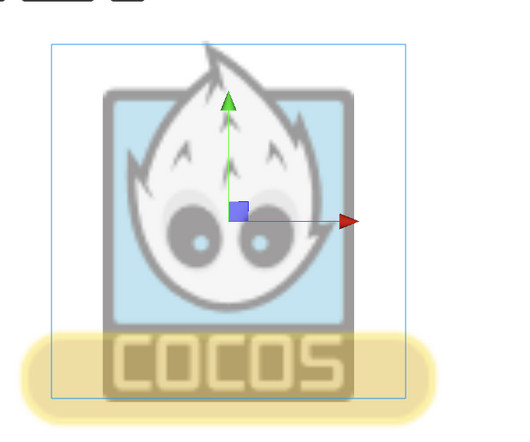
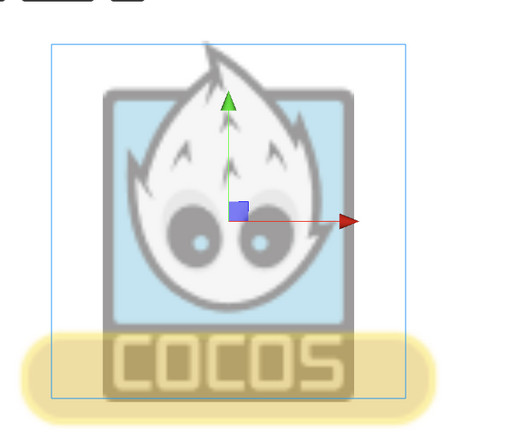










Let's personalize your content