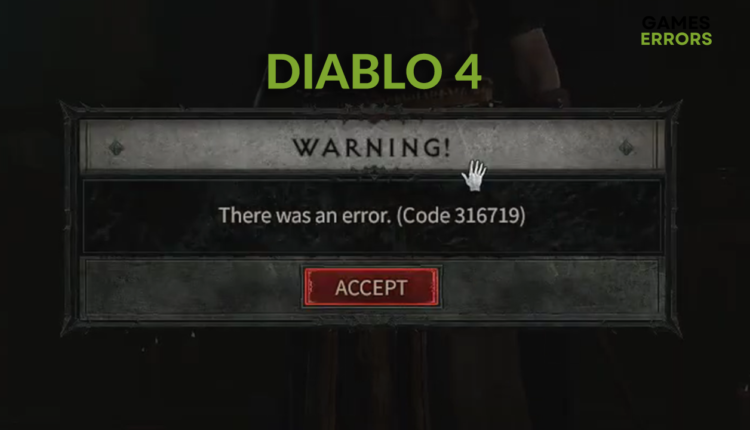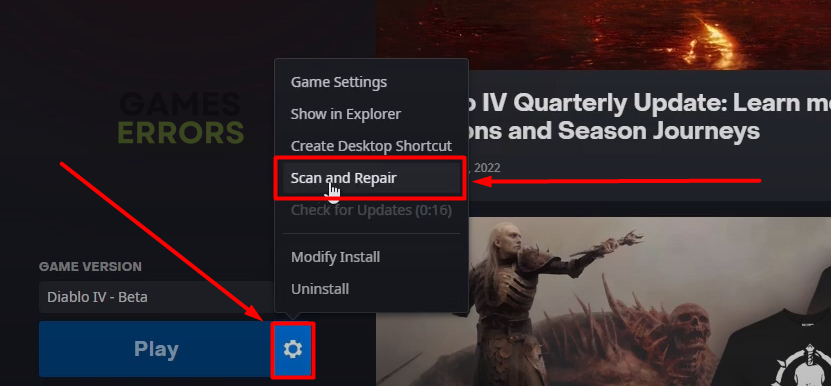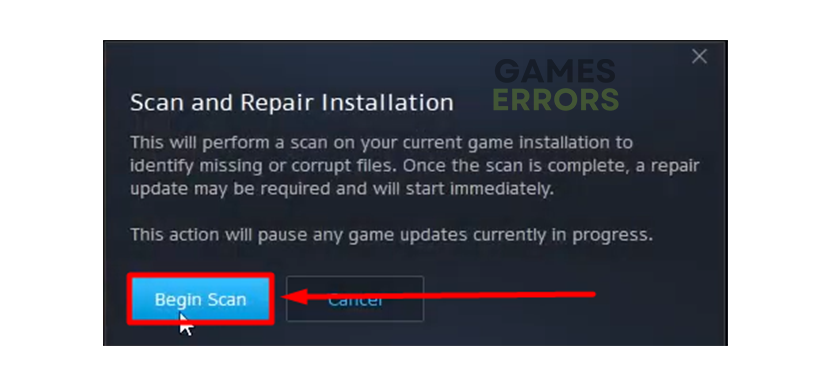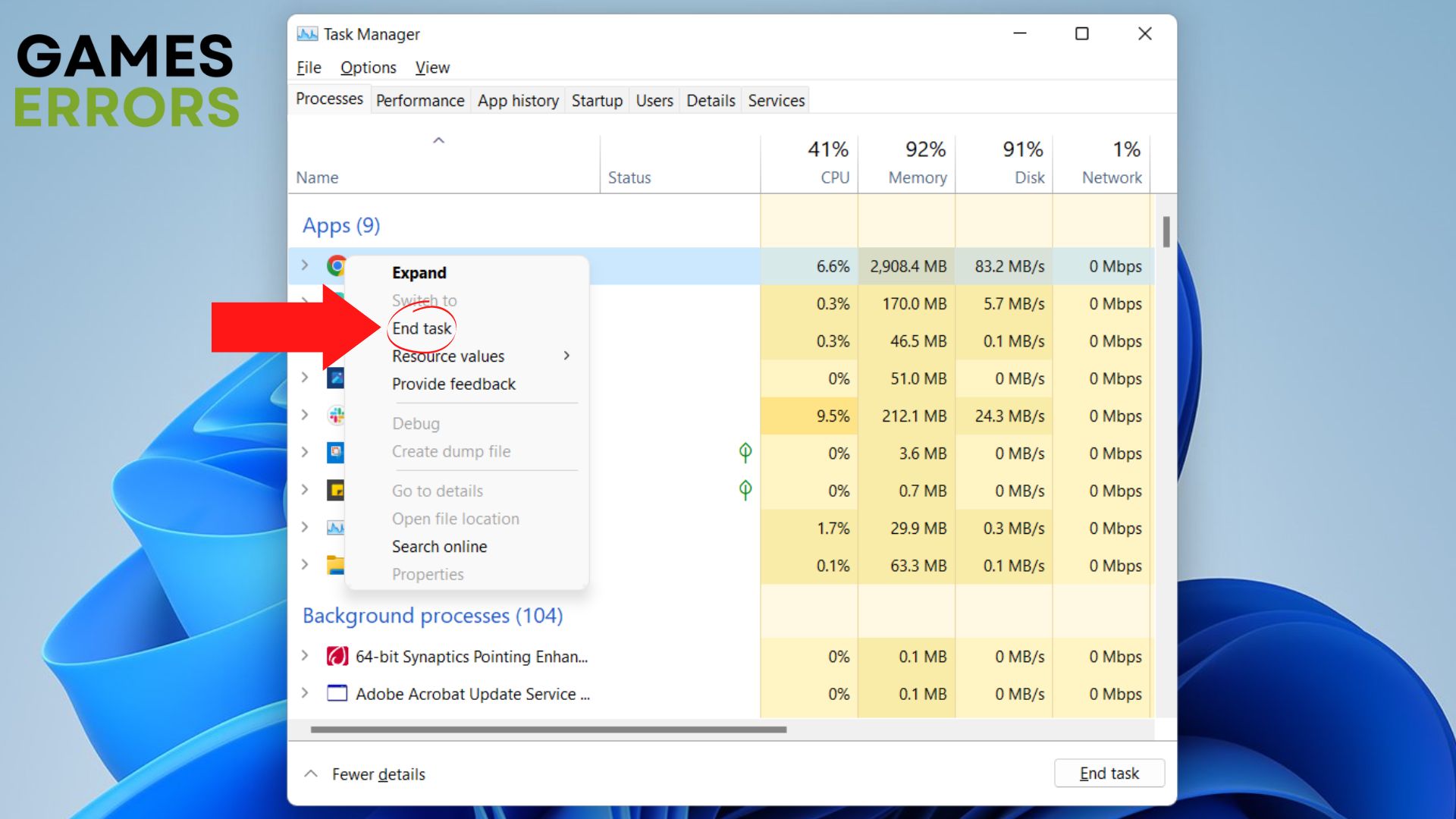Diablo 4 Error Code 316719: How to Fix It in 4 Fast Ways
You waited for several months for the release of the game, only to be welcomed by the 316719 Diablo 4 error? 🤔 Here's the fast fix to get back in the game as you blink 🚀
Many Diablo series fans were disappointed by the Diablo 4 error 316719. Although there were some responses from Blizzard and explanations that the game servers cannot handle all of the players, we dug a bit deeper to understand if any specific fixes on your PC can prevent this error from occurring.
What is error code 316719 on Diablo?
Diablo 4 error 316719 displays right after you were kicked out of the game to the character page. Although you have been redirected to the character login page, you are not technically entirely logged out of the game. However, after a lengthy interval and your attempt to log back in, you receive this error error message. This means that Blizzard servers are overloaded.
On the other side, it can be caused by issues on your device, such as a lack of resources for the game due to old hardware and apps running in the background. Outdated graphics drivers and corrupted game files can cause this error as well.
How to fix error code 316719 in Diablo 4?
To fix Diablo 4 error code 316719 make sure that you have a stable internet connection and that you are connected to the right address. However, before trying any solution, check out the quick steps below:
- Ensure your PC meets at least the minimum system requirements for Diablo 4.
- Restart your PC.
- Close Diablo 4 for a few minutes and try again. This will not fix the issue permanently.
The most reliable solutions for removing Error 316719 in Diablo 4 are:
| Cause 🎯 | Frequency ⏲ | Duration ⏳ | Tools Needed 🔧 |
|---|---|---|---|
| Update the graphics driver | Most Common | 4-5 min. | Internet connection, graphics driver installer, device manufacturer’s website, Outbyte Driver Updater tool |
| Verify game files | Common | 5 min. | Game launcher/client (e.g., Steam), internet connection |
| Close background apps | Less Common | Instant | Task Manager or equivalent system utility |
| Tweak Firewall settings | Less Common | 5 min. | Control Panel and Windows Security Settings |
1. Update the graphics driver
Time needed: 5 minutes
If you experience the Diablo 4 error 316719, it can easily occur because your graphics drivers are out of date.
- Click on the Windows icon, type Device Manager, and open this tool from the search results.
- Double-click on the Display adapters section.
The section will expand.
- Right-click on your graphics card and select Update driver.
- Select the Search automatically for drivers option.
Depending on how many drivers are available for your graphics card, this process will take a while.
- Follow any Windows or Update Driver Wizard prompts for the driver installation.
If no updates are found, you might consider other options for checking for driver updates.
- Restart your PC.
An alternative to manually updating drivers is Outbyte Driver Updater. This swift and reliable driver updater tool will scan and update your graphics driver and other drivers on your PC, thus saving you time and increasing your game performance.
⇒ Get Outbyte Driver Updater
2. Verify game files
Faulty game files can cause performance and stability issues. Since Error 316719 in Diablo 4 occurs randomly, checking the integrity of the game files is a great idea.
- Open the Battle.net launcher on your PC.
- Select Diablo 4 in the Games tab.
- Click on the Options (gear icon) and select Scan and Repair.
- Click on the Begin Scan button.
After the scan is completed, Battle.net will inform you if any files are corrupted and if additional steps are needed from your side.
3. Close background apps
Blizzard announced you might experience the 316719 Diablo 4 error due to a lack of CPU and RAM. To prevent this, we advise closing all unnecessary background apps before launching Diablo 4. This will make the game more stable and increase its performance.
- Use CTRL + Shift + ESC shortcut to open the Task Manager.
- Review the list of Apps in the default Processes tab. Attention to the CPU and Memory column to understand which apps consume your processor and RAM resources.
- Right-click on the app you want to close and select End task.
- Repeat the same process for all apps that consume your CPU or RAM and for apps you don’t need while playing Diablo 4.
⚠ Never close apps or end processes you are not familiar with. This can cause additional problems with your system and security vulnerabilities.
4. Allow Diablo 4 through the Firewall or disable it
The firewall might stop some of the needed processes to properly run the game on your PC, thus resulting in the Diablo 4 error code 316719. To fix this problem, you will have to either allow the game through it or disable the firewall. You can also consider disabling your antivirus for a short period of time for the same reason.
How to allow a game through firewall:
- Press Win + S and type Windows Firewall.
- Open the Firewall & network protection app.
- At the center of the screen you will find the Allow an app through firewall.
- Click on Change Settings and then search for Diablo 4.
- If the game is not on the list press Allow another app.
- Click on Browse and then look for the Diablo 4 folder and select the .exe file.
- Find Diablo 4 in the list and check both boxes.
- Press Ok and you are good to go.
How to disable the firewall:
- Press Win + S and search for the Control Panel.
- Press on System and Security and select the Windows Defender Firewall.
- On the left there will be an option to Turn Windows Defender Firewall on or off.
- Select it and check the turn off settings for both private and public network settings.
- Press Ok and you are good to go.
Disclaimer: For your safety, make sure to open your Firewall again if you are playing from a laptop and you decide to go to a public place.
Additional methods to fix Diablo 4 error code 316719:
- Update your Network Driver: Because the error code 316719 could also be caused by an unstable network connection, one of the best solutions is to update your Network Driver.
- Restart your Modem or Router: To do this, unplug the cable from the internet device for a few minutes. This might also reconfigure your IP and fix other network-related problems as well.
- Change to another Wi-Fi or use a cable: To fix error code 316719 in Diablo 4 you can try to play by using another Wi-Fi if you have one available, or to use a cable connection to increase your connection’s stability.
- Use a VPN for Diablo 4: While it is not the best solution to fix the Diablo 4 error code 316719, it might fix your problem if it happens because of your ISP. Some VPNs feature great servers that you can connect to and by doing so you can reduce latency, increase the connection stability, and also reduce your Ping.
- Update Diablo 4: The error code 316 719 might be caused by the fact that the game got updated while you were playing, thus a way to deal with this is to close and update Diablo.
Diablo 4 related articles:
- Stuck On Loading Screen: Best Ways To Fix It
- Crashing On PC: Here’s The Quickest Way To Fix It
- Low FPS: Best Ways To Improve Performance
- Won’t Launch: How To Make It Work [Quick Fix]
Conclusion
We hope Error 316719 in Diablo 4 is passed for you, and you can enjoy this action role-playing game. Let us know what fixed the error for you, and share with us if you have any other problems with Diablo 4.
Besides the Diablo 4 Error Code 316719, some users experience other error codes that we successfully covered.