Error 422 Minecraft Version: Explained Guide
Error 422 is definitely not an error code in Minecraft, but the scariest version you can play. Check this article and discover everything you need to know. 👍
Error 422 Minecraft might put players in a fog and we will see what it is all about later in this article.
Mojang Studios, the creator of Minecraft, has produced a highly successful video game that is available on multiple platforms such as Windows PC, Android, Xbox One, PlayStation 4, Nintendo Switch, and more.
With over 3000 versions released, one of these versions, Minecraft error 422, is known to be peculiar and frightening.
What is error 422 in Minecraft?
There may be a common misconception among some players that it is an error code, but in reality, it is actually a version of the game.
It is an outdated beta version that was never officially released. Some websites may offer a download link for this version, so it is essential to be cautious when loading it.
Is it safe to download Minecraft Error 422?
Keep in mind that this is not a publicly released game and is only provided to a few well-known gamers for testing and feedback purposes.
The game can disappear from the Minecraft launcher on its own. However, if you wish to continue playing it, you can obtain it from alternate third-party websites or players on Discord.
What are the strangest things in Minecraft Error 422?
1. Starting interface
The start interfaces for Minecraft Error 422 and Minecraft are significantly distinct. You’ll be shocked when you see this for the first time, as it can generate an unpleasant impact, being quite different from previous variants.
The Minecraft LOGO can hardly be seen since the Code parts are scattered all across the screen. On this screen, you have the option to play alone without being constrained in any way by the game.
To build a new planet, you’ll have to go on to the next screen. This is the last thing you need to do before entering the Minecraft survival world.
2. Main character
Well, one of the strangest feature in the Error 422 version is that our well-known character, Steve, is not having a had.
Many gamers claimed to be terrified by this weird change. Even so, some other players claimed to be pretty excited about this, because it offers a touch of mystery and darkness.
If you are also a fan of headless Steve, remember that you can purchase him as a skin. However, be careful from which site you download it. Some of them are not reliable, so we recommend that you do your research before.
3. Floating objects
Another strange feature that comes up with Minecraft Error 422 are cactus fragments that floating in several locations. Each cactus piece is surrounded by other pieces and spaced around 5 meters apart.
Unfortunately, you won’t be able to produce seeds if your plans are to practice farming. As soon as you try to plant them, they will begin to float in the air.
4. End of the story
The last event of the story is even creepier than the other features. After that, you won’t be able to play or launch your game.
At the end a red, toxic entity that will show up in your game and you won’t survive it. No matter where you go or how you maintain your security, it will come after you. As it gets closer to you, it annihilates everything in its way.
When getting stuck inside of it, you will be killed by this monster. This object leaves your game unplayable and crashes it entirely.
You can spend only 20 minutes before this creature appears and causes the Minecraft Error 422 to crash.
Note💡: In case you want to experience once again the Minecraft Error 422, here is what you can do:
- Clear all of the game’s prior data.
- Restart your PC.
- Navigate to the site from where you initially downloaded Minecraft.
- Download it again and reinstall it.
Related articles:
Have you already tried Error 422 in Minecraft? Tell us your opinion by leaving a comment in the section below.




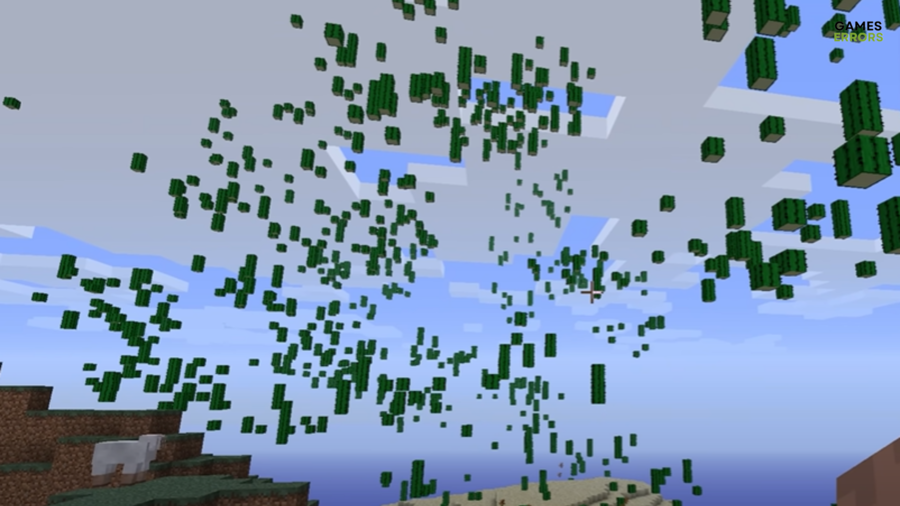
How ? Download