- HR:+91-879-9184-787
- Sales:+91-832-0329-068
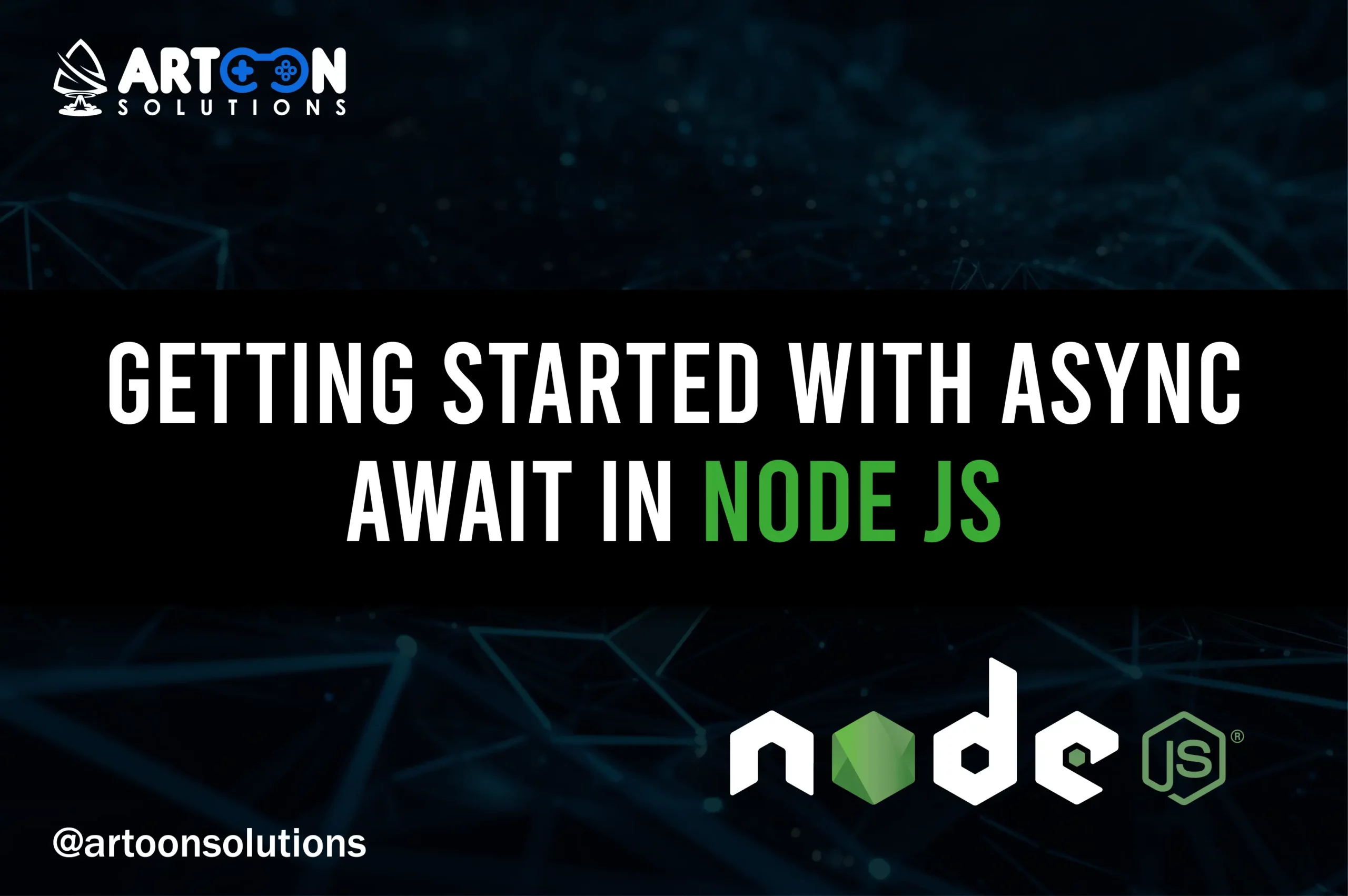
If you’re looking to get started with async await in Node js, asynchronous programming plays a pivotal role in crafting efficient and responsive applications. Asynchronous operations allow tasks to run concurrently which enhances performance and user experience. However, managing asynchronous code can be challenging which leads to callback hell and complex code structures. This is where async await in Node js steps in as a powerful solution which revolutionizes the way developers handle asynchronous operations in Node.js.
Asynchronous programming is a paradigm in which operations can execute independently of the main program flow. Instead of waiting for each operation to complete before moving on to the next one, asynchronous code allows multiple tasks to run concurrently, improving efficiency and responsiveness. This is particularly beneficial in scenarios where tasks involve waiting for I/O operations, such as reading from a file which make network requests or querying a database.
Node.js is renowned for its event-driven, non-blocking I/O model, making it ideal for handling asynchronous operations. However, traditional asynchronous patterns like callbacks and Promises can lead to code that is hard to read, debug, and maintain. Async and Await in Node js offers a more intuitive and synchronous-like approach to writing asynchronous code, reducing complexity and improving code readability. By leveraging Async/Await, developers can write asynchronous code that is easier to understand, manage, and extend, enhancing overall productivity and code quality.
Async/Await JavaScript Node js is particularly useful in scenarios where multiple asynchronous operations need to be coordinated or where readability and maintainability are paramount. It shines in situations such as fetching data from multiple sources, handling complex workflows, or performing tasks that depend on the results of previous operations. Additionally, Async Await in Node js is well-suited for modern web development practices, such as building RESTful APIs, handling user authentication, and interacting
Asynchronous programming can be complex to grasp initially, but understanding the core concepts of Async Await Nodejs is crucial for mastering Node.js development.
Async functions, denoted by the async keyword, are a fundamental building block of Async/Await in JavaScript. These functions allow you to write asynchronous code in a synchronous-like manner, making it easier to manage asynchronous operations. When an async function is invoked, it returns a Promise, which represents the eventual completion or failure of the operation. Inside an async function, you can use the await keyword to pause the execution of the function until a Promise is resolved or rejected, effectively blocking the code until the asynchronous operation is complete.
The await keyword is used within async functions to pause the execution of the function until a Promise is settled (resolved or rejected). It allows you to write asynchronous code that looks and behaves synchronously, making it easier to work with asynchronous operations. When you await a Promise, the surrounding async function is paused, allowing other code to execute in the meantime. Once the Promise settles, the async function resumes execution, and the value of the awaited Promise is returned.
Async/Await is beneficial for developers who work with Node.js and JavaScript and deal with asynchronous operations on a regular basis. It’s particularly valuable for projects where readability, maintainability, and code organization are crucial. Developers who find traditional asynchronous patterns like callbacks and Promises cumbersome or hard to manage will appreciate the simplicity and elegance of Async/Await. Whether you’re building web servers, handling database queries, or interacting with external APIs, Async Await Node can streamline your code and improve your development workflow.
Read More: Nodejs Logging
You can start on your journey with Async Await in Node js opens up a world of possibilities for writing cleaner, more readable asynchronous code.
To define an async function in Node.js, simply prefix the function declaration with the async keyword. This indicates that the function will perform asynchronous operations and will return a Promise. Within the async function, you can use the await keyword to pause the execution until the awaited Promise resolves or rejects, allowing for a more sequential and intuitive code flow.
| // Define an async function async function fetchData() { // Simulate an asynchronous operation return new Promise((resolve, reject) => { setTimeout(() => { resolve(‘Data fetched successfully’); }, 2000); }); } // Call the async function fetchData() .then(data => { console.log(data); // Output: Data fetched successfully }) .catch(error => { console.error(‘Error fetching data:’, error); }); |
Using the await keyword in Node.js allows you to wait for the resolution of a Promise within an async function. By placing await before a Promise, you instruct Node.js to pause the execution of the function until the Promise settles. This enables you to write asynchronous code that resembles synchronous code, improving readability and maintainability.
| // Define an async function async function fetchData() { // Simulate an asynchronous operation return new Promise((resolve, reject) => { setTimeout(() => { resolve(‘Data fetched successfully’); }, 2000); }); } // Call the async function with await async function getData() { try { const data = await fetchData(); // Wait until fetchData() completes console.log(data); // Output: Data fetched successfully } catch (error) { console.error(‘Error fetching data:’, error); } } // Call the async function getData(); |
Async/Await can be implemented in various parts of your Node.js application where asynchronous operations occur. This includes handling HTTP requests, interacting with databases, reading files, making API calls, and more. By leveraging Async/Await, you can simplify error handling, avoid callback hell, and write more expressive code throughout your Node.js application.
| // Example 1: Handling HTTP requests with Async/Await const axios = require(‘axios’); async function fetchData() { try { const response = await axios.get(‘<https://jsonplaceholder.typicode.com/posts/1>’); console.log(response.data); } catch (error) { console.error(‘Error fetching data:’, error.message); } } fetchData(); // Example 2: Interacting with a database using Async/Await const mongoose = require(‘mongoose’); async function connectToDatabase() { try { await mongoose.connect(‘mongodb://localhost:27017/mydatabase’, { useNewUrlParser: true, useUnifiedTopology: true, }); console.log(‘Connected to MongoDB’); } catch (error) { console.error(‘Failed to connect to MongoDB:’, error.message); } } connectToDatabase(); // Example 3: Reading a file using Async/Await const fs = require(‘fs’).promises; async function readFile() { try { const data = await fs.readFile(‘example.txt’, ‘utf8’); console.log(‘File content:’, data); } catch (error) { console.error(‘Error reading file:’, error.message); } } readFile(); |
Transitioning to Nodejs Async/Await in projects brings forth a myriad of advantages, revolutionizing the way you write and maintain asynchronous code.
Read More: How to Install Node js on Windows
Async/Await simplifies the syntax of asynchronous operations in Node.js, replacing complex nested callbacks or promise chains with straightforward, linear code. This simplification reduces the cognitive load on developers, making code easier to write, understand, and debug.
You can promote a more sequential and synchronous-like code structure, Async/Await greatly enhances code readability and maintainability. The linear flow of code facilitated by Async/Await makes it easier for developers to reason about program logic, leading to fewer errors and faster development cycles.
While Async/Await itself doesn’t directly impact performance, its usage can lead to more efficient code execution by reducing the overhead associated with managing callbacks or promise chains. Additionally, the cleaner code structure enabled by Async/Await can make it easier to identify and optimize performance bottlenecks in your Node.js applications.
Mastering Node js Async function involves not only understanding its syntax but also adopting best practices to ensure efficient and reliable code execution.
When dealing with multiple asynchronous operations, it’s crucial to manage concurrency effectively to avoid overwhelming system resources. Utilize techniques such as parallel execution, throttling, or batching to control the number of concurrent tasks and optimize performance.
| // Simulated asynchronous tasks function fetchUserData(userId) { return new Promise((resolve, reject) => { setTimeout(() => { resolve({ id: userId, name: ‘John Doe’ }); }, 1000); // Simulating network delay }); } function fetchPostData(postId) { return new Promise((resolve, reject) => { setTimeout(() => { resolve({ postId: postId, title: ‘Sample Post’ }); }, 1500); // Simulating network delay }); } // Managing concurrency using Promise.all() async function fetchDataConcurrently(userId, postId) { try { const [userData, postData] = await Promise.all([ fetchUserData(userId), fetchPostData(postId) ]); console.log(‘User Data:’, userData); console.log(‘Post Data:’, postData); } catch (error) { console.error(‘Error fetching data concurrently:’, error.message); } } // Calling the function to fetch data concurrently fetchDataConcurrently(1, 101); |
Proper error handling is essential in any asynchronous codebase. With Async/Await, leverage try/catch blocks to gracefully handle errors and prevent unhandled promise rejections. Additionally, consider using tools like Promise.allSettled() to handle multiple promises simultaneously while capturing all errors.
| // Simulated asynchronous task function fetchData() { return new Promise((resolve, reject) => { setTimeout(() => { // Simulate an error condition const success = Math.random() < 0.8; // 80% chance of success if (success) { resolve({ data: ‘Sample Data’ }); } else { reject(new Error(‘Failed to fetch data’)); } }, 1000); // Simulating network delay }); } // Error handling with Async/Await using try/catch blocks async function fetchDataWithErrorHandler() { try { const result = await fetchData(); console.log(‘Data:’, result.data); } catch (error) { console.error(‘Error fetching data:’, error.message); } } // Calling the function with error handling fetchDataWithErrorHandler(); |
Maintaining consistency and quality across your codebase is paramount for long-term maintainability. Adhere to coding standards, follow naming conventions, and utilize linters and static code analysis tools to catch potential issues early. Regular code reviews and refactoring sessions can also help ensure code consistency and quality over time.
Read More: Nodejs Documentation Guide & Tips
Discover how Async/Await simplifies handling asynchronous operations in RESTful API development. Learn techniques for handling request/response cycles, middleware functions, and error handling using Async/Await for improved code readability and maintainability.
| // Example route handler function using Async/Await const express = require(‘express’); const router = express.Router(); const User = require(‘../models/User’); // Route to fetch user data router.get(‘/users/:id’, async (req, res) => { try { // Asynchronously fetch user data from the database const user = await User.findById(req.params.id); // If user is found, send it as response if (user) { res.status(200).json(user); } else { // If user is not found, send 404 Not Found error res.status(404).json({ message: ‘User not found’ }); } } catch (error) { // If an error occurs during database operation, send 500 Internal Server Error res.status(500).json({ message: ‘Internal Server Error’ }); } }); module.exports = router; |
| const mongoose = require(‘mongoose’); // Connect to MongoDB database mongoose.connect(‘mongodb://localhost:27017/my_database’, { useNewUrlParser: true, useUnifiedTopology: true }); // Define a mongoose schema for User const userSchema = new mongoose.Schema({ name: String, email: String, age: Number }); // Create a mongoose model based on the schema const User = mongoose.model(‘User’, userSchema); // Function to create a new user async function createUser(name, email, age) { try { // Create a new user document const newUser = new User({ name, email, age }); // Save the user document to the database await newUser.save(); console.log(‘User created successfully:’, newUser); } catch (error) { console.error(‘Error creating user:’, error); } } // Function to retrieve all users async function getUsers() { try { // Fetch all user documents from the database const users = await User.find(); console.log(‘All users:’, users); } catch (error) { console.error(‘Error fetching users:’, error); } } // Function to update a user by ID async function updateUserById(userId, newDetails) { try { // Find the user document by ID and update it const updatedUser = await User.findByIdAndUpdate(userId, newDetails, { new: true }); console.log(‘User updated successfully:’, updatedUser); } catch (error) { console.error(‘Error updating user:’, error); } } // Function to delete a user by ID async function deleteUserById(userId) { try { // Find the user document by ID and delete it const deletedUser = await User.findByIdAndDelete(userId); console.log(‘User deleted successfully:’, deletedUser); } catch (error) { console.error(‘Error deleting user:’, error); } } // Export the functions for external use module.exports = { createUser, getUsers, updateUserById, deleteUserById }; |
Learn how to leverage Async/Await for integrating Node.js applications with external services, such as fetching data from third-party APIs, processing file uploads, or sending emails asynchronously. Discover best practices for handling asynchronous tasks involving network requests, I/O operations, and error handling when interacting with external services.
| const axios = require(‘axios’); // Function to fetch data from a third-party API asynchronously async function fetchDataFromAPI() { try { // Make a GET request to the API endpoint const response = await axios.get(‘<https://api.example.com/data>’); // Extract and return the data from the response return response.data; } catch (error) { // Handle errors gracefully console.error(‘Error fetching data from API:’, error); return null; } } // Usage example: Fetching data from the API and logging the result async function fetchDataAndLog() { try { // Fetch data from the API const data = await fetchDataFromAPI(); // Log the fetched data console.log(‘Data fetched from API:’, data); } catch (error) { // Handle errors gracefully console.error(‘Error fetching and logging data:’, error); } } // Call the function to fetch data and log it fetchDataAndLog(); |
Take the next step in your Node.js journey by partnering with Artoon Solutions for Nodejs development services. We’re one of the best Nodejs development company in the USA. Contact us today to work with our skilled professionals and keep your Node.js backend to run smoothly.
Async Await in Node js revolutionizes asynchronous programming which offer developers a powerful tool to simplify code, improve readability, and boost productivity. This powerful tool makes writing asynchronous code easier to understand and manage. It saves you time and keeps your code clean. As Node.js continues to grow, Async/Await will be a key player in the future. Start using it today and unlock the full potential of Node.js. Hire Nodejs developers now for seamless backend development with Artoon’s expert team.
Async/Await is a modern JavaScript feature that simplifies asynchronous code execution by allowing you to write asynchronous code in a synchronous-like manner, enhancing readability and maintainability.
Unlike traditional callback-based asynchronous programming, Async/Await uses a more sequential and intuitive syntax, making it easier to handle asynchronous operations without falling into callback hell.
Async/Await is ideal for scenarios where you need to perform asynchronous tasks, such as making API calls, reading files, or querying databases, in a more concise and organized manner, leading to cleaner and more manageable code.
Yes, you can integrate Async/Await with existing callback-based functions or libraries using utility functions like util.promisify() or by wrapping callback-based functions in Promise-based equivalents to leverage the benefits of Async/Await.
Async/Await simplifies error handling, improves code readability, and enhances maintainability by allowing you to write asynchronous code in a synchronous style, resulting in more expressive and efficient Node.js applications.
Copyright 2009-2024
