Prehistoric Hunt
Indie DB
MARCH 25, 2023
A major update is undergoing testing for this dinosaur hunting indie
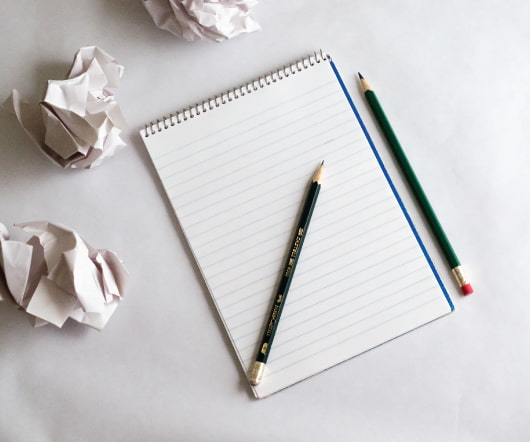
Indie DB
MARCH 25, 2023
A major update is undergoing testing for this dinosaur hunting indie

Cocos
MARCH 25, 2023
Hello, I am trying to integrate gtest to one of my project. While compiling it gives me the following error: …/googletest/googletest/include/gtest/internal/gtest-port.h:280:2: error: #error C++ versions less than C++14 are not supported. [build] #error C++ versions less than C++14 are not supported. Is there any way we can upgrade the c++ version of the cocos2d-x project?
This site is protected by reCAPTCHA and the Google Privacy Policy and Terms of Service apply.

Cocos
MARCH 25, 2023
Try to get hold of “Sonar Systems” he the one that know most about installations and would know best for compiler setups I only worked with android studio and debug its perfect. not shore if you call MessageBox(“Hello world”, “Debug Dialog”); would give you output in windows app to get you going and get some sort of output.

Cocos
MARCH 25, 2023
cc.Class({ extends: cc.Component, onLoad: function () { // add key down and key up event cc.systemEvent.on(cc.SystemEvent.EventType.KEY_DOWN, this.onKeyDown, this); cc.systemEvent.on(cc.SystemEvent.EventType.KEY_UP, this.onKeyUp, this); }, destroy () { cc.systemEvent.off(cc.SystemEvent.EventType.KEY_DOWN, this.onKeyDown, this); cc.systemEvent.off(cc.SystemEvent.EventType.KEY_UP, this.onKeyUp, this); }, onKeyDown: function (event) { switch(event.keyCode) { case cc.macro.KEY.a: console.log('Press
Let's personalize your content