Inspiring Developers
Game Dev Unchained
FEBRUARY 11, 2022
The origin of the podcast has always been to find inspiring developers in the game industry making amazing achievements. This can be measured through personal success, multi-disciplinary moves, or independently carving your own path. Therefore, this episode is dedicated to those individuals that I was able to speak with last year, that were just overall standout interviews that that made me walked away feeling super motivated.



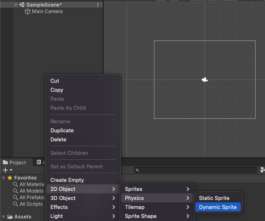


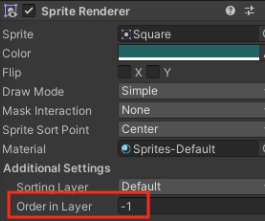
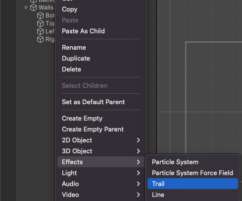
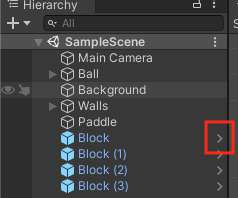


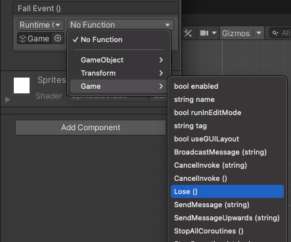






Let's personalize your content