- HR:+91-879-9184-787
- Sales:+91-832-0329-068

Have you ever been to a website and been amazed by the integration of the website? You might have. That’s due to the improved web development approach. In earlier times, websites used to be simple, static, and informative. But now, things have changed. Companies are moving towards a website development approach that can ignore the need for the installation of an application. That’s where web app development comes in.
So what are web applications, then? Let’s find out.
Though the two words websites & web apps sound very similar, there are a lot of differences between them. One of the many differences is web apps are interactive and they are developed by prioritizing customer needs first (user-friendliness, ease of use, etc.). Whereas websites are priorly designed to provide information. The information can be on educating people about their products/services, new technical improvements, etc.
Now, let’s take a look at the types of web applications.
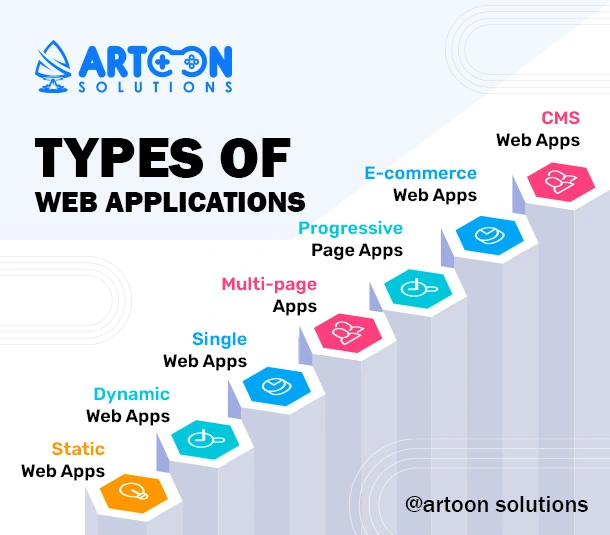
They consist of restricted content and have no flexibility; thus, they are simple, effortless, and less expensive to develop across the web. HTML, CSS & JavaScript are the languages used to create static web apps.
Dynamic web apps are complex web apps compared to static web apps that fetch the data in real time based on the user’s request. Technologies used in developing dynamic web apps are Node.js, Ruby on Rails, jQuery, HTML, CSS, PHP, Perl, Python, etc. The most common examples of dynamic web apps are Netflix, Facebook, and Twitter.
As the name suggests, here, a lot of information stays on the same page, and only a few pieces of information must be updated at a time. Technologies used in SPAs are Meteor, React, Angular, Vue, Ember, and Backbone. Popular examples of SPAs are Google Maps, Gmail, Netflix, Pinterest, and PayPal.
Multi-page application reloads and displays a new page from the server in the browser whenever the user performs a new action. Technologies used in building these web apps are HTML, CSS, JavaScript, AJAX, jQuery, etc. Popular examples of Multi-page apps are web portals, online stores, catalogs, etc.
Progressive Web Apps are websites that look like mobile applications. Here users can access the complete information and all the features of the web application using mobile browsers. These apps can be built using technologies such as HTML, CSS, and JavaScript. Popular examples of progressive web apps are Uber, Spotify, YouTube, etc.
Most E-commerce web applications are an extension of multi-page applications. For example, large-scale online marketplaces like Flipkart, and Amazon are multi-page apps by structure with several pages interlinked.
However, it is crucial to understand that E-commerce web applications are dynamic and can support advanced features like online payments, shopping carts, real-time delivery tracking, etc.
A CMS web application is designed to create, curate, modify and manage website content. Advanced knowledge of a programming language is not required to create or manage these web apps. However, there are tools that the Content Management System(CMS) offers to make changes in web apps.
For example, WordPress is a CMS with pre-built tools for admins to make changes in their web applications. You can also use plugins and themes with CMS to improve the user experience.
Read Also: Actionable 5 Tips to Pick the Right Web App Development Company
A team with derived strategies and well-defined procedures can successfully develop a web application. Here are the steps to follow.
Before starting the development process first of all you need to identify all the problems that may become an obstacle in the future. By doing this, problems can be resolved on time.
Web application Developers often come up with innovative ideas and solutions but is an idea worth implementing if it doesn’t provide the desired results? In the end, a positive result is what you are looking for. So identify all the problems before the development begins for a more clear approach.
A workflow can establish a means of systematic organization for the various aspects of your web app development. Think about what your web app will consist of and how to meet those requirements using your resources and budget.
Because this is software development, your workflow should be both business-oriented and technical.
Adjust accordingly for the time frame in which you want your web app development to be completed. Create algorithms that will meticulously move your development forward.
Minimum Viable Product or MVP is a prototype that involves a sample of a functional application to better understand how the final product might look like. It is necessary as it also restructures the cost estimation associated with web app development.
Validating MVP is another integral part of web application development. The idea of the MVP is to get the desired result and continue the development by adding new features.
Validating MVP includes releasing a demo of the product, gathering feedback from potential customers, and working on the negative or breakdown points.
Research the software you should have ready at the helm to build your app. Consider which front-end and back-end web app development frameworks and technologies can competently fulfill the requirements of your project.
Once you have found all your tools, it’s time to start developing. Build your web app!
Testing the web application at each stage of development is crucial. QA-checked results will leave the web application bug-free and extend audience-acquiring capacity. Software testing and QA must be completed before the release of the application publicly.
In the same fashion as a website, a web app must be hosted on a web server. That means putting your web app into action requires purchasing a domain name and a hosting provider on the cloud.
Read Also: 10 Unbelievable Facts About Web App Development Services
Nowadays web applications are everywhere. Such is the success rate. Here are some of the best progressive web applications on the internet currently.
Google Docs is the most popular and almost every professional uses it in their day-to-day life. Via Google Docs, users can interact directly with the web app by editing and making corrections/suggestions on documents. One of the noteworthy features of Google Docs is that it automatically saves your edits.
One of the most popular on-demand streaming platforms, Netflix offers several features through its web application like autoplay, multiple audio language support, skipping intros, and rating shows.
The photo editor and graphic creator web app allow you to edit, tweak and even generate pictures in different formats. It also offers editing with multiple image layers, just like Adobe Photoshop.
Read Also: Laravel vs CodeIgniter: Which is Best for Web App Development?
Amongst many other web applications is Picsart, a highly interactive and user-friendly platform. Picsart is a comprehensive photo editing tool that offers users the freedom to express unique and creative ideas through images. It includes a background remover tool that allows its users to perform background removal simple. This feature helps users easily manipulate the image background, eliminating the need for professional editing skills. Also, its array of other features and tools makes Picsart a preferred choice for graphic designers and social media buffs. Whether you’re touching up a casual snap or creating a professional design, Picsart provides an outstanding platform to put your imagination to action.
Now, let’s take a brief look at the cost factors associated with web app development.
The cost estimation of a web application development is finalized after confirming the essential parts like whether it is going to be a landing page E-commerce or dashboard. Later it follows other critical parts like MVP development, Developer’s skillset, UI/UX Design, Hosting & Maintenance, and lastly, privacy (cyber threats, plug-ins, etc).
Web applications are dynamic websites that are easy to interact with people in the browser itself. Web apps are very convenient to use. In this blog, we covered a part of a web application starting from its types, and development methods to the cost factors in a brief.
Web Applications are the new technical improvement when it comes to websites. Let’s design innovative ideas together at Artoon Solutions.
Copyright 2009-2024
