Unable to Connect to World Minecraft PE: How to Fix
Game Errors
FEBRUARY 18, 2023
The beauty of any edition of Minecraft is the ability to play with other players. Message unable to connect to the world in Minecraft PE means that your device cannot establish a connection with the world you are trying to connect to. Some of the causes for this are: Network-related issues Restricted skins Misconfigured Xbox or Microsoft account The best way to troubleshoot unable to connect to world Minecraft PE issue is to follow the steps below.
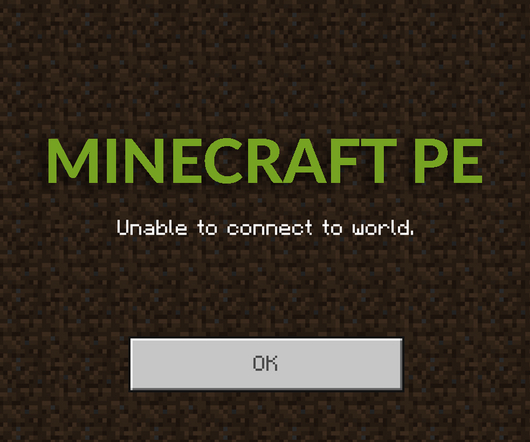




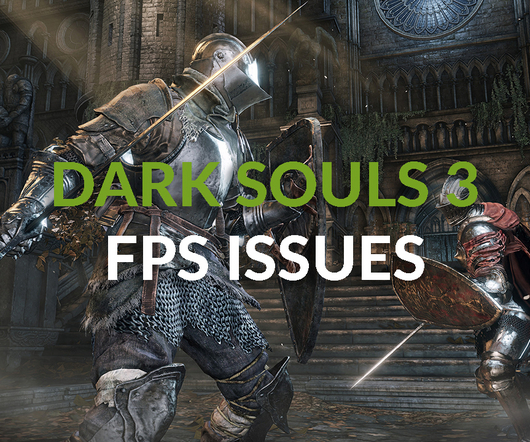



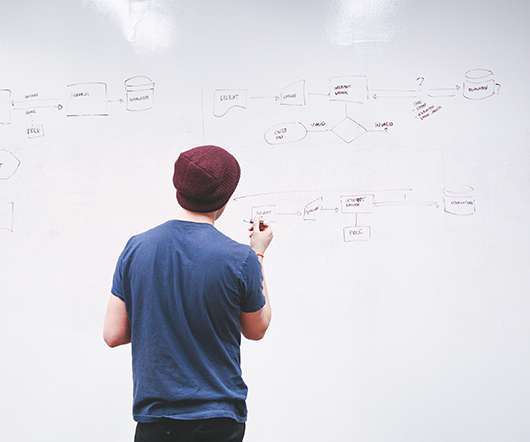













Let's personalize your content