- HR:+91-879-9184-787
- Sales:+91-832-0329-068
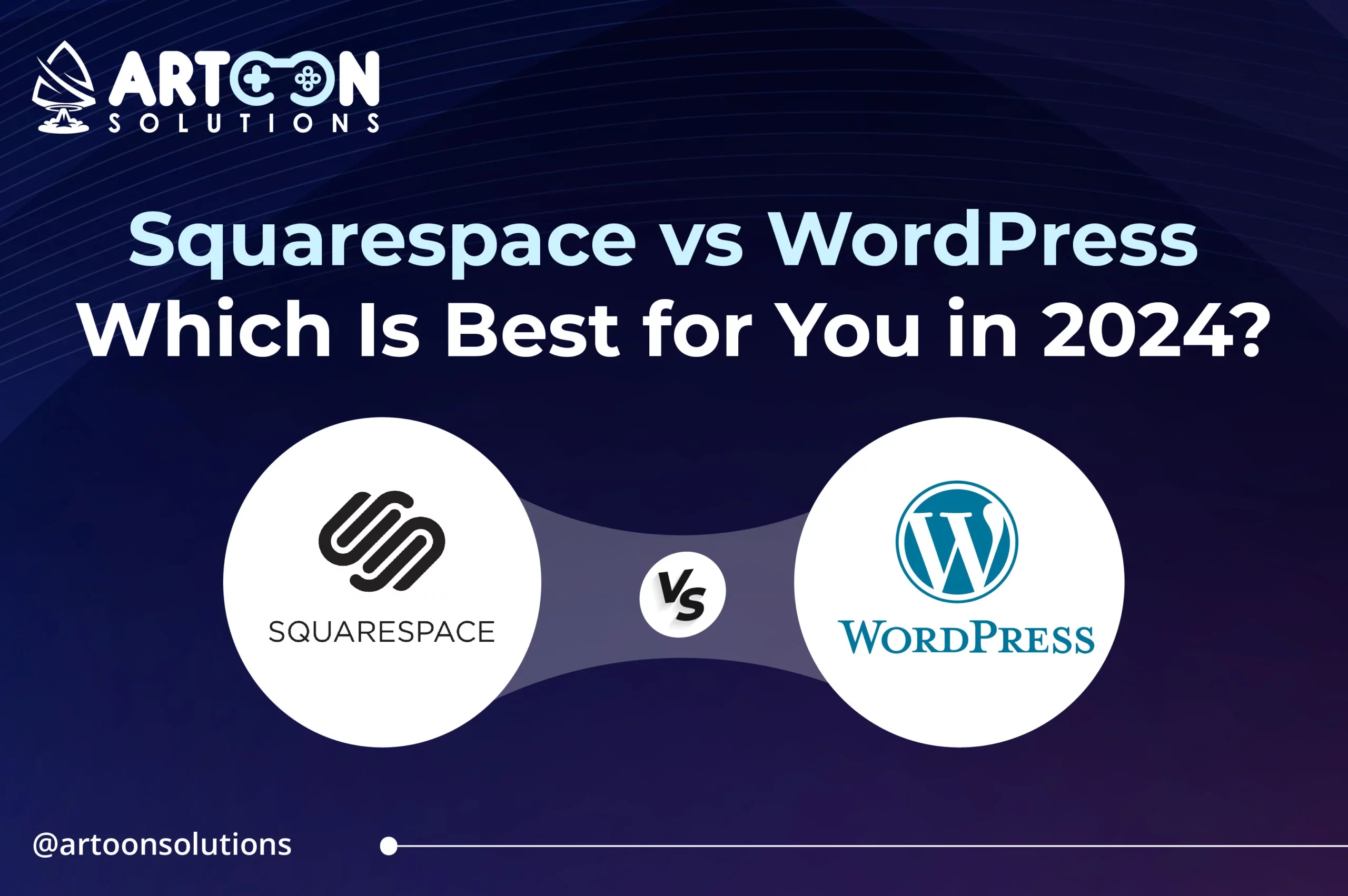
Looking to create a website in 2024 but are confused between Squarespace Vs WordPress? Choosing the right website creation platform is crucial. In this article, we will compare two popular options: Squarespace and WordPress. By examining their key features, ease of use, SEO capabilities, cost, and support, we’ll help you make an informed decision based on your specific needs.
WordPress or Squarespace are both reputable platforms, but they cater to different audiences. Squarespace is an all-in-one solution known for its elegant Squarespace templates and user-friendly interface, making it popular among beginners, bloggers, and small business owners. On the other hand, the WordPress theme offers greater flexibility and customization options, making it an excellent fit for developers, advanced users, and those seeking complete control over their websites.
When it comes to Squarespace vs WordPress SEO capabilities, Squarespace offers built-in tools for improving your website’s visibility on search engines, while WordPress provides an extensive library of plugins for advanced SEO optimization.
Cost is another important factor to consider. Squarespace pricing plans include hosting, security, and customer support, while WordPress itself is free, but additional costs may arise for domain registration, hosting, and premium plugins/themes.
Support and community resources also differ between the two platforms. Squarespace website builder provides 24/7 customer support, a knowledge base, and community forums. WordPress, with its vast user base, offers extensive documentation, forums, and thousands of online tutorials.
When deciding between Squarespace website builder and WordPress site for your website in 2024, consider your priorities, technical expertise, and specific requirements. If you value simplicity, design, and a user-friendly experience, Squarespace may be the better choice. When deciding between Squarespace and WordPress for a small business website, it’s important to consider factors like ease of use, customization options, and cost-effectiveness. However, if you prefer flexibility, and customization, and have some technical knowledge, WordPress offers more options.
Stay tuned as we delve deeper into the features, ease of use, SEO capabilities, costs, support, and final thoughts on Squarespace vs WordPress for blogging.
Before we dive into the details, let’s provide a brief overview of Squarespace and WordPress.
What is Squarespace: Squarespace is a fully managed all-in-one platform that offers elegant templates and a user-friendly interface. It is popular among individuals and businesses looking for a hassle-free website-building experience. Squarespace is one of the website builders that provides comprehensive solutions that include hosting, security, and customer support.
What is WordPress: WordPress is a powerful content management system (CMS) renowned for its flexibility and customization options. WordPress allows users to create websites of any scale and complexity, making it a top choice for both beginners and experienced developers. It is open-source, which means you have access to a vast community and an abundance of themes and plugins to enhance your website.
| Aspects | Squarespace | WordPress |
| Design | Elegant templates | Extensive theme library |
| Flexibility | Less customizable | Highly customizable |
| Scalability | Limited scalability | Highly scalable |
| Community | Smaller community | Massive user base |
| Hosting | Included in the plans | Requires separate hosting |
Squarespace is a popular website creation platform that offers a range of features tailored for both beginners and professionals. Let’s take a closer look at some of its key features:
Squarespace provides an intuitive drag-and-drop editor, allowing you to easily create and customize your website without any coding knowledge. This feature makes it effortless to add and arrange elements on your pages, giving you full control over the design and layout.
Squarespace offers a collection of stunning templates designed by professional designers. These templates are fully customizable, enabling you to create a unique and visually appealing website that aligns with your brand. You can choose from various themes tailored to different industries and purposes.
In today’s mobile-centric world, it is crucial to have a website that is optimized for mobile devices. Squarespace takes care of this aspect by providing built-in mobile optimization. Your website will look great on any device, whether it’s a phone, tablet, or computer. This means your visitors will have a smooth browsing experience no matter what device they’re using.
If you want to sell things online, Squarespace makes it easy with built-in tools for e-commerce. You can set up and manage your online store directly on the platform, including features like inventory management, secure payment processing, and order fulfillment. This makes Squarespace a great choice for entrepreneurs and small business owners.
| Feature | Description |
| Intuitive Drag-and-Drop Editor | Easily create and customize your website without coding. |
| Stylish Templates | Choose from a collection of professionally designed templates. |
| Built-in Mobile Optimization | Ensure your website looks great on all screen sizes. |
| Integrated E-commerce Functionality | Set up and manage your online store directly on the platform. |
Also Read: WordPress hosting sites
WordPress is a powerful and versatile content management system (CMS) that offers endless possibilities for customization and scalability. It is an open-source platform that provides users with full control over their website’s code, making it the ideal choice for developers and advanced users. WordPress plugins come with a lot of features that we can add to the website with WordPress themes. Here are some key features of WordPress:
It has a vast collection of WordPress plugins and themes that allow users to enhance the functionality and design of their websites. Whether you need to add a contact form, create an online store, or optimize your site for search engines, WordPress has a plugin for nearly every use case. Additionally, there are thousands of professionally designed themes available that can transform the look and feel of your website with just a few clicks.
With WordPress, you have the freedom to customize every aspect of your website. You can modify the layout, design, and functionality to suit your specific needs with WordPress themes. Whether you’re a beginner or an experienced developer, WordPress offers a wide range of tools and options that allow you to create a website that’s unique and tailored to your brand.
WordPress is highly scalable, allowing your website to grow as your business or audience expands. Whether you’re starting a personal blog or managing a large e-commerce site, WordPress web hosting can handle the demands of any project. The platform is designed to accommodate thousands of pages, posts, and visitors without compromising performance or user experience.
Also Read: best seo plugin for wordpress
Squarespace is known for its user-friendly interface and intuitive design. It requires no coding knowledge, making it accessible to beginners. The drag-and-drop editor makes it easy to create and customize your website, but it may have limitations when it comes to deep customization or advanced functionality.
When it comes to ease of use, WordPress sites can be a bit more challenging for beginners compared to Squarespace. However, recent updates have made it more beginner-friendly with the introduction of the Gutenberg block editor. This editor allows users to create and edit content with ease, even without any technical knowledge.
When it comes to improving your website’s search engine visibility, Squarespace offers built-in SEO tools that can help. With these tools, you can optimize your site and increase its chances of ranking higher in search engine results. Let’s explore some of the SEO capabilities of Squarespace.
Squarespace allows you to customize meta tags for each of your web pages. Meta tags are bits of code that tell search engines what your website is about. By customizing meta tags, you can optimize your pages for specific keywords and improve their visibility in search engine results.
Squarespace automatically generates a sitemap for your website, which is a file that lists all the pages on your site. This makes it easier for search engines to navigate and index your content. Having a sitemap ensures that search engines can discover and crawl all the pages on your site, increasing the chances of them appearing in search results.
Squarespace generates clean HTML markup behind the scenes. This means that the code of your website is well-structured and organized, which can positively impact your SEO efforts. Clean HTML markup improves website performance, makes it easier for search engines to understand your content, and enhances the overall user experience.
While Squarespace provides these basic SEO features, it may not have all the advanced SEO capabilities that WordPress offers through its wide range of plugins and customization options. However, Squarespace’s built-in tools can still help improve your website’s search engine visibility and provide a solid foundation for your SEO efforts.
| Squarespace SEO Capabilities | WordPress SEO Capabilities |
| Customizable Meta Tags | Extensive SEO plugins like Yoast SEO and All in One SEO Pack |
| Automatic Sitemap Generation | XML sitemap creation |
| Clean HTML Markup | Control over the website’s code and structure |
When it comes to SEO capabilities, the WordPress site is widely regarded as one of the best platforms available. Its extensive range of WordPress plugins, such as Yoast SEO and All in One SEO Pack, allows you to optimize your website for search engines effectively.
With these WordPress plugins, you can easily optimize meta tags, create XML sitemaps, and improve your site’s loading speed, all of which are essential for improving your website’s search engine visibility. Yoast SEO, in particular, provides actionable suggestions to enhance your content and optimize it for specific keywords, making it a valuable tool for boosting search rankings.
One of the significant advantages of using WordPress for SEO is the ability to modify your website’s code and structure as needed. This level of control gives you the flexibility to implement advanced SEO strategies, such as schema markup and structured data, which can significantly impact your website’s visibility in search engine results.
Moreover, the WordPress community offers a wealth of resources, tutorials, and forums to help you navigate the complexities of SEO. Whether you’re a beginner or an experienced user, you’ll find ample support and guidance from the WordPress community to improve your website’s SEO performance. You’ll get a free custom domain with a web hosting account in premium plans. WordPress users can also write custom CSS and can add third-party plugins such as ecommerce plugins etc for better functionality.
WordPress provides robust and extensive SEO capabilities through its SEO plugins, coding flexibility, and supportive community. If you prioritize strong search engine optimization and want the ability to fine-tune every aspect of your website’s SEO strategy, WordPress is the ideal choice.
Also Read: Free Website Builder
When comparing the cost of Squarespace and WordPress sites, it’s important to consider the pricing plans and additional expenses associated with each platform. Here’s a breakdown of the costs involved:
| Platform | Pricing | What’s Included |
| Squarespace | Starting at $12/month | Hosting, security, and customer support |
| WordPress | Free | Domain registration, hosting, premium plugins/themes (if required) |
Squarespace site offers pricing plans that include everything you need to get started, from hosting to security and customer support. The plans start at $12 per month, making it a convenient and hassle-free option for individuals and small businesses.
On the other hand, the WordPress site itself is free to use. However, you’ll need to factor in costs for domain registration, hosting, and potentially premium plugins or themes if you require advanced features. The cost of these additional elements can vary depending on your needs and preferences.
Keep in mind that with WordPress website builder, you have the flexibility to choose from a wide range of hosting providers, which may offer more affordable options compared to Squarespace’s bundled packages. This allows you to tailor the hosting costs to your specific requirements.
Ultimately, the cost comparison between WordPress and Squarespace depends on your budget, desired features, and level of customization needed for your website.
Also Read: WordPress Alternatives
When it comes to support and community, both Squarespace and WordPress offer resources to help users with their website creation journey. Let’s take a closer look at what each platform has to offer.
Squarespace site provides 24/7 customer support through live chat and email, ensuring that help is available whenever you need it. The support team knows their stuff and is there to help you with any questions or problems while you’re building your website.
In addition to direct support, Squarespace offers an extensive knowledge base and community forums. These resources are filled with documentation, tutorials, and discussions that can help you find answers and solutions to common problems.
WordPress website builder has a vast and thriving community behind it. With its massive user base, WordPress offers extensive documentation, community forums, and thousands of tutorials online. This community-driven support system allows users to help one another, sharing their experiences, tips, and tricks to overcome challenges and unlock the full potential of the platform.
Whether you’re a beginner or an experienced developer, you can find valuable support and assistance from the WordPress community.
Overall, both Squarespace and WordPress offer support and resources to help you succeed in creating your website. Squarespace provides direct customer support and a wealth of knowledge in their support center, while WordPress benefits from a robust and engaged community. Consider your specific needs and preferences to determine which support system aligns best with your goals.
Also Read: Shopify vs WordPress
Here’s a brief comparison table highlighting key differences between Wix vs WordPress vs Squarespace
| Feature | Wix | Squarespace | WordPress |
| Ease of Use | User-friendly drag-and-drop interface | Intuitive drag-and-drop editor | Requires learning curve for beginners |
| Design Options | Plenty of templates and customization | Beautiful templates with limited customization | Unlimited customization with themes and plugins |
| Pricing | Offers various pricing plans | Fewer pricing plans but all-inclusive | Free to use, but requires hosting and domain purchase |
| Flexibility | Limited flexibility due to proprietary platform | Moderate flexibility with some limitations | Highly flexible with endless possibilities |
| SEO Capabilities | Basic SEO features | Strong SEO capabilities | Strong SEO capabilities with plugins |
| E-commerce | Suitable for small to medium-sized stores | Ideal for small online stores | Suitable for all types of online stores |
| Support | 24/7 customer support | Excellent customer support | Community support and extensive documentation |
When it comes to choosing between WordPress vs Squarespace, the decision ultimately depends on your specific requirements and technical expertise. Both platforms have their strengths and weaknesses, and understanding your priorities will help you make an informed choice.
If you prioritize simplicity, design, and a user-friendly interface, Squarespace CMS may be the best option for you. With its intuitive drag-and-drop editor and stylish templates, Squarespace makes it easy to create visually stunning websites without any coding knowledge. It is particularly suitable for beginners, bloggers, and small businesses who value aesthetics and ease of use.
On the other hand, if you value flexibility, and customization, and have some technical knowledge, WordPress is likely the better choice. As an open-source CMS, WordPress offers endless possibilities for customization and scalability. You have full control over your website’s code, allowing you to create a truly unique online presence. With a vast library of plugins and themes, you can enhance your website’s functionality and design to meet your specific needs.
While Squarespace excels in providing a seamless user experience, WordPress offers more advanced customization options. WordPress is ideal for developers, designers, and advanced users who want full control over their website’s look and functionality.
Consider your unique requirements and technical expertise when choosing between Squarespace and WordPress. If simplicity and user-friendly design are your priorities, Squarespace is a great choice. However, if you prioritize flexibility and customization, and have some technical knowledge, WordPress is the better option. Both platforms have their merits, so it’s important to evaluate your specific needs to make the right decision for your website.
Artoon Solutions, leading WordPress development companies in usa, offers unparalleled expertise and a proven track record of over 14 years in delivering exceptional WordPress solutions. With a strong commitment to client satisfaction, Artoon Solutions collaborates closely with clients to understand their unique needs and deliver tailored WordPress development services. Our extensive experience spans various industries, including e-commerce, healthcare, education, and more, ensuring that they can cater to diverse business requirements.
From custom WordPress theme and plugin development to website design and optimization, Artoon Solutions provides comprehensive solutions to enhance your online presence and achieve your business goals. Trusted by numerous clients for our professionalism, reliability, and innovative approach, Artoon Solutions is the ideal partner for companies seeking top-notch WordPress development company in USA.
In conclusion, both Squarespace and WordPress are powerful platforms for creating websites. Squarespace offers a seamless user experience and is ideal for beginners, bloggers, and small businesses. With its intuitive drag-and-drop editor, stylish templates, and built-in mobile optimization, Squarespace provides an easy and aesthetically pleasing way to build your website.
On the other hand, WordPress offers more control, flexibility, and advanced customization options. As an open-source CMS, WordPress allows you to take full control over your website’s code, making it a preferred choice for developers and advanced users. With its extensive library of plugins and themes, you can enhance your website’s functionality and design to meet your specific needs.
When deciding between Squarespace and WordPress, it is essential to consider your needs and goals. If simplicity and a user-friendly interface are your priorities, Squarespace is an excellent option. However, if you value customization and have some technical knowledge, WordPress provides the tools and resources to create a highly tailored-website.
Ultimately, the choice between Squarespace and WordPress depends on your specific requirements and level of expertise. Both platforms have their strengths and can help you create a stunning website. Evaluate the features, ease of use, and customization options to determine which platform will best serve your website needs in 2024.
Hire WordPress developers in USA
Squarespace is a fully managed all-in-one platform that offers elegant templates and a user-friendly interface for creating websites.
WordPress is a powerful content management system (CMS) that provides more flexibility and customization options for website creation.
Squarespace offers an intuitive drag-and-drop editor, stylish templates, built-in mobile optimization, and integrated e-commerce functionality.
WordPress provides endless possibilities for customization and scalability with its extensive library of plugins and themes.
Yes, Squarespace is known for its user-friendly interface and intuitive design. It requires no coding knowledge.
While WordPress has a steeper learning curve, it has become more beginner-friendly with the introduction of the Gutenberg block editor.
Squarespace has built-in SEO tools, including customizable meta tags, automatic sitemap generation, and clean HTML markup.
WordPress offers excellent SEO capabilities with plugins like Yoast SEO and All in One SEO Pack, allowing for optimization and control over SEO elements.
Squarespace offers pricing plans starting at $12 per month, which includes hosting, security, and customer support.
WordPress itself is free, but you need to consider costs for domain registration, hosting, and premium plugins/themes for advanced features.
Squarespace provides 24/7 customer support through live chat and email, along with a knowledge base and community forums. WordPress offers extensive documentation, community forums, and online tutorials.
The choice between Squarespace and WordPress depends on your specific requirements and technical expertise. Squarespace is ideal for simplicity and design, while WordPress offers more customization and flexibility.
Copyright 2009-2024
