Atari ST Graphics Programming with STOS BASIC
Retro Game Coders
APRIL 29, 2022
So far in our STOS Programming Tutorial we have focused on text so now we should really exploit the graphical capabilities, STOS is a game programming language after all! Creating Your Pictures with Atari ST Drawing Apps. Back in the day there were a ton of Atari ST art packages but my personal favourites are Neo and Degas. I used to do my pixel art in Neo and general image editing in Degas.
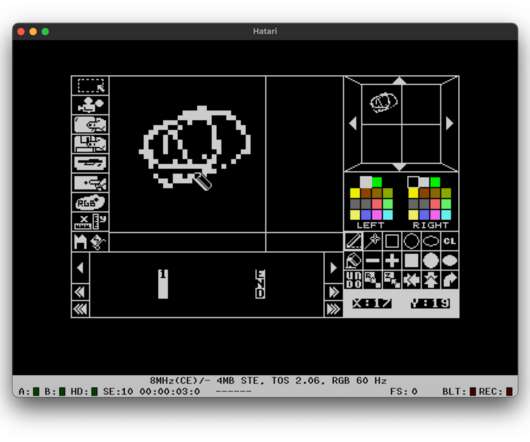
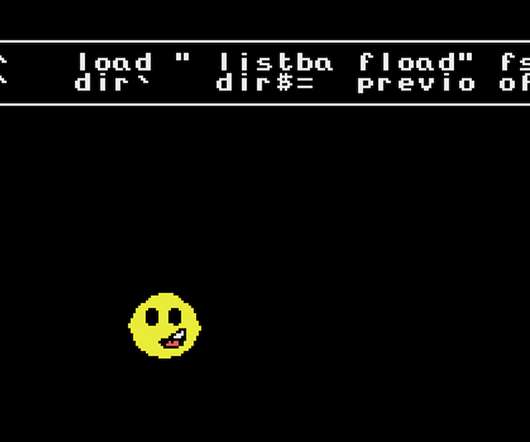







Let's personalize your content