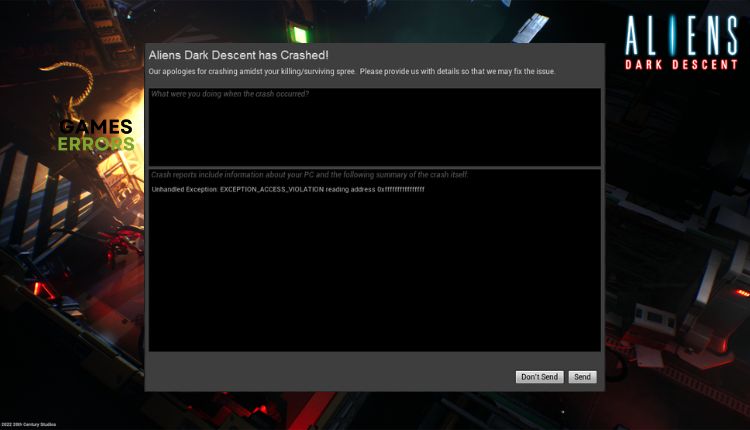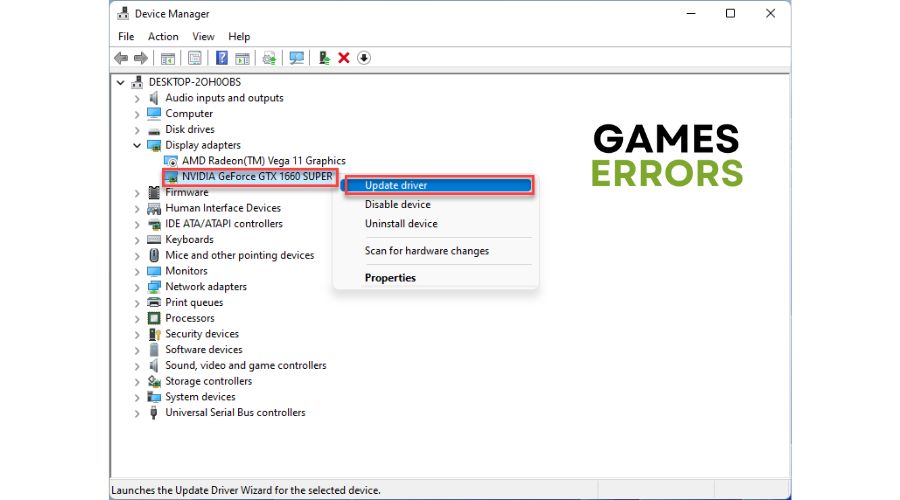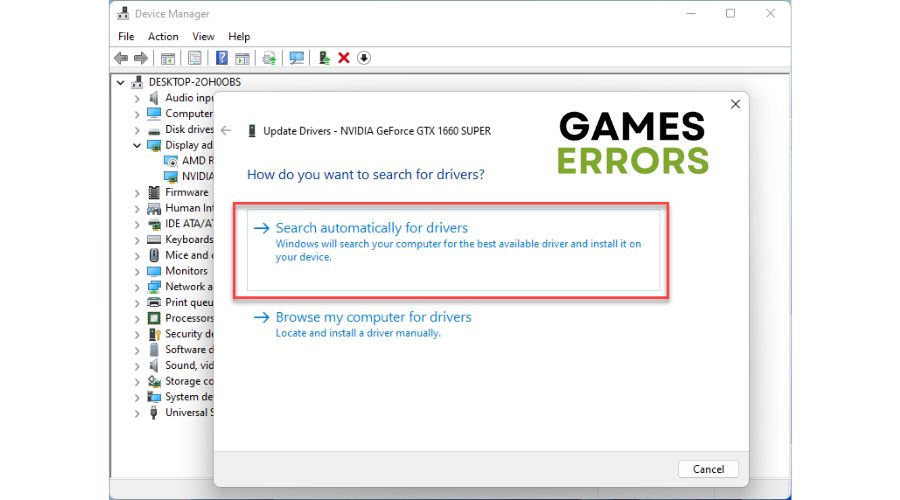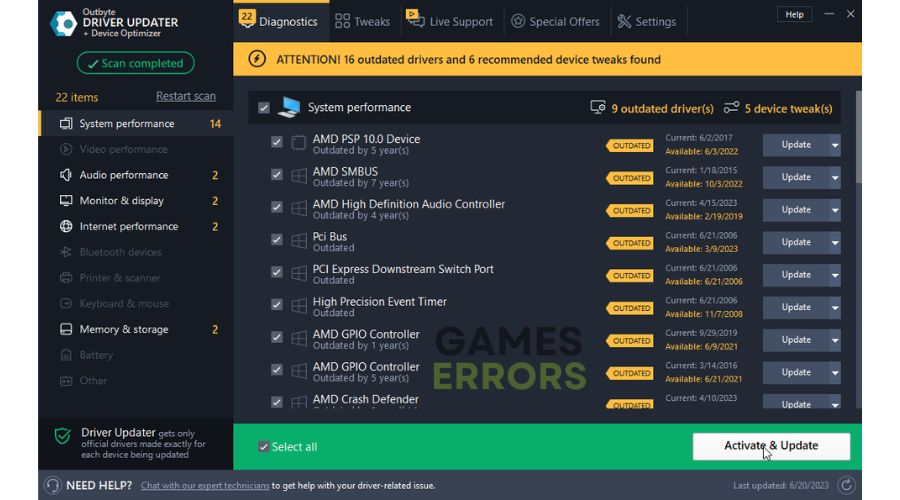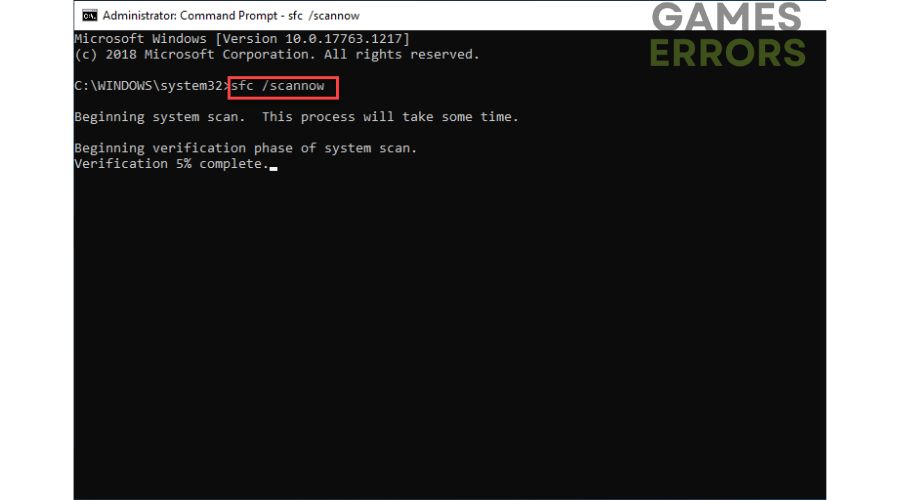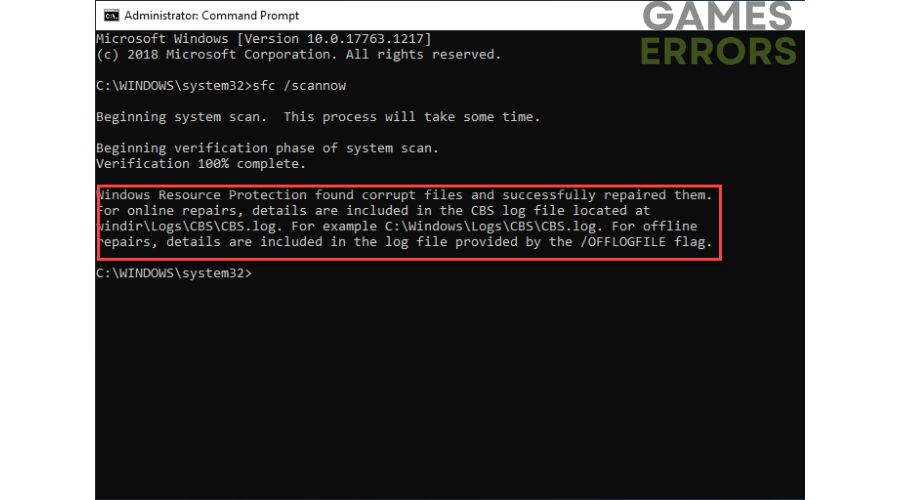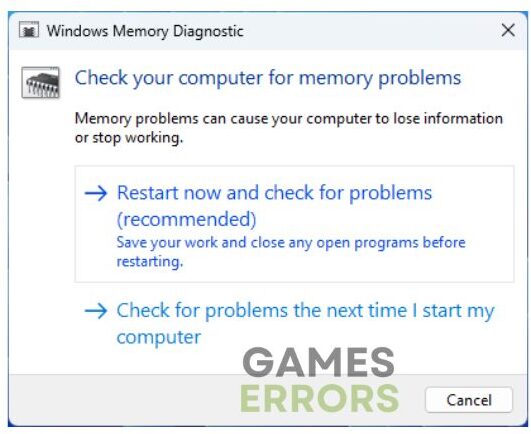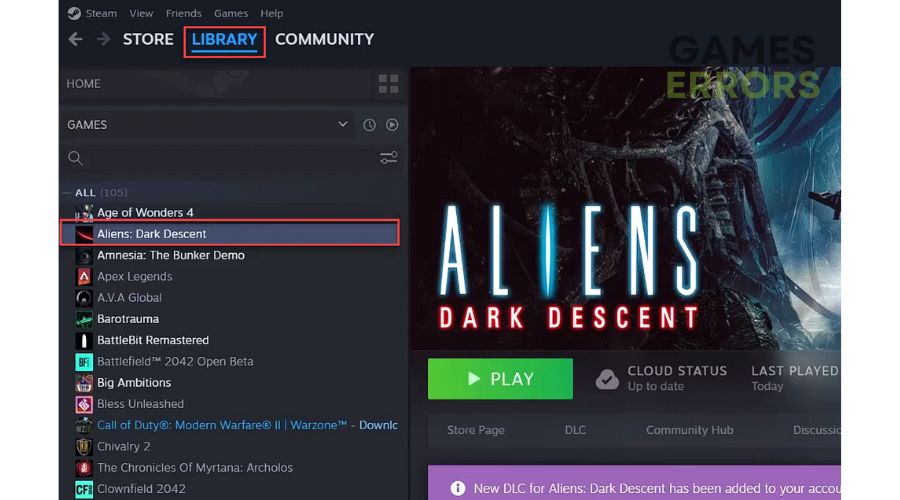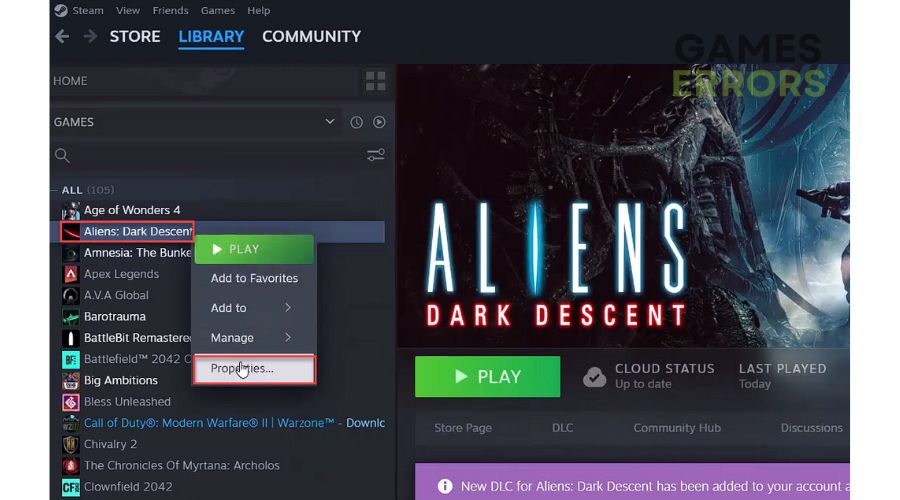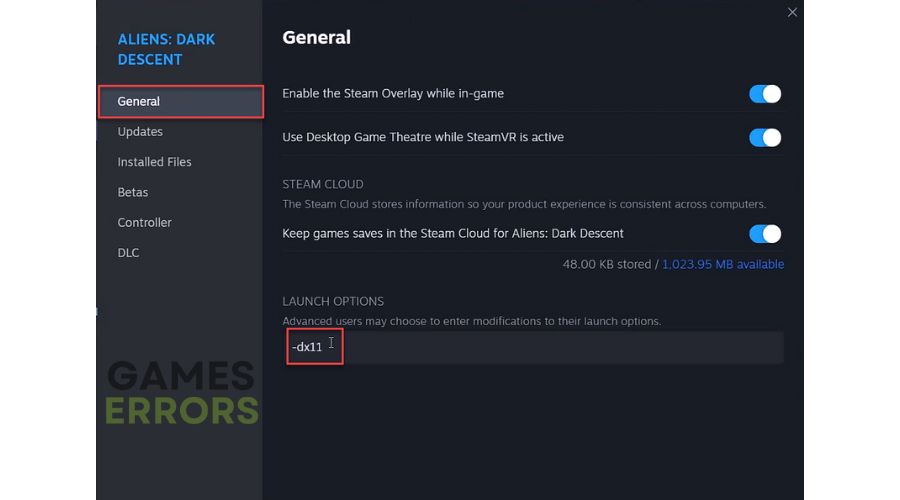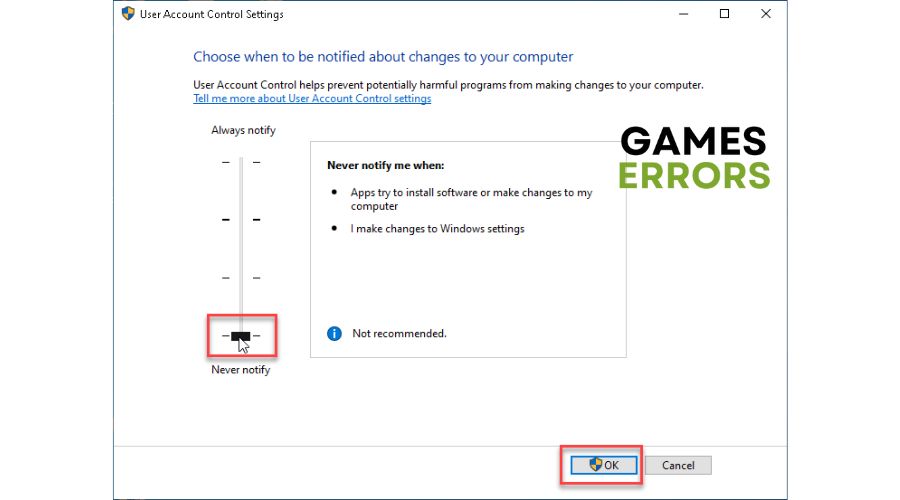Aliens Dark Descent EXCEPTION_ACCESS_VIOLATION [Fixed]
Are you hit with Aliens Dark Descent EXCEPTION_ACCESS_VIOLATION error? We know how to deal with this. Check out our guide. ✅
Aliens Dark Descent is a single-player turn-based strategy game that could be described as X-COM in the famous sci-fi horror world of Aliens. If you are familiar with the aforementioned series, you can probably guess what kind of game mechanics and premises await you. What you won’t like is the Aliens Dark Descent “Unhandled Exception: EXCEPTION_ACCESS_VIOLATION reading address 0xffffffffffffffff” error. That’s why we made this guide to help you solve Aliens’ Dark Descent EXCEPTION_ACCESS_VIOLATION.
What is Aliens Dark Descent EXCEPTION_ACCESS_VIOLATION error?
Aliens Dark Descent encountered an EXCEPTION_ACCESS_VIOLATION error while accessing a particular memory location without reading or writing permission. Other reasons can be:
- Outdated drivers
- Corrupted system files
- Outdated Windows OS
- Malware issues
- Faulty hardware components like GPU, RAM, SSD, etc.
- DirectX issue
How do I fix the Aliens Dark Descent EXCEPTION_ACCESS_VIOLATION error?
Before attempting our troubleshooting tips, we suggest trying out these fundamental steps first:
- Use a reliable antivirus program for a comprehensive system scan to protect your device from all threats. Windows Security may not detect sophisticated threats.
- Reboot your PC. It will clear out temporary files and may resolve some issues with games.
- We recommend that you close any unnecessary heavy tasks running in the background. This includes simultaneous downloads and apps like VPN, P2P, Office, and VMware.
- Verify and repair the integrity of the game files.
If the issue continues, take the necessary steps:
- Update system drivers
- Repair system files
- Check your hardware
- Run the game in DirectX 11
- Disable UAC
1. Update system drivers
If you encounter EXCEPTION_ACCESS_VIOLATION while playing Aliens Dark Descent, one of the primary reasons could be outdated systems drivers for GPU, chipset, sound card, etc. Do the following (example for GPU driver):
1. Right-click on the Start Menu and choose Device Manager.
2. Double-click to expand Display adapters.
3. Right-click on your primary graphics card and click Update driver.
4. Choose Search automatically for drivers and wait for Windows to complete the update.
Are you tired of the hassle of keeping your Windows system drivers up-to-date? We have the perfect solution for you. Introducing PC HelpSoft Driver Updater – a reliable and efficient tool that automatically updates your drivers whenever a new version is available. Say goodbye to the tedious task of searching for official drivers online or manually updating through a device manager. Give it a try and see how effortless updating your drivers can be.
2. Repair system files
One of the possible reasons why you get Aliens Dark Descent EXCEPTION_ACCESS_VIOLATION error is that your system drive has some file issues. Run a simple SFC tool (System File Checker) to check the integrity of system files. Do the following:
1. Click on the search box and enter cmd.
2. Right-click on the Command prompt and select Run as administrator.
3. In the command prompt, type; “sfc /scannow” and press Enter.
4. Wait a few minutes until SFC scans and repairs system files, then restart your PC.
3. Check your hardware
If you’ve been experiencing the EXCEPTION_ACCESS_VIOLATION error, the issue may lie with your PC hardware. To diagnose the problem, you can use tools like Windows Memory Diagnostic, Check Disk utility, or third-party software to check your GPU, CPU, RAM, and SSD/HDD.
4. Run the game in DirectX 11
Time needed: 1 minute
To eliminate the error, you may try running it using different versions of DirectX (such as DX 11 or DX 12). It’s worth noting that Version 12 is currently in beta, meaning it may not always be stable. Here are the steps to follow:
- Launch Steam client
Navigate to the Aliens Dark Descent in the game library.
- Right-click on the game
Right-click on the game and select Properties
- Select General tab
Under Launch Options, enter -dx11.
5. Disable UAC
If the User Account Control (UAC) feature interferes with the regular Aliens Dark Descent work, you’ll get the EXCEPTION_ACCESS_VIOLATION error. To fix the error caused by this particular feature, you can disable UAC.
1. Press the Win+R keys to open the Run dialog box.
2. Type; “useraccountcontrolsettings” in the box and hit Enter.
3. Move the slider to Never notify on the User Account Control Settings window.
4. Click on OK to confirm changes and close the UAC window.
👽Extra steps
Do you still have an Aliens Dark Descent EXCEPTION_ACCESS_VIOLATION error? Here are some additional options to consider:
- Update Windows to the latest version.
- Update DirectX, .NET Framework, and VCRedist.
- Temporarily disable Windows Firewall and Virus&Threat Protection.
- Run the game as administrator from the install folder (bypass the game launcher) and in the compatibility mode.
- Reinstall Aliens Dark Descent in a different folder or disk.
Conclusion
We have shared some valuable tips to help you resolve e Aliens Dark Descent “Unhandled Exception: EXCEPTION_ACCESS_VIOLATION reading address 0xffffffffffffffff” error. If you have successfully fixed the issue using any of our solutions or have additional practical solutions to share, don’t hesitate to comment below.