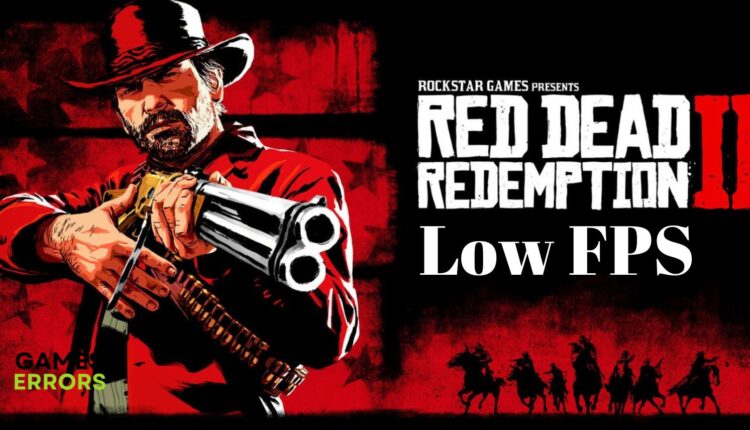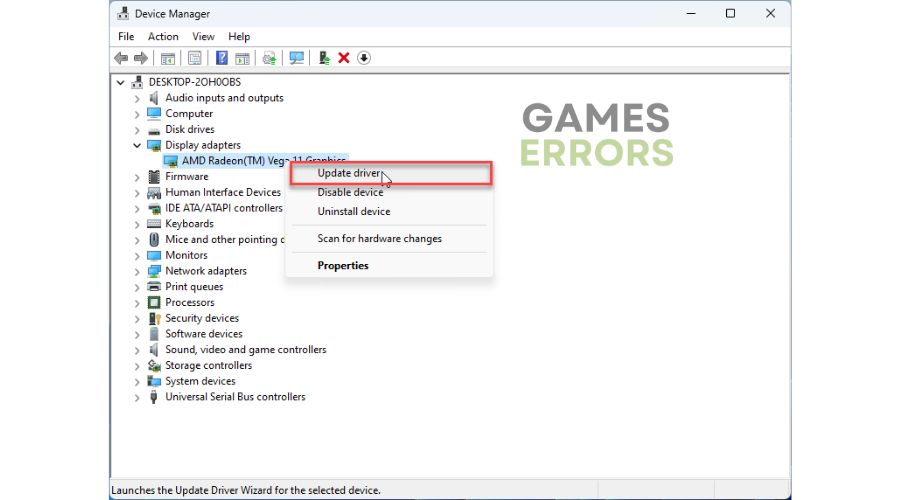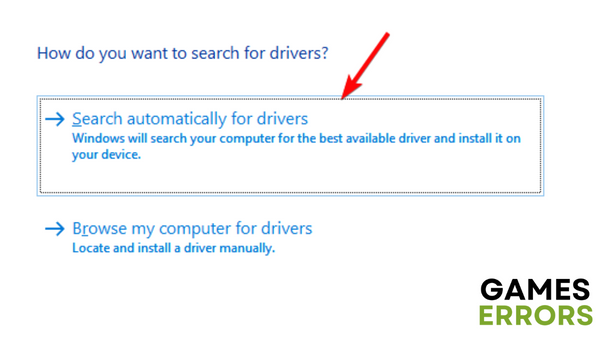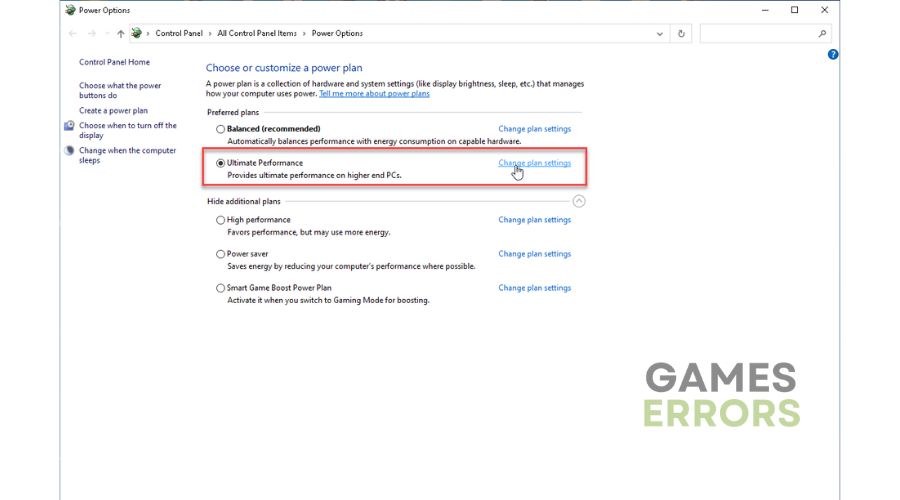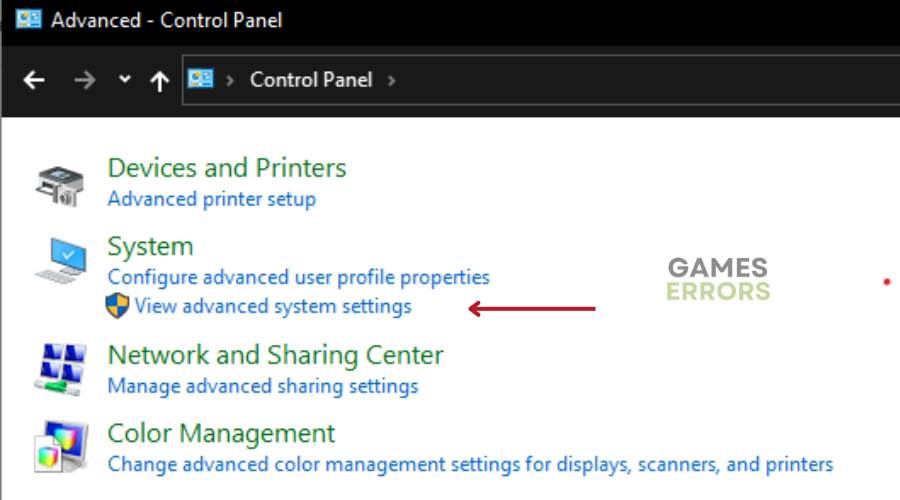Red Dead Redemption 2 Low FPS: Fix & Boost the Performance
Fix Red Dead Redemption 2 low FPS problem with fixes highlighted and discussed in this article. Good luck 😎
RDR2 is a PC video game with a 10/10 rating on IGN for its exceptional gameplay experience and brilliant storyline. Red Dead Redemption 2 uses more GPU than CPU to deliver excellent visuals and overall performance. However, many players have reported the Red Dead Redemption 2 low FPS problem on PC.
If you are also experiencing the same problem in your Red Dead Redemption 2 on PC, we have discussed proven solutions you should implement in a bid to get rid of tearing and/or flickering as a result of low FPS, and consequently enjoy smooth gameplay.
Why is my FPS so bad all of a sudden?
According to reports from several players experiencing the Red Dead Redemption 2 low FPS problem on PC, the game runs well with an excellent frame rate, but suddenly, they get a bad FPS in the middle of gameplay.
Windows graphics settings and the in-game visual configurations are potential factors that could be responsible for the low FPS problem on your PC. Also, outdated graphics drivers, compromised game files, and your PC power option are other possible causes of low FPS in Red Dead Redemption 2.
How do I fix low FPS in RDR2?
There are several proven solutions and troubleshooting methods that you must consider if you are looking forward to fixing low FPS in Red Dead Redemption on your PC. Carry out the following basic troubleshooting tips that might be helpful:
- Unplug peripherals that may be conflicting with the game
- Check the game’s minimum system requirements
If the problem persists after you have tried out the aforementioned helpful troubleshooting tips, implement the proven solutions discussed below:
1. Update Graphics Driver
This proven solution is important in fixing low FPS issues in PC video games like Red Dead Redemption. An outdated driver could impact several gaming problems. Therefore, we advise that you follow the steps outlined below to upgrade your GPU:
- Press the Windows key + X to open the Quick Link menu, then select Device Manager to open it.
- Click on the Display adapter and double-click it to expand your drivers.
- Right-click on your GPU driver and select the Update driver option from the context menu.
- On the resulting prompt window, select Search automatically for driver, and allow the system to search and install the updated driver version for your GPU.
Perhaps you are having trouble carrying out the steps mentioned above, use Outbyte Driver Updater to automatically help you search for the required drivers, and download and install them.
2. Change Power Plan
Running Red Dead Redemption 2 while your PC’s power plan is on Balanced mode may restrict some of your computer hardware components from operating to their utmost capacities.
To fix Red Dead Redemption 2 low FPS, we advise that you follow the steps outlined below to change your Windows power plan to High Performance or a better plan that can guarantee smooth gameplay in Red Dead Redemption:
- Open the Control Panel on your PC and go to Hardware and Sound > Power Options.
- Click on High Performance to select it or Ultimate Performance to achieve even better results.
- Restart your PC and launch the game afterward
3. Adjust Game Resolution
Another proven solution you should consider is to lower the resolution. You can do this directly from your game client like Steam, by setting the game’s launch options to a lower graphical setting. Follow the steps outlined below:
- Launch the Steam game client on your PC.
- Navigate to LIBRARY and right-click on Red Dead Redemption 2.
- Select Properties and Click Set Launch Options.
- Type -graphics-low in the provided text box to automatically force a lower resolution on the game upon launch.
Open Red Dead Redemption 2 to confirm that you will not get a sudden low FPS while in the game. However, if the visual quality seems so low, type -screen-width 1024 -screen-height 768- in the provided launch option box.
4. Optimize Visual Effects
Time needed: 3 minutes
We also recommend that you optimize your computer visual effects to get rid of low FPS in Red Dead Redemption 2 on your PC. Follow the steps outlined below:
- Open the Control Panel on your PC.
- Navigate to the Advanced system settings option.
- Click on the Settings tab in the Performance section.
- Under the Visual Effects tab, check the Adjust for best performance option.
- Click on Apply and OK.
If your FPS didn’t increase in RDR2, you may also try:
- Run the game as an administrator
- Verify the integrity of game files
- Close other unnecessary background tasks
Related Articles:
- Red Dead Redemption 2 BSOD: What Is It and How to Fix It
- RDR2 Audio Crackling: Why & How To Fix It Quickly
- RDR2 Activation Error: Here Is What to Do
- RDR2 Err_Gfx_State: How to Fix It Quickly in 4 Ways
- Red Dead Redemption 2 Online Error Code 0x21002001 [FIXED]
Conclusively, you must consider all the proven fixes and troubleshooting methods discussed in this article, but more importantly, make sure your graphics driver is updated in order to entirely eliminate Red Dead Redemption 2 low FPS. Good luck.