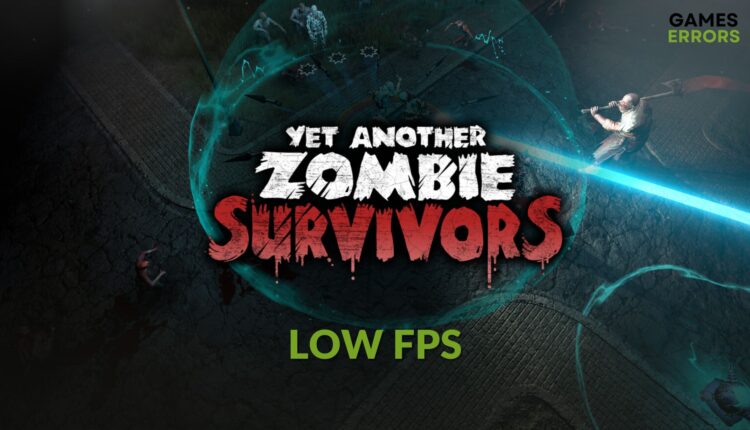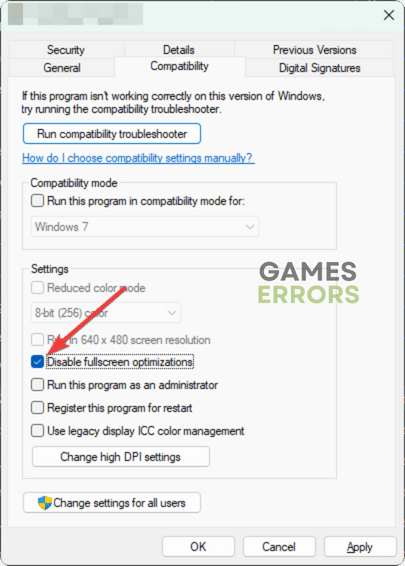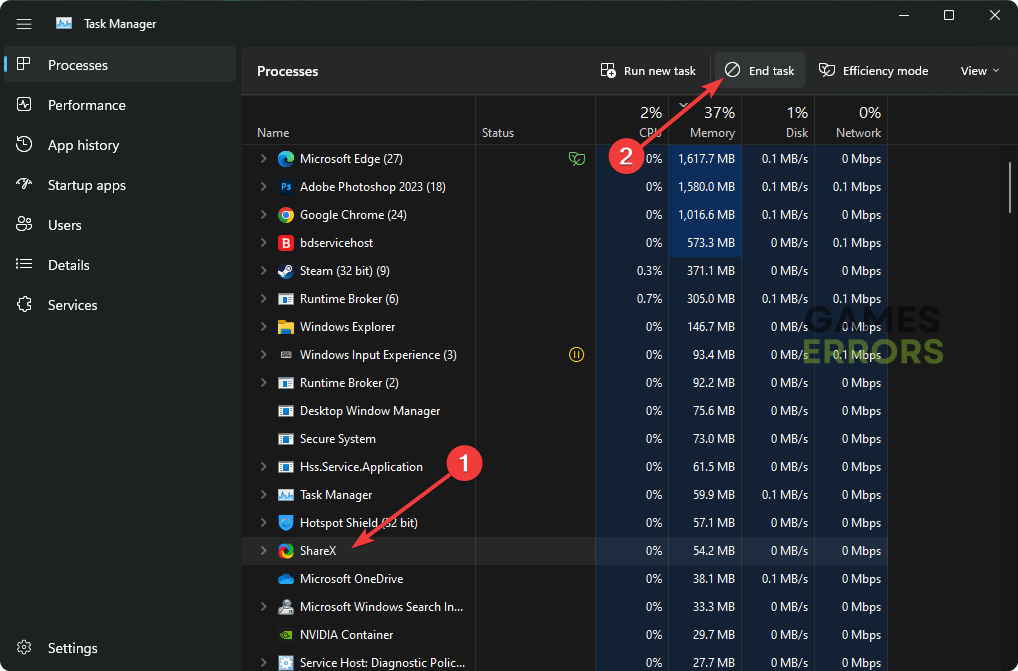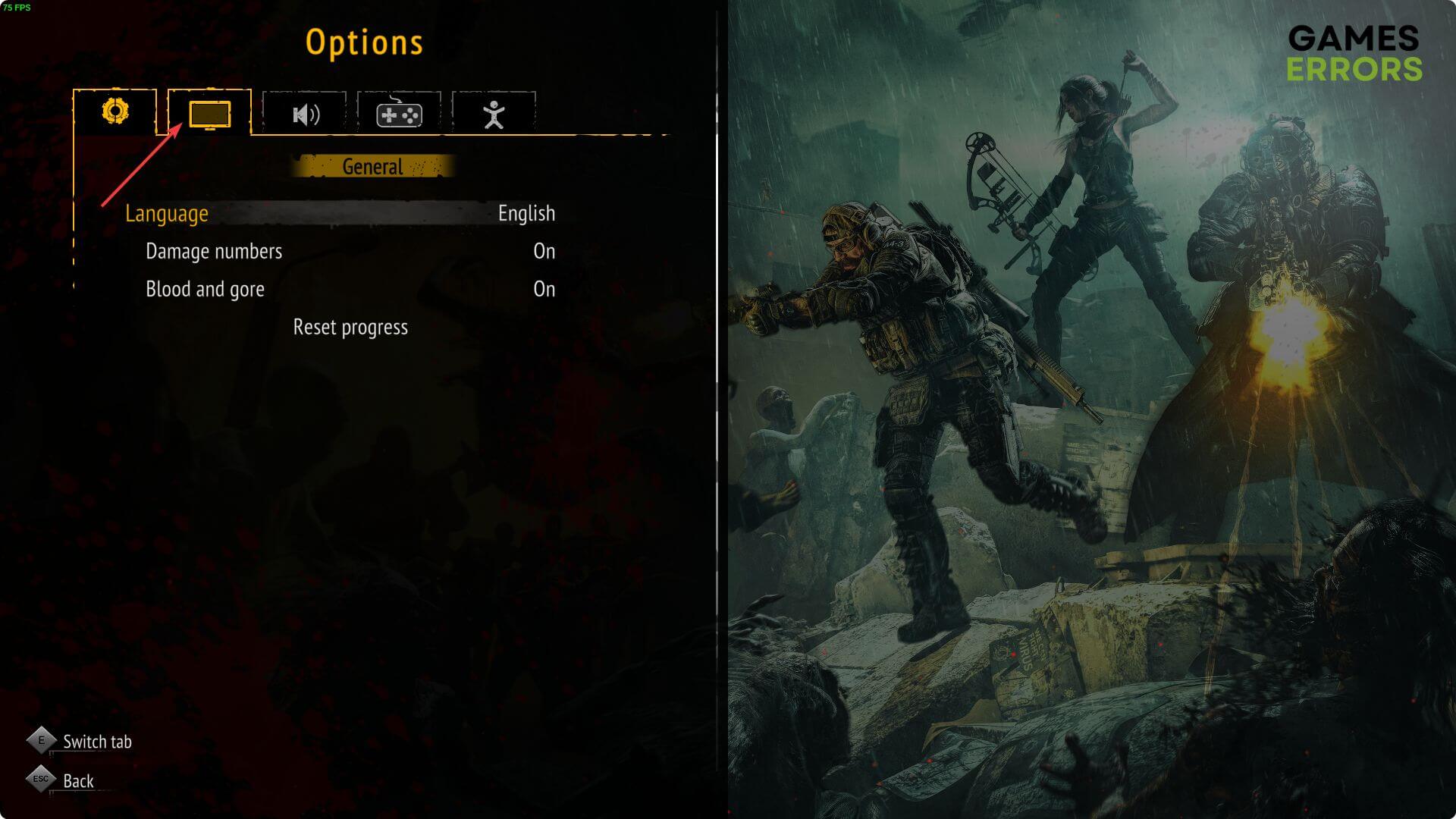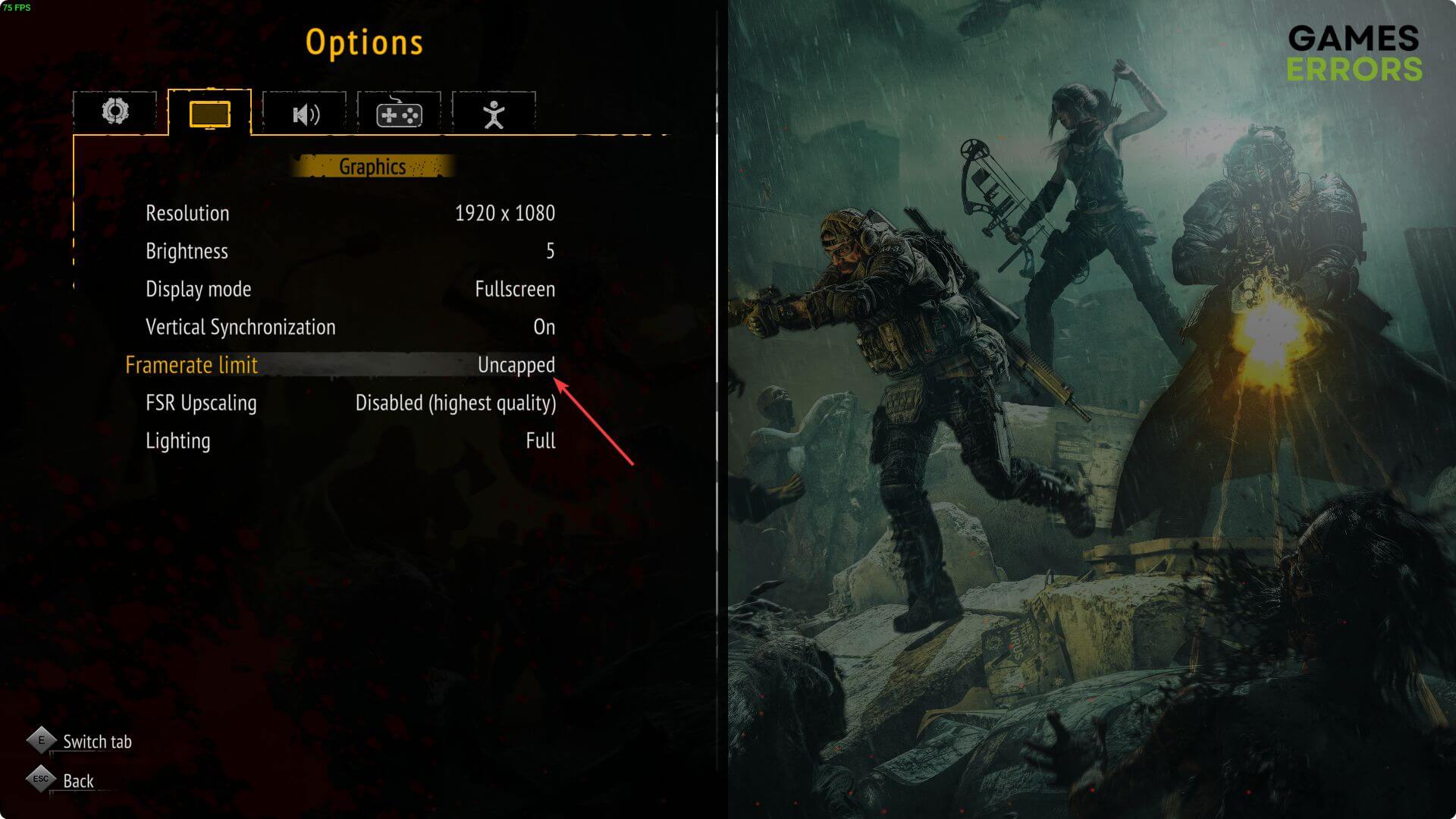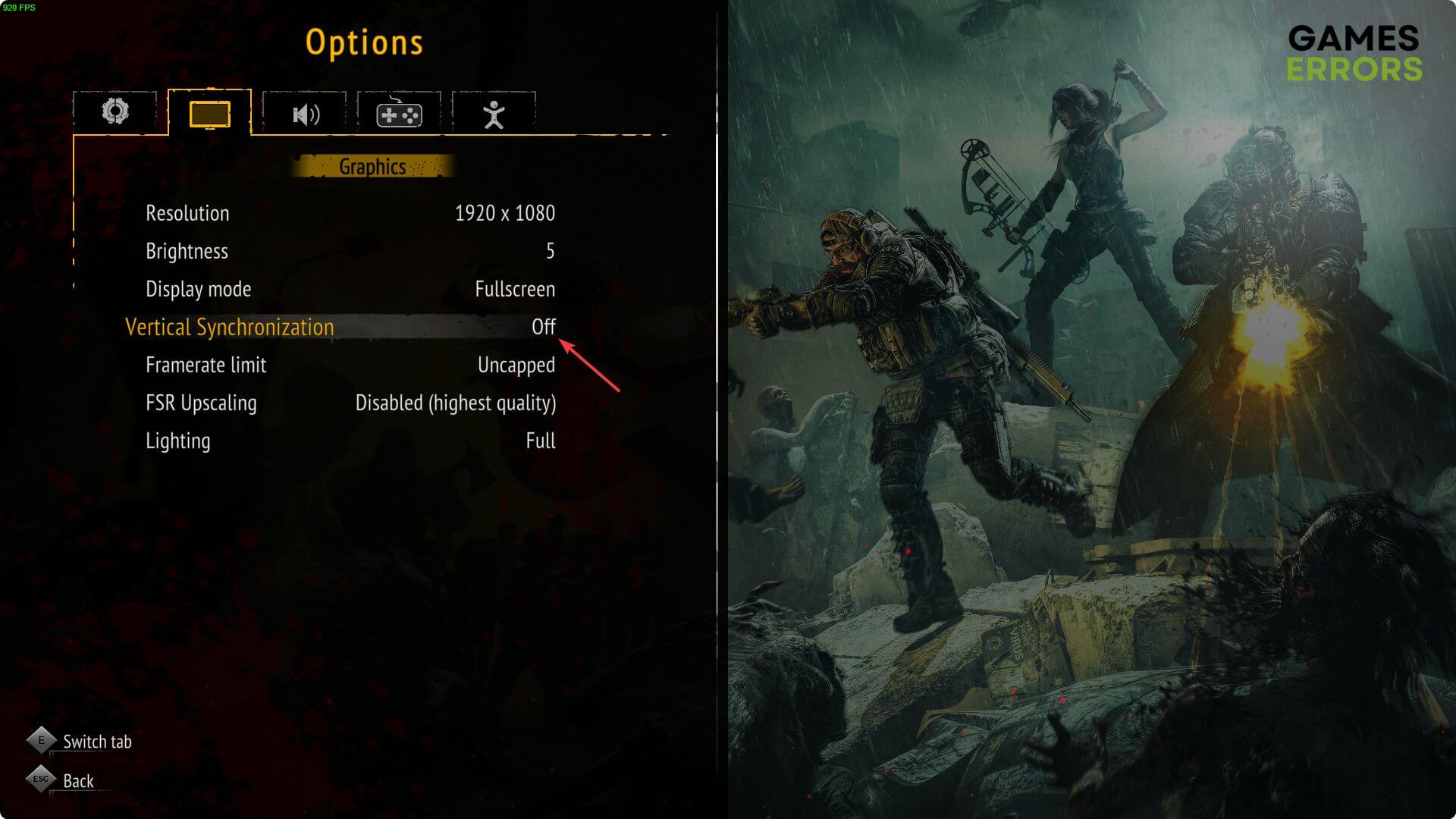Yet Another Zombie Survivors Low FPS: Boost Performance Easily
If you don't get a good FPS from Yet Another Zombie Survivors, you will not enjoy this title at all. To boost its performance, follow these tricks 👇
Are you getting low FPS from Yet Another Zombie Survivors on your PC? This article has helpful tips that can boost the frame rate count on this game.
Unlike other modern games, Yet Another Zombie Survivors doesn’t need a very powerful PC to run. Yet, you may not get the expected performance from this RPG. If the frame rate drops, the total gameplay experience will be a disaster.
If you are interested, learn the ways to solve Yet Another Zombie Survivors not launching.
Why is my FPS so low on Yet Another Zombie Survivors?
You may not get the expected FPS from this zombie RPG because of these reasons:
- GPU driver problem: If the driver related to the graphics card has problems, you may notice frame-dropping issues on Yet Another Zombie Survivors.
- System requirements: Even though this RPG doesn’t need very high-quality hardware, it still requires you to have a good GPU. If your PC doesn’t have it, you will get a poor frame rate from Yet Another Zombie Survivors.
- Problematic game components: Problems with the related game components and files also can trigger this problem.
Third-party services and a few more things also can play a significant role in this problem.
How can I fix Yet Another Zombie Survivors low FPS problem?
We suggest you check the system requirements of Yet Another Zombie Survivors before doing anything else and make sure that there is no problem. After that, complete these steps quickly:
- Enable game mode and best performance settings.
- Make sure that no FPS booster and overclocking services are active.
- Update DirectX Runtime and Visual C++ and restart your PC.
Now, follow these methods one by one to fix the low frame rate problem on Yet Another Zombie Survivors:
- Tweak Windows graphics preference
- Update the GPU driver
- Disable fullscreen optimization
- Reduce the background tasks
- Tweak in-game settings
1. Tweak Windows graphics preference
- Open the Windows Settings by pressing Win + I on the keyboard.
- Navigate to System and go to Display.
- Go to Graphics.
- Select Yet Another Zombie Survivors and click on Options.
- Mark High Performance and click on Save.
- Restart Windows.
If you don’t find this horror RPG on the list, you can always manually add it and repeat the above steps.
2. Update the GPU driver
To fix any low FPS or related problems on Yet Another Zombie Survivors, updating the graphics driver is one of the most effective methods. For this, follow these instructions:
- Right-click on the start button and go to Device Manager.
- Double-click on Display adapters to expand it.
- Right-click on your graphics card and choose Update driver.
- Click on Search automatically for drivers.
- After finishing the process, restart your PC.
We recommend you use Outbyte Driver Updater for updating the GPU driver on your PC. Unlike the device manager, it can find the most recent version of the drivers and install them automatically on your PC. It saves time and also helps to get a better gaming experience.
⇒ Get Outbyte Driver Updater
3. Disable fullscreen optimization
- Go to this game installation directory.
- Right-click on Yet Another Zombie Survivor.exe file and go to Properties.
- Check the box next to the Disabled fullscreen optimization.
- Click on Apply and OK.
Sometimes, disabling the fullscreen optimizations may improve the frame rate on this zombie survivor game.
Learn the solutions to solve Yet Another Zombie Survivors stuck while loading if necessary.
4. Reduce the background tasks
- Press Win + X on the keyboard and click on Task Manager.
- Go to the Process tab.
- Select the unnecessary process that is using a lot of resources, and then click on End Task.
We suggest you disable Game Booster, Razer Synapse, and other FPS boosting tools. However, don’t disable anything you are not familiar with. It may create other problems.
5. Tweak in-game settings
Time needed: 2 minutes
To have better FPS from Yet Another Zombie Survivors, you can tweak a few things from the in-game graphics settings.
Now, launch the Yet Another Zombie Survivors and see whether this method has fixed the low FPS problem or not.
Extra methods:
In some cases, the problem may still exist. In this situation, the following methods may help:
- Verify the integrity of the game files.
- Roll back the GPU driver to the previous version and see if it helps.
- Re-install the graphics driver.
- Re-install the game.
- Update Windows.
Check out this guide on how to prevent Yet Another Zombie Survivors from crashing if needed.
Hopefully, the above instructions will help to get rid of Yet Another Zombie Survivors’ low FPS problem. Do you have an opinion? Feel free to write it down in the comment box.