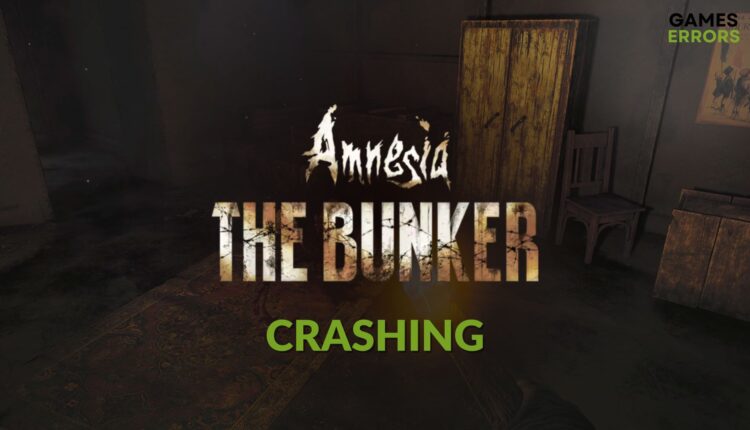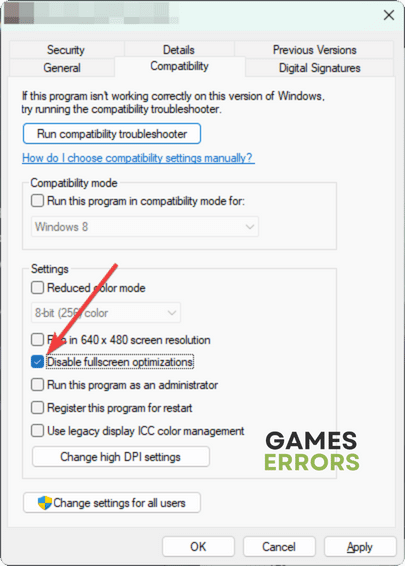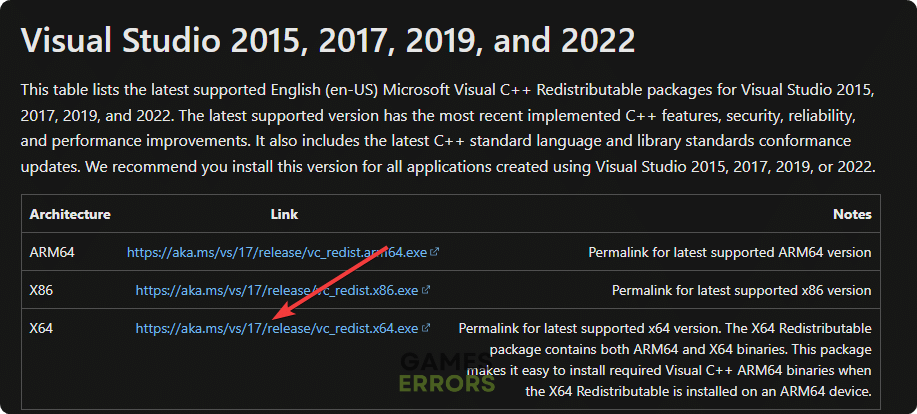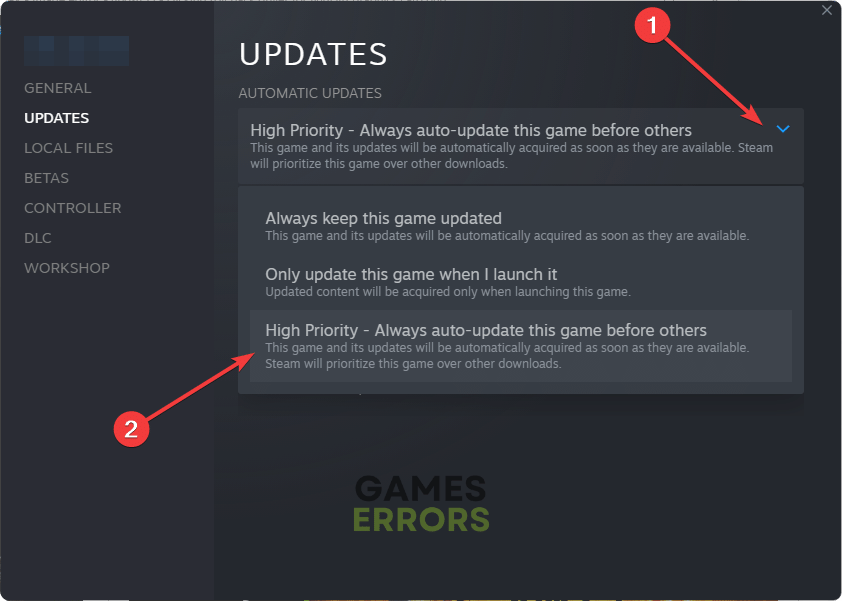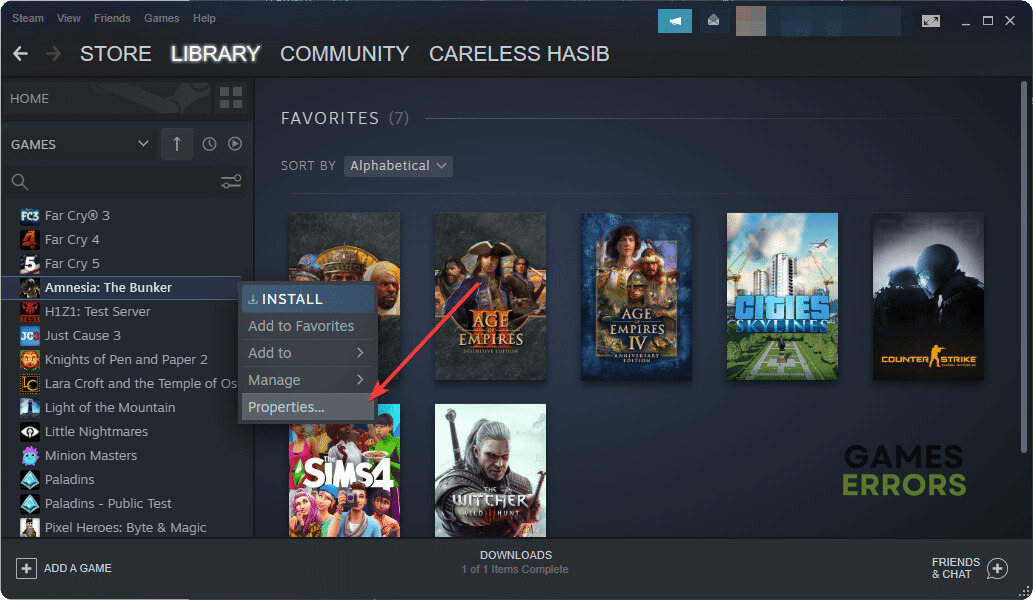Amnesia: The Bunker Crashing: Most Effective Solutions
To fix crashing issues on Amnesia: The Bunker, update the GPU driver, repair the game files and follow these tricks ✅
You may be going through Amnesia: The Bunker crashing problem on your PC. This article has practical solutions to tackle this type of problem.
Any first-person horror title is always special. If the storyline is based on a bunker of WW1, then you will get more goosebumps while playing the game. Amnesia: The Bunker is such a video game you can play on your PC. Unfortunately, this item may keep crashing with or without showing any error codes. Luckily, there are ways to solve this problem.
Why is Amnesia: The Bunker crashing on my PC?
Due to the crashing issues, this horror game’s release was delayed. However, if it’s still stopping working randomly, it may be because of the following reasons:
- System requirements: The first thing that may cause this crashing problem is not having the required specifications on the PC you are using to play this horror game.
- Third-party services: Any active non-Microsoft services in the background may create interference and trigger this issue on Amnesia: The Bunker.
- GPU driver: Outdated or buggy graphics card driver can affect your graphics card performance, which is a common reason why Amnesia: The Bunker is crashing randomly.
- A known problem: As it’s a fresh new game, it may have various bugs.
- Problematic components: Missing, outdated, or corrupted game components are also very common reasons behind this problem.
How do I fix Amnesia: The Bunker crashing problem?
We strongly suggest you check the Amnesia: The Bunker’s system requirements and confirm that your PC is fully compatible. Then, before getting started, do these quick things:
- Disable your antivirus and firewall.
- Ensure that you are not overclocking anything.
- Make sure that you are playing the genuine version of the game.
After that, try the following methods one by one to fix crashing issues with AmnesiaL The Bunker:
- Update graphics card driver
- Disable fullscreen optimization
- Install/update the game components
- Update Amnesia: The Bunker
- Repair Amnesia: The Bunker
1. Update graphics card driver
- Press Win + X and click on Device Manager.
- Double-click on Display adapters.
- Right-click on your graphics card, and then click on Update driver.
- Click on Search automatically for drivers.
- Follow any onscreen steps to finish the process.
- Restart your PC.
We suggest you use Outbyte Driver Updater to install the latest GPU driver. This tool can find the most appropriate official graphics card driver for your PC and install it automatically. If configured properly, this app also can scan and update all of the drivers on your PC regularly in the background.
⇒ Get Outbyte Driver Updater
2. Disable fullscreen optimization
After disabling fullscreen optimization, some users were able to solve this Amnesia: The Bunker crashing problem. So, you should try this method as well, as shown below:
- Open Steam.
- Go to the library.
- Right-click on Amnesia: The Bunker, go to Manage, and then click on Browse local files.
- Right-click on AmnesiaTheBunker_Steam.exe and then click on Properties.
- Go to the Compatibility tab.
- Check Disable fullscreen optimizations.
- Click on Apply and OK.
3. Install/update the game components
- Visit the Visual C++ redistributable page.
- Download the package for X64 architecture.
- Install it on your PC.
- In the same way, install the DirectX Runtime.
Now, launch this horror game and see whether it’s still crashing or not.
4. Update Amnesia: The Bunker
As this is a new game, it may contain bugs, So updating the game files is a very good idea to solve your problem. Here are the steps to follow:
- Go to the game library like before.
- Right-click on Amnesia: The Bunker and go to Properties.
- Navigate to the Updates tab.
- Set the Automatic Updates settings to High Priority -.
- Relaunch Steam.
5. Repair Amnesia: The Bunker
Time needed: 3 minutes
To fix Amnesia: The Bunker’s crashing problems on your PC, take steps to repair the game files.
Now, run Amnesia: The Bunker and see if the above method has fixed the crashing problem or not.
You can also try running this horror title in a clean boot state. Then see what happens. It will help to identify the problematic third-party service that causes the issue. Also, disable XMP from your BIOS/UEFI if you have enabled it. For details, learn how to solve game crashing issues after enabling XMP.
To get more methods, check out this guide on how to stop games from crashing.
This article has shown the ways to solve Amnesia: The Bunker’s crashing problems. If you have any questions, let us know in the comment box.