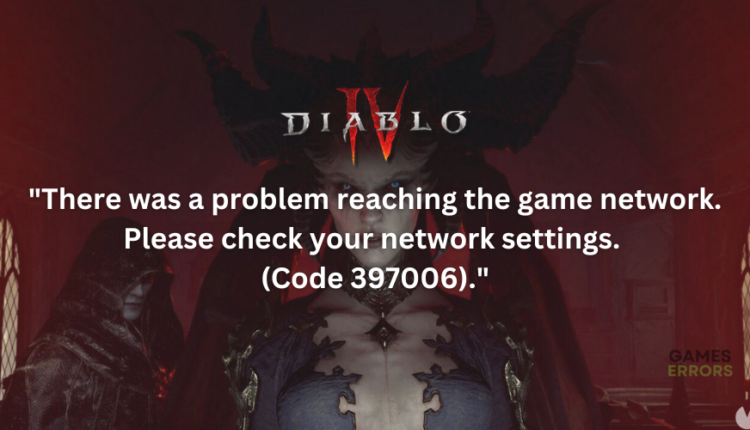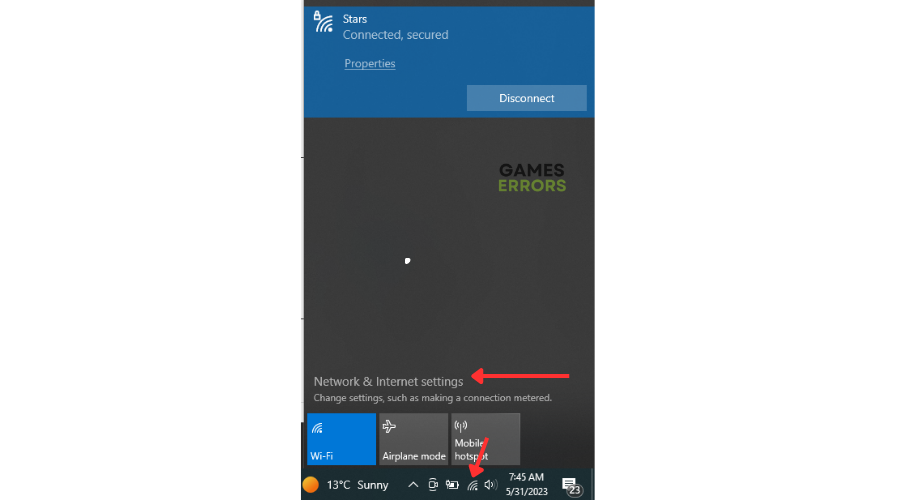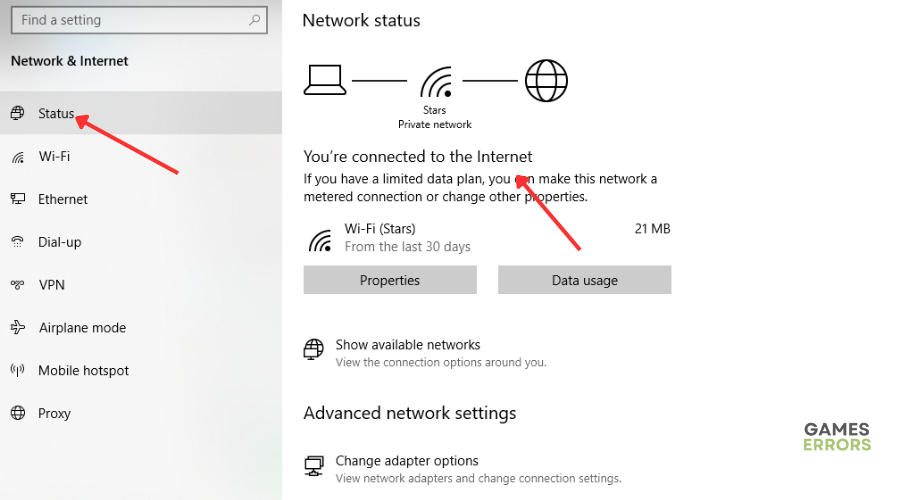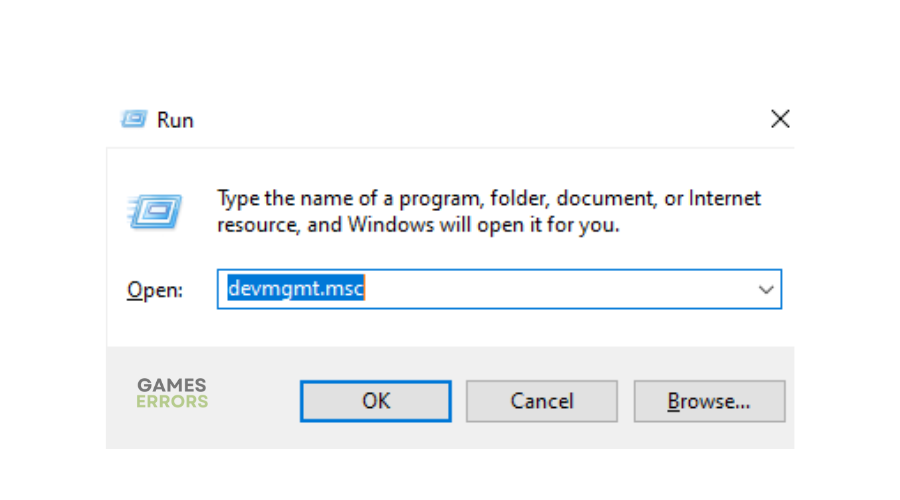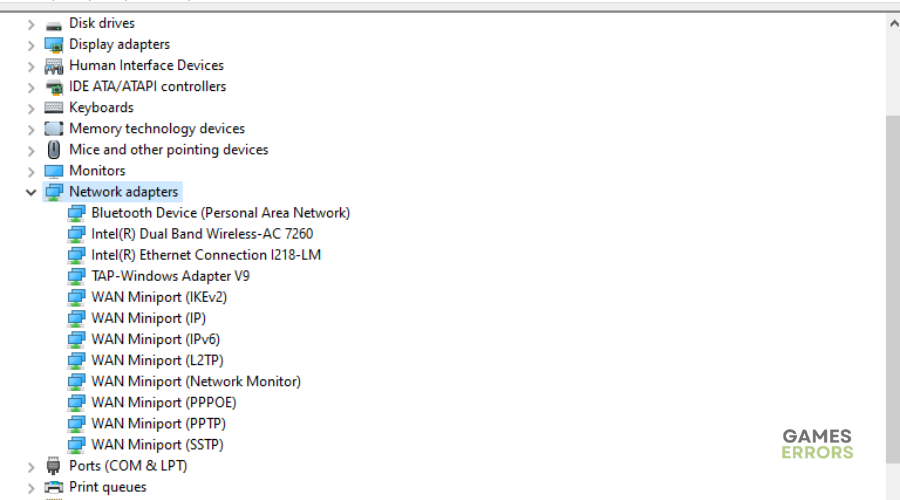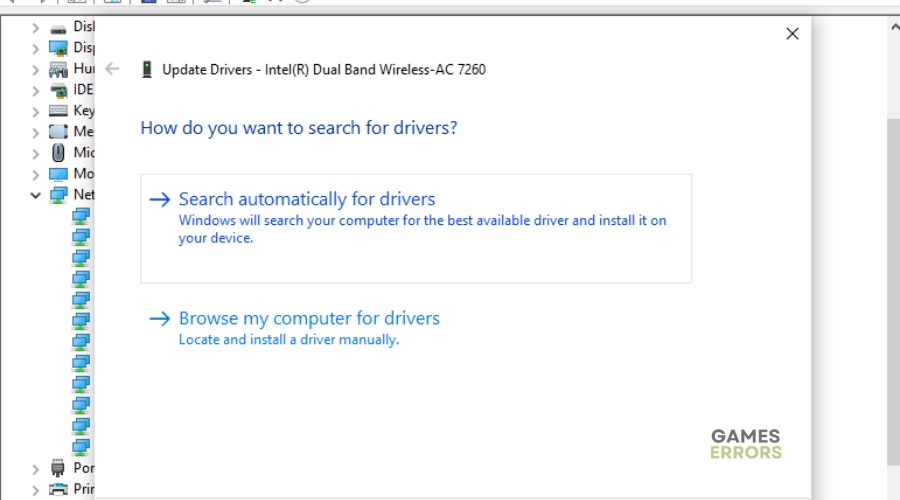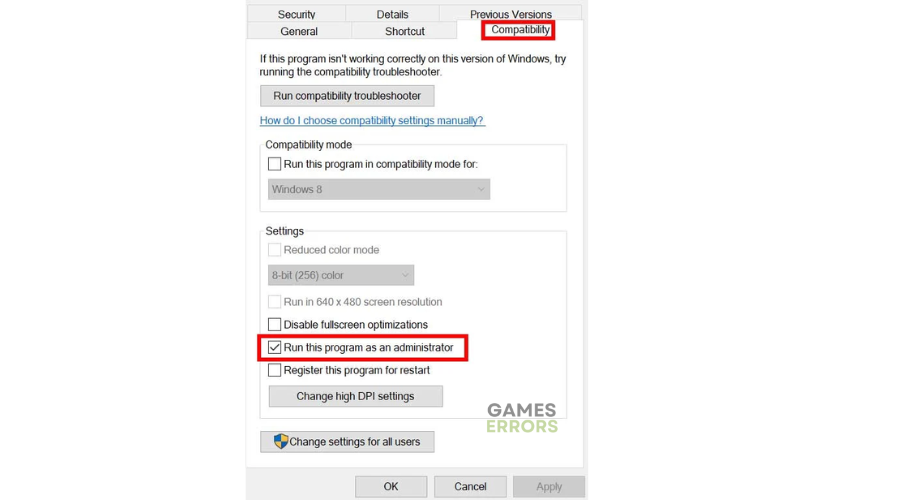Diablo 4 Error Code 397006: Fix It Quickly
To fix Diablo 4 error code 397006, ensure that your internet connection is stable. Follow our guide on how to fix the problem easily!
Players can now finally buy and play Diablo 4. Unfortunately, many have encountered error codes when logging in or launching the game. One such error is the error code 397006. When gamers try logging in, they get the following message:
There was a problem reaching the game network. Please check your network settings. (Code 397006).
This error prevents you from accessing the game after waiting in the queue, which is frustrating. Fortunately, we have compiled a list of proven solutions that may help fix the issue. Check them out to see if it fixes the error code 397006.
What causes error code 397006 in Diablo 4?
Server, Network, and Internet connectivity issues mainly cause the Diablo 4 error code 397006. For instance, you may encounter this error if Diablo 4’s servers are overloaded or experiencing downtimes. Similarly, an unstable or faulty internet connection may prevent you from accessing the game, resulting in the error code 397006.
How to fix Diablo 4 error code 397006?
Before performing any fix, as a precheck, check the Diablo 4 server status to ensure there are no scheduled maintenance, downtime, or outages. Server issues are a leading cause of the error code 397006.
If the servers are up, try these fixes:
- Check your internet connection
- Update your network driver
- Use a VPN
- Run Diablo 4 as an administrator
- Use a wired connection
1. Check your internet connection
Since network issues may cause the error code 397006 when launching Diablo 4. Check your PC’s internet connection status to ensure it’s stable. A poor internet connection affects how your PC connects with the game’s servers, resulting in the error code 397006. Here’s how to do this:
- Press the network icon.
- Click Network & Internet settings.
- Select Status.
- If it reads, “You’re connected to the internet,” the problem isn’t with your network.
2. Update your network driver
Time needed: 4 minutes
Using outdated network drivers can cause errors, including the error code 397006 in Diablo 4. Updating your network driver to the latest version may help solve this problem. Here’s how to do this:
- Run box
Press the Windows key + R to open the run box.
- Device manager
Type devmgmt. msc and click OK to open Device Manager.
- Network adapters
Double-click network adapters to view the list of graphic drivers on your PC.
- Update driver
Right-click on the dedicated network driver you’re using and choose Update driver.
- Install
Select Search automatically for drivers and let Windows find and update drivers.
You can also install Outbyte Driver Updater – a trusted third-party app that automatically updates and installs your GPU drivers hassle-free. It saves you the hassle and time required to manualy update your drivers.
⇒ Get Outbyte Driver Updater
3. Use a VPN
When a server is congested with too much traffic, it causes a delay between the gamer’s action and the server’s reaction. This lag makes it impossible to connect to the servers, resulting in an error message. A VPN helps solve this problem by creating a secure connection between your PC and the Internet. ISPs can’t throttle your connection since they don’t know what you’re doing.
To use a VPN on your PC, do the following:
- Download a VPN app.
- Set up the VPN service – follow the prompts of the VPN app to set it up.
- Connect to a VPN server and see whether the issue is solved.
The best VPN for gaming to connect to is Express VPN. It offers blazing-fast speeds, DDoS protection, and unrestricted access for the ultimate gaming experience.
4. Run Diablo 4 as an administrator
Running Diablo 4 as an administrator will allow your system to run the program files smoothly. This will also prevent crashes and launching problems.
- Locate the Diablo 4.exe file on your PC and right-click on it.
- Select Properties and then press the Compatibility tab.
- Next, click on the Run this program as an administrator checkbox.
- Click on Apply and then press OK to save all your changes.
- Launch the game to see if the error is solved.
5. Use a wired connection
Diablo 4 requires a more stable and faster internet connection to run smoothly. Switching to an Ethernet connection lets you get fast Internet to help fix any network and Internet-related issues, including error code 397006. Plug in your Ethernet cable on the Ethernet port on your router and PC, and restart the game to see if you’re still getting the error. Be sure to disable your WiFi connection.
Some gamers also report fixing the error code by switching to a different internet connection, such as their phone data. Try it to see if you’re still encountering the error code 397006.
Related articles
- Diablo 4 Error Code 1703: Fix This Login Problem Easily
- Diablo 4 Error Code 300022 [Quick Fix]
- Diablo 4 Error Code 395002: Most Successful Fixes
Conclusion
There you go – five foolproof solutions to help fix the error code 397006 in Diablo 4. Work your way down the list to find a fix that works for you.