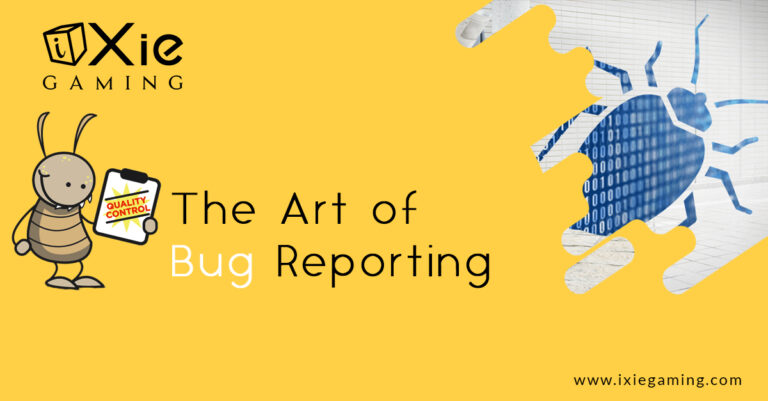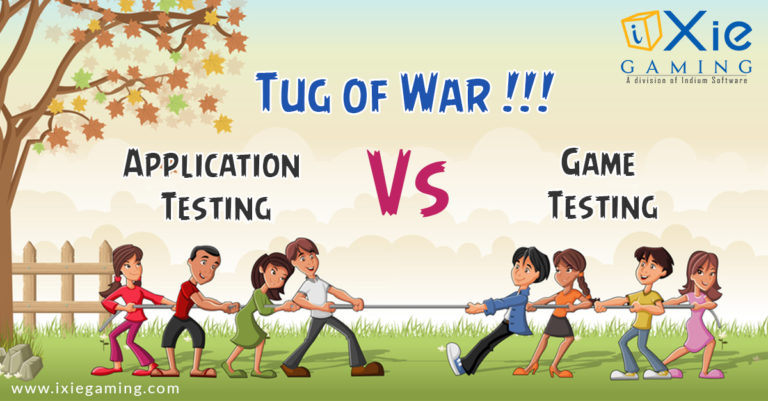The last thing you need is to release a faulty or error-prone video game to players. Players will not like it and may create a negative impression of your video game due to the poor gameplay experience. Therefore, as a developer, you must thoroughly test your video game to ensure it works as expected and can effectively handle overload.
Remember, we live in an interconnected world where your video game can go viral overnight, attracting significant traffic. This means you must design your game to handle an increased workload without affecting functionality. And that’s where video game testing tools come into play. Join us as we review some popular video game testing tools to level up your game QA or quality assurance.
1. Unity Test Tools
Unity is one of the most used game engines globally, with about 70% of developers using it for mobile game development. This platform offers a set of robust testing tools to help you you’re your video games.
One of the test tools offered by Unity is the Unity Test Runner, which promotes the creation and execution of tests. This tool helps in ensuring the functionality and stability of video game elements. Also, it supports integration with several testing frameworks and offers an avenue for automated testing, strengthening game QA efforts.
Unity Test Tools streamline the process of detecting and rectifying glitches and bugs. This enhances the overall gaming experience by facilitating seamless gameplay and minimizing post-release issues.
2. TestComplete
TestComplete is a comprehensive automated testing tool that supports numerous types of applications, including video games. It supports different types of testing, such as:
- Load testing,
- Regression testing, and
- Functional testing.
This feature set enables you to thoroughly test your video game, ensuring it works as expected and is free from errors. TestComplete’s scripting capabilities enhance customization, allowing you to tailor your tests to meet specific needs.
Additionally, this game testing tool helps game developers systematically evaluate gameplay elements for inconsistencies and bugs. But why do many testers prefer TestComplete for video game testing?
Well, it automates repetitive testing processes. In doing so, TestComplete expedites bug detection, allowing developers to allocate more resources and time to refining gameplay mechanics. Also, it enables you to simulate user interactions and test across different environments, ensuring seamless gaming experiences.
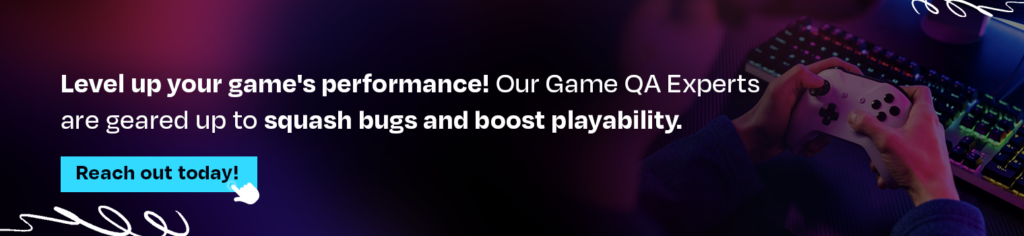
3. Xcode Instruments
If you’re building video games for iOS, Xcode Instruments can be an ideal testing tool to level up your game QA. This game-testing tool offers useful tools for inspecting and improving your video game. It is a flexible and powerful performance analysis and testing solution.
Xcode instruments offer numerous testing capabilities, enabling you to level up your game QA efforts. Here are some ways you can use Xcode instruments for video game testing:
- To discover memory problems.
- To track down issues in your source code.
- To analyze the performance of your video game and identify areas of improvement.
4. BugSplat
BugSplat is a robust tool that enables you to quickly detect defects when testing video games. It is a crucial crash-tracking and reporting tool that supports meticulous crash and exception analysis. These capabilities help you pinpoint problems that disrupt gameplay stability.
As a result, you can assess and assign newly found defects from actual crashes experienced by game players in minutes. This enables you to fix the most crucial issues by the end of the day, minimizing your video game’s downtime.
BugSplat provides actionable insights into the root causes of crashes, facilitating efficient bug fixes. In doing so, BugSplat elevates your overall video game quality, enhancing player satisfaction.
5. GameBench
GameBench is one of the leading tools for performance data collection, analysis, and optimization for video games and other applications. It is tailored for mobile games and provides a comprehensive solution to assess the stability and efficiency of games across different devices.
GameBench measures critical video game metrics, including memory consumption, battery usage, and frame rates, helping you detect performance issues that may hinder gameplay experience.
This tool empowers you to optimize your video games for a wide range of mobile devices, ensuring high-quality and consistent performance across various mobile platforms. Its ability to unearth potential issues early in game development helps ensure a seamless gaming experience.
6. Hatchet
Hatchet is a cloud-based testing solution that allows you to perform testing on various devices. It offers automated testing and helps developers detect compatibility issues across different hardware configurations. As a result, developers can identify and rectify glitches and bugs in the early development stages, improving the overall video game performance and quality.
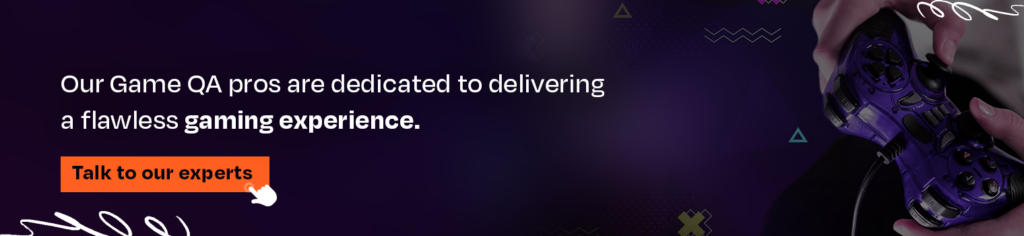
7. Appium
Appium is an exceptional framework whose use cases cut across different development aspects. For instance, many of today’s popular video games are tested using Appium. It is an easy-to-use game-testing tool that supports graphics-based content, including video games.
Appium’s cross-platform compatibility enables you to test your video game on Android and iOS devices using one script. This ensures faster and more efficient game testing.
8. Valgrind
Valgrind is a useful video game testing tool that can level up your game quality assurance efforts. If you’ve primarily built your video game using C or C++, Valgrind can be an invaluable testing tool. It facilitates profiling and debugging in C and C++ applications. Developers use this tool to detect memory leaks and other low-level issues in their video games.
9. PlaytestCloud
PlaytestCloud enables you to playtest any video game on any platform, including iOS and Android. This tool focuses on gathering user feedback and playtesting. It allows you to remotely test your video game using actual players and collect insights on gameplay, bugs, and user experience.
Final Thoughts
Video game testing is crucial in ensuring a seamless gameplay experience and quality. These game-testing tools can help you level up your game QA. However, choosing your preferred tools should be based on the specific need, development environment, and target platforms. Also, assessing the capabilities and features of each tool can help you select the testing solution that best fits your video game QA requirements.