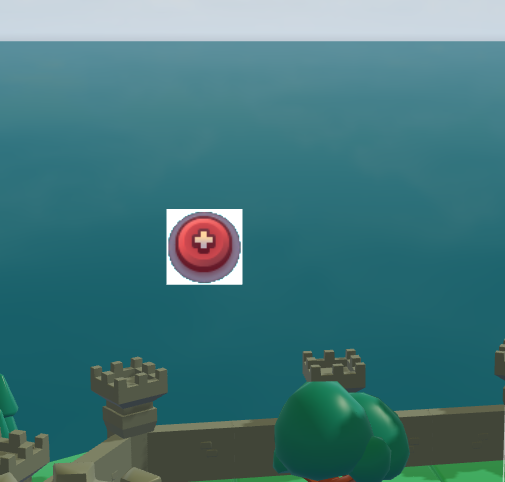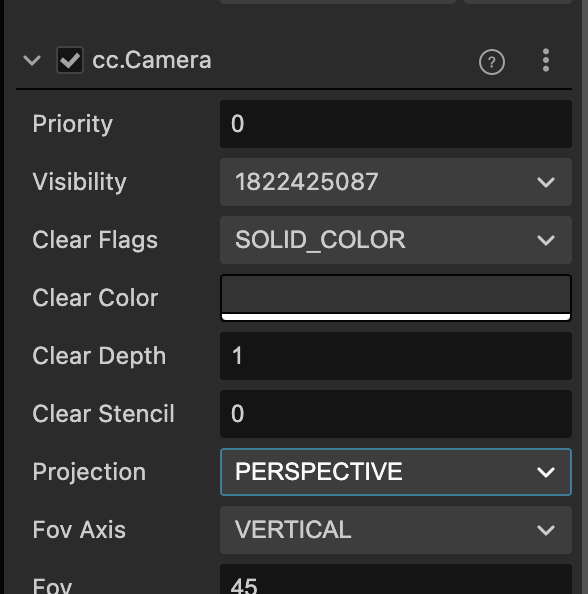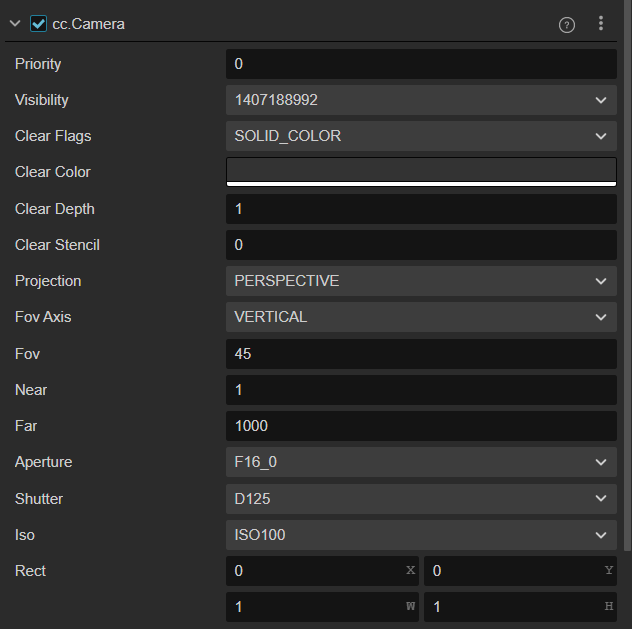I am using a billboard component that uses a red circular icon as it’s texture
However, in the game, i’m getting something that looks like this:

I’ve tried looking at documentation to figure out why this could be happening, but i’m stuck.
Any ideas why this could be happening?
Addition worth mentioning
The color returns back when disabling some lighting in the scene:
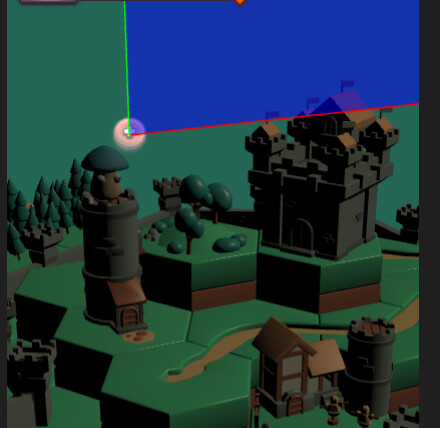
Is there any way to get the node to ignore any light interaction?
Can you provide me with a test case for this? I suspect this has something to do with billboard’s hybrid mode.
By test case i am assuming a way to recreate,
I simply created a node with a billboard component and used a sprite as the texture.
The color changes based on what is behind the billboard:
The ‘water’ behind the white icon is a plane mesh
I can bring the icon back to normal color by compromising the water material (see next reply)
Hi, this is a blend mode problem, because the built-in billboard does not support modifying the blend mode, so you need to extend the billboard function to allow support for modifying the material, and modify the blend mode in effect.
Creator3.7.1_3D_CustomBillboard.zip (287.7 KB)
Hey muxian,
Thanks for the reply and zip file,
I’ve almost got it set-up,
just wondering how can i make the background transparent?