The Division Crashing on PC: Here’s Why & How to Fix It
If The Division keeps crashing on your PC, be sure you have the GPU drivers up to date
Tom Clancy’s The Division is available on Steam and by now the game has a lot of mixed reviews. Players complained that the game servers went down at the launch of the game and also about other critical errors involving The Division PC crashing.
A lot of players are encountering game-breaking issues and they are unable to play the game. The most common problems that users reported are The Division crashing on startup or crashing on fullscreen.
Why does the Division keep crashing?
It can be a handful of reasons why the Division is crashing on your PC but the most likely ones may be damaged game files, outdated or missing driver versions, or compatibility issues with the game.
In order to solve such unpleasant game crashes, we’ve come up with simple and effective solutions that won’t take you much time to fix them and enjoy the gameplay.
Before proceeding to our quick solutions, make sure you verify that you meet the minimum system requirements for this game.
How to fix the Division crashing?
- Check the integrity of game files
- Update the GPU drivers
- Launch the game with DirectX 12
- Run the game in compatibility mode
1. Check the integrity of game files
Among the most essential steps to resolve crashes on The Division is to have the game files running. To see whether you have corrupted files or not, perform the next steps:
- Go to the Library on the Steam client.
- Right-click on The Division icon and select Properties.
- Go to Local Files and click on Verify integrity of game files.
- Repair any corrupted files.
2. Update the GPU drivers
- Right-click on the Windows taskbar button and select Device Manager.
- Expand Display adapters and right-click on the display driver.
- Go for Update driver and select Search automatically for the driver.
- Restart your PC.
⇒ Get Outbyte Driver Updater
3. Launch the game with DirectX 12
- Open the Steam client and go to Library
- Select the game properties.
- On the General tab, locate the Set launch options.
- Add the next command: –dx12 (DirectX12)
- Save it and close the settings.
4. Run the game in compatibility mode
- Locate the game’s folder location and right-click on The Division.exe
- Go to the Compatibility tab.
- Under the compatibility mode, check the option to activate it.
- Now, select another version of Windows (7 or 8) as more compatible with the game.
- Click Apply and close the window.
💥Other examples of Tom Clancy’s The Division Crashes
This issue is very common, for some players the game crashes constantly while playing or during the intro of the game.
“I can get into the game and play for about 5 minutes or so and then my game crashes to desktop. I can’t seem to get it to stop doing that. If anyone has a known way around this, please help.”
“So the game crashed about 5-10 secs into playing. I can sit in the menu just fine but it seems any actual gameplay just crashes me
Running an i7-4790k and SLI 980 Ti(s) With 3 Monitors, One 4k as the main display and 2 1080p”“The game either crashes halfway through the opening scene or right afterwards. Any ideas?”
Therefore, make sure that you meet the required PC specifications and that you have the latest graphic card drivers up to date.
By now we hope that you managed to fix your issues and that you are enjoying the game. At the same time, you may have a look at our guide on Tom Clancy’s Ghost Recon Wildlands crashing.
If you have any other questions regarding other issues that we haven’t mentioned please comment below and we will help you fix your Tom Clancy’s The Division errors.

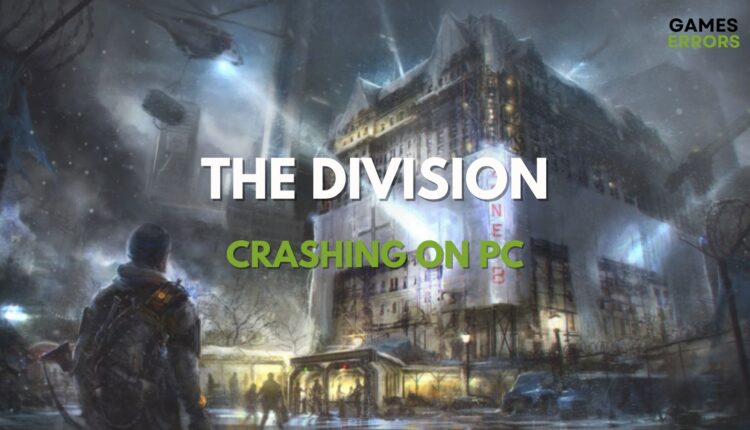


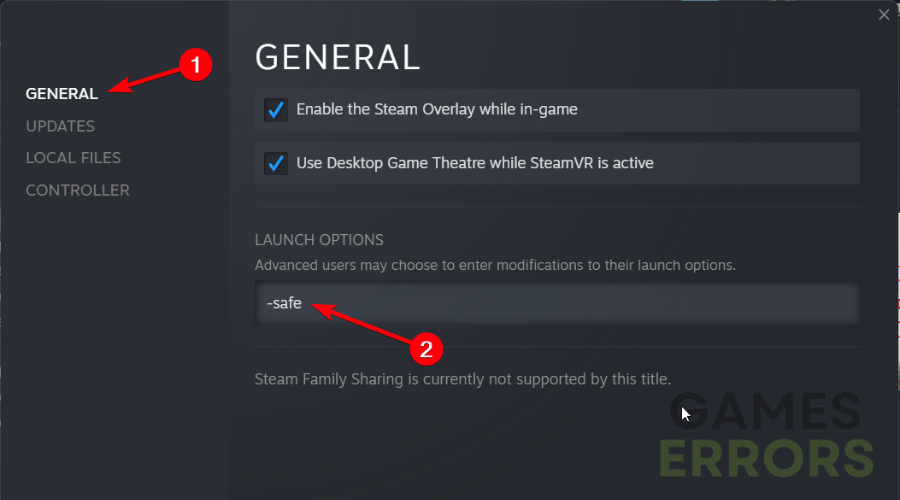
Will this fix the Uplay crashes??
To fix the uplay crashes try to update it or to reinstall the launcher.
SLI is worse than single card. eff my life
how to fix the crashes that occure 1 min into gameplay? i tried this method, didn’t work, also my pc turned off once, as in power off and not shut down, this is. ad for pc.
i7 4770k 16gb 2400 ram, 2560x1080p screen, 5500 rpm wd green hard drive, windows 10 64bit
Has anyone had trouble opening the tech wing? I’ve done the morgue mission and was supposed to meet Paul Rhodes in the main building, he’s not there and nothing for me to activate? Damn it, I may have to restart the game.
My PlayStation is showing this on the scream “Delta 200101159, The Deviaion services are not available at this time. Please try again later”. This is ridiculous, I paid $100 for this deluxe edition. And it’s turning out to be the biggest mistake I ever made on video games. So, please, do what ya’ll can to have it fixed.
I’ve got the Uplay crash where i press play and it grays out, it then starts to load then says synchronizing with the cloud then straight after it opens up The Division Overview and Play becomes orange again but it never actually loads the game 🙁
same thing here
I cant open up the Tech Wing. Completed the mission (even says i completed mission) and tells me to talk to Rhodes, but i cant find or see Rhodes in the Tech wing. Nor does it allow me to activate the laptop. I tried replaying the mission over (7times now). Even tried killing myself in the elevator after you beat the boss. PLEASE help!!! Xbox One.
ive a sound issue, i cant hear the footstep ingame, how i can fix it ?
Do you need xbox live to play this game because i Dont have internet?
Yes. This is a online game ONLY!
Hi
i have the same language problem that you notice . what i have to do?
My game seems to work well even on ultra settings however the npcs do not load! They can shoot me and I don’t even see them at all untill I’m dead.. Even than I have to go back to where I died and wait a bit for it to load the npcs. Streets are ghost towns. Nothing loads that is a npc. Players I see fine…no npcs tho. Anyone have this issue? I have a bit older system, but I do run with good stuff for the most part. I also am not the only exception one who is having this issue.. My rig is this…
amd phenom II X3 720 processor 2.80GHz
8.0 gig of klingston ram
64-bit so Windows 7
GPU: Nvidia GTX 970 4gig
I know my processor isn’t the best but the npc should still load. Worst case with them is textures wouldn’t render but the npc its self doesn’t even appear in game. Please help develop.
I can’t even open the game, ill press the key to start the game from the desktop then it’ll load for awhile then a tiny menu will pop up and tell me the game has crashed and won’t even give me a reason or won’t even load a black screen.
Hello.
I am having lots of issues with The Diviton. The game lunch and I get black screen, The game lunch and freeze, When I do manage to get in to the game in crashes frequetly. Sometimes it just go out to windowsn desctop and I can send crash report. Probably been doing this about a hundred times already during the 24 hrs play time I manage so far. But it also completly freeze my computer and I kan`t Alt Tab out eiter Ctrl Alt Delete will work. Luckaly my power button is set to shut down the computer. And this works.
Now, here are the things I have tried so far: Check all drivers are up to date: Yes.
Close all backround applications including antivirus: Yes
I have dissabled Crossfire: Yes
I tried run on stock seting and even tuned this down to a lower resolution.
No mather what I have done. The game still keeps crashing. Oh! And yes I have deleted the: THis Computer: Documents: My games: Tom Clancey`s The Divition folder to forcefully delete graphic setings.
My rig (In case this is relevant):
Corsair Obsidian 900D
Corsair AX1500i
Asus MAXIMUS VII FORMULA
Intel Core i7-4790K
2x ASUS ROG ARES III
3x Samsung 850 Pro Series 256GB SSD
16GB Corsair Dominator Quad DDR3 kit
2x XSPC AX480 Quad radiator
XSPC AX240 Dual radiator
XSPC AX120 Single radiator
XSPC RX360 Triple radiator
XSPC X2O 750 Dual 5.25 Bay Reservoir Pump
EK-Supremacy EVO Acetal+Nickel CPU block
yep having the very same problem..:(
I paid 100 for this game and can’t even play the second mission keeps giving me a message data copy stiLloyd has hours to download worst mistake ever purchasing this game
extremely pissed off right now, constant crashed on my xbox one. It will just freeze up and then not resume. I go to restart my xbox and then when I try to log back in I just stare at a black screen. I dont UNDERSTAND how you can put a game out and this happens! I am beyond tired of restarting the game! WTF!
What has worked for me is: choose win8 compatibility in thedivision.exe properties. Update my graphic drivers. Turn off Uplay overlay ingame and give my graphic card 2gb of dedicated ram.
I played yesterday for an hour and no crashes found. Before the game crashed 5-10mins. I play with everything in low and 30fps limit and at 1024 res.
My rig is this (and I can play at 20-25fps): gygabite brix intel i3 5010u with integrated 5500 hd intel.
So if I can play with this ridicolous rig without crashing hope it helps you out.
When playing the game tje screen keeps goin from lighter to brighter all the time it’s Really annoying. Does any one know whst to do to stop this
I have a ps4 and there no set that help me it’s will not loading my profile if anyone know how to help that wld be awesome
The suggested solutions are appreciated, but this game was an ultimate disappointment and I had to return it. No matter what I tried, after two weeks, it still never launched even once. All I got was error code Delta at the welcome screen. That’s ridiculous, there’s a million other games out there. Graphics, ai, gameplay, those are the things gamers should be critiquing, not whether or not the damn thing will even work. The simplest things that should have worked never did. Jip.
I have a strict protocol I never stray from when it comes to Ubisoft.. Wait 6-10 months for the price to come down below 50%, and for the bugs to be worked out, THEN I’ll pick it up on eBay. I paid $19 on eBay for a brand new set of disks cellophane still on it. I NEVER buy new from them. I have no trust for Ubisoft. When they have a good release, with fewer than 10 bugs (none game breaking), I consider it an accident and expect to find something bad as time goes on.
i do 4 steps and the game crashes and sends me back to uplay store
1. Uninstall all old Distributables via the Control Panel/Systemsteuerung
Only leave the newest one in for your system.
For me that was Microsoft Visual C++ 2013 64bit
Everything else I deleted.
2. Uninstall your graphics card driver completely and reinstall the newest one.
Restart.
Worked like a charm now The Division is functioning properly.
It also helped with a CS:GO bug in which the mouse cursor would disappear after closing the console.
when i click the game does not starts and after it shows not responding it even does not shoes the ubisoft logo start of game i tried all the ways in resolution in my documents so please help!!!
Uninstall GeForce experience, that’s what worked for me.
Agreed. I noticed when I insatalles experience that’s when my problems started. Deleted last night and fingers crossed I can play tonight now!!!
On my ps4 I get to the installing game data screen and the bar stops moving I’ve been waiting for hours and still hasn’t moved an inch
Anyone have the same problem
“How to download: Well, you might think that
our download service is pretty annoying but is very effective. To
download you just need to complete a simple offer, it usually takes a
few minutes, and after that, you will be able to download the patch. We
use this service because is the only way to support our developers and
to keep releasing and updating patches for games.”
In other words, if you want an un-broken game, you have to sit still while we pump ads into your eyeballs. Otherwise, for the regular price of $60, you get the technological mess we give you and you will be happy with that.. lol.
I really haven’t had any technical issues, except getting stuck in places I shouldn’t (like tonight I got stuck between a door and a wall in Grand Central Station mission, within sight of the end, right before you go up the stairs back to street level). This happened about 5 or 6 times in the past 3 months. The only real complaint is that at level 27, I get shot once in some situations and I’m dead, which I’d be fine with considering that in real world it would likely kill anyone, but what I don’t like is that I can empty a light machine gun into that same NPC’s face and he just keeps running full stride toward and past my cover position. Some require 60 head shots with powerful sniper rifles, or 30 shotgun blasts just to slow them down. Rediculous. I wish they would fix this. Some more random content and missions would be nice as well to keep the game alive for me. Maybe they’ll offer a better DLC as well. I’m not interested in the 3 they released so far.