How I saved 5 days on creating a shooting schedule
I have had a script in hand I wanted to deal with. Hiring an Assistant Director wasn't my case. To break down a script, I usually use Final Draft Tagger: it has helped me before, significantly saving my time...


I had a script in hand I wanted to deal with. Hiring an Assistant Director wasn't my case. I usually use Final Draft Tagger to break down a script, which has helped me before, significantly saving my time. With Tagger, I can tag all the items in the Final Draft file and then export a .sex file. After that, it can be imported into Movie Magic Scheduling.
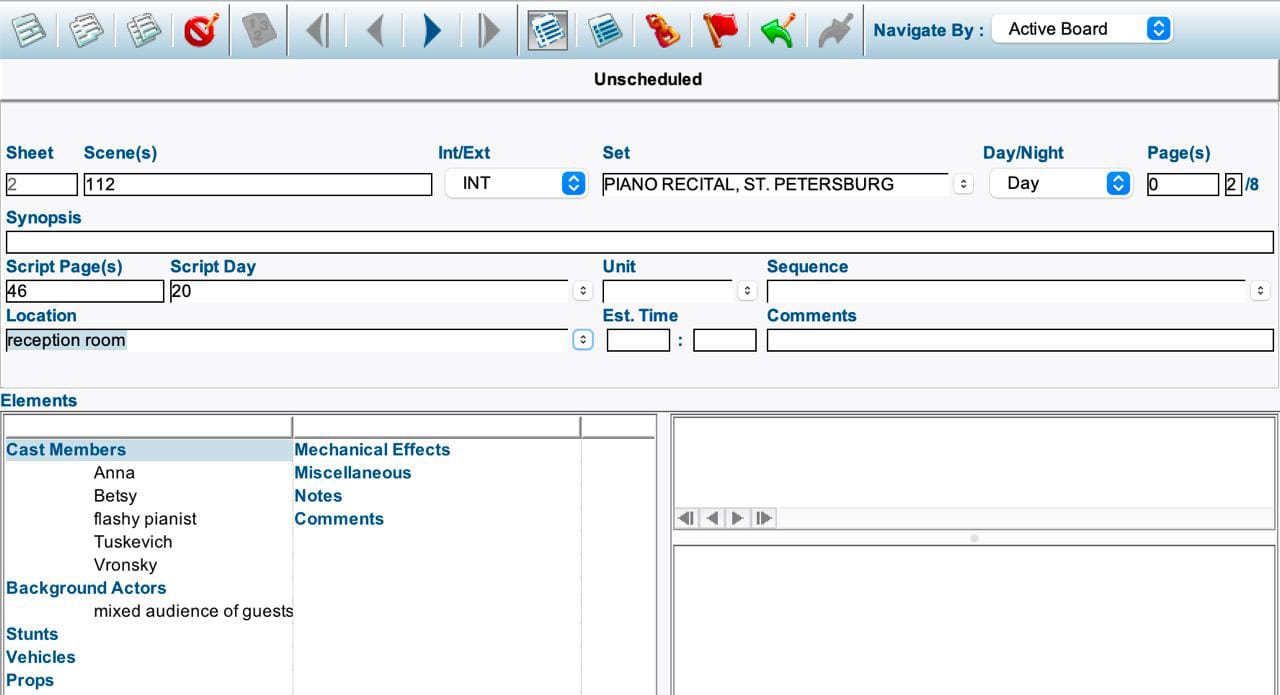
The best thing about it is that the program can automatically detect items as you tag them. Whenever the word "knife" comes up in a script, it's automatically added to the props section of my breakdown sheets. The same goes for vehicles, actors, etc. It saves me plenty of time as I don't have to go through each scene and manually enter all the elements into Movie Magic Scheduling.
That’s great, but I wanted to save more time and effort. So, I was looking for a way to make this process even faster. And I have found it! Filmustage online service allows uploading a script to break it down and tag all elements automatically. I uploaded my script in Final Draft format, and in just seconds, I got everything tagged. By the way, the program also supports PDFs (if this format is more convenient for your project).
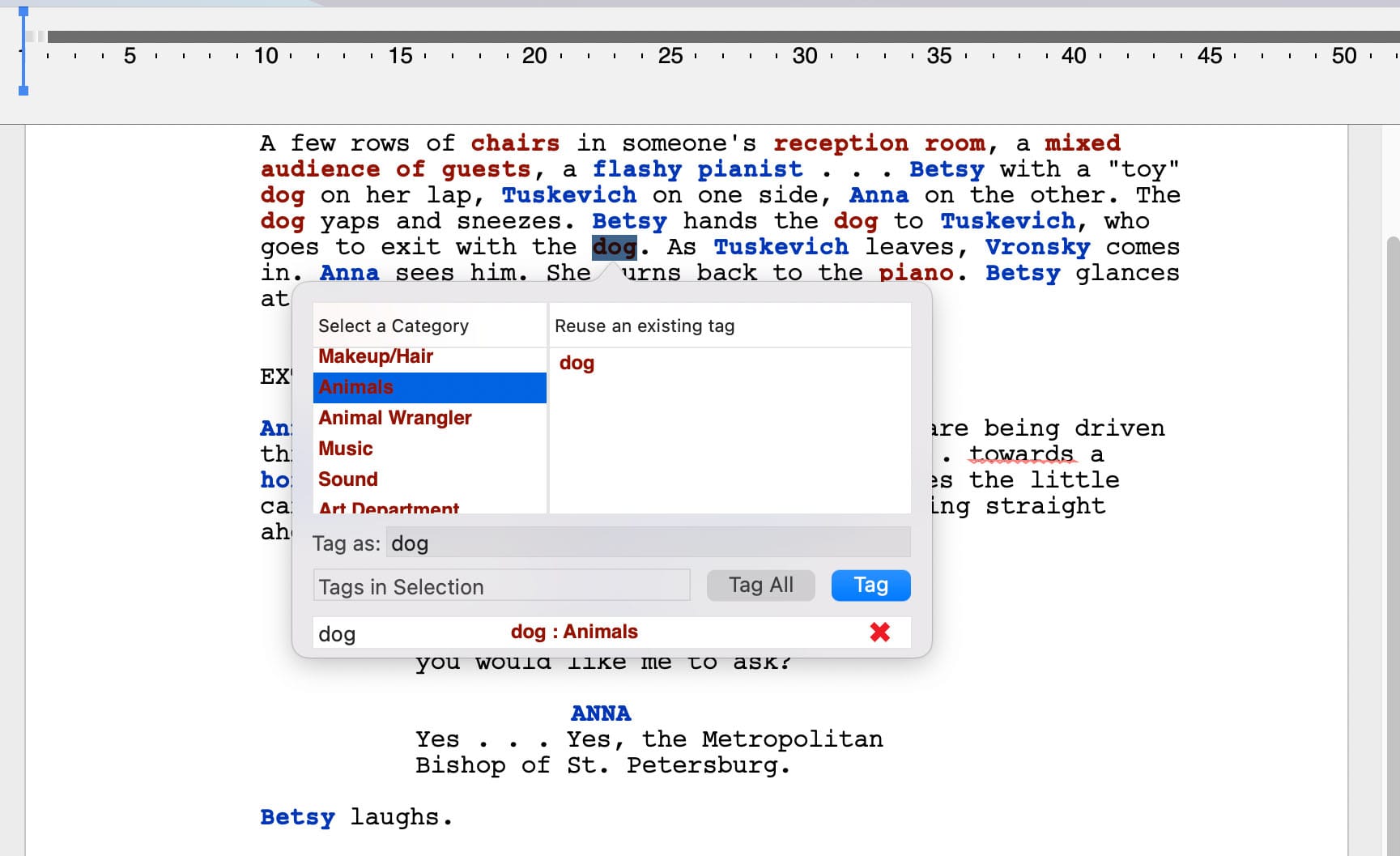
In the first seconds, I couldn't believe my eyes! It was so fast, fantastic! All I had to do after Filmustage did everything instead of me was to go through the script and check if I was satisfied with the result. When I made a few corrections, I was sure every tagged element belonged to a necessary category. I got an overview of the script on the Summary tab and then exported my breakdown as a .sex file. You can also choose to export in PDF or Google Sheets formats. Now, I can see the best options to combine scenes according to my needs.
So, in conclusion, what are the advantages of this approach? First, I don't have to spend days or weeks manually typing all information into MMS. Before I found Filmustage, this process was a nightmare for me.
Second, high usability! All I need to get a project done is an internet connection and a script. There is no need to install any software, and I can work on any device, even my tablet.
The third thing that drew my attention is that if something belongs to a different category and I want to check and change it, I don't have to tag everything manually. Still, such cases are an exception.
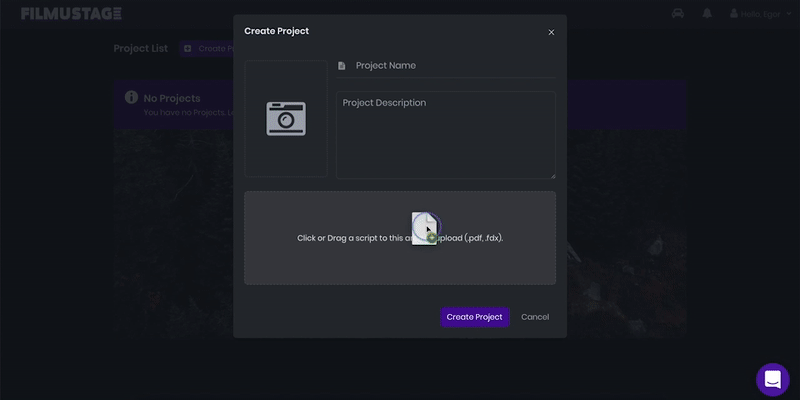
Filmustage saves plenty of time as I don't have to tag every element. After the breakdown is done, I can send a file to my computer where Movie Magic Scheduling is installed and create a shooting schedule there. I'm looking forward to a shooting schedule feature in the Filmustage app, so I will not need any other external tools to finish a work.
If you are still spending days typing manually in Movie Magic Scheduling, it is time to try Filmustage. Let yourself create reliable shooting schedules and save your time!
Want to be more productive? Sign Up for free and save your time!