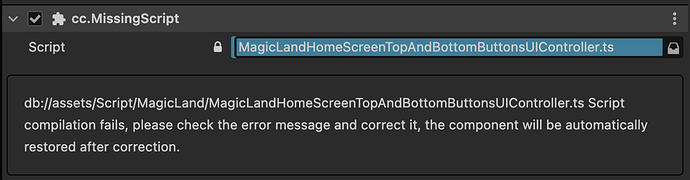I have a project that works on 2.4.7 how I can update it to 3.8.2?
Thanks its worked for me, but none of my scripts are compiled , can you please help for the same
Yes but how. I am not clear what the problem is.
What i mean i am getting error related to script missing from the prefabs , automatic scripts has been disturbed with incorrect names , how i can resolve them
Sorry, I don’t actually have much experience with this, If your project has a large amount of code and is already very completed, it is generally not recommended to upgrade. Because it is vary easy to corrupt data files like scene and prefab.
If your project is not that complicated, this corruption is acceptable, then you can upgrade engine. If a missing script error occurs, you have to manually fix each script and then remount it to prefab or scene.
We once had a project with about 50 scripts and 20 ui prefab, and it took us 3 days to fix the bugs manually.
thanks
I have updated the project and updated the script as per the documentation but i am still getting error in properties under script says compilation error!
can you please help
I have updated the project and updated the script as per the documentation but i am still getting error in properties under script says compilation error!
can you please help
Sure.What’s wrong, Can you show me more detail?
error in console –
Script “f0451/75MlCF6caVZUFGh8f” attached to “MagicLandHomeScreenNormalBtn” is missing or invalid. Detailed information:
Node path: “MagicLandHomeScreenNormalBtn”
Script UUID: “f0451ffb-e4c9-4217-a71a-5595051a1f1f”
Class ID: “f0451/75MlCF6caVZUFGh8f”
Error: [PreviewInEditor] Script “f0451/75MlCF6caVZUFGh8f” attached to “MagicLandHomeScreenNormalBtn” is missing or invalid. Detailed information:
Node path: “MagicLandHomeScreenNormalBtn”
Script UUID: “f0451ffb-e4c9-4217-a71a-5595051a1f1f”
Class ID: “f0451/75MlCF6caVZUFGh8f”
at report (/Applications/Cocos/Creator/3.8.2/CocosCreator.app/Contents/Resources/app.asar/builtin/engine/dist/editor-extends/missing-reporter/missing-class-reporter.ccc:1:1393)
at reportByWalker (/Applications/Cocos/Creator/3.8.2/CocosCreator.app/Contents/Resources/app.asar/builtin/engine/dist/editor-extends/missing-reporter/missing-class-reporter.ccc:1:1606)
If there is no grammar mistake, It’s possible losing mata file. Can you remove the script and reattach it? If it doesn’t work manual check new mata file and scene file. It’s easy to find their relationship.If its still have problem, check decorators I remember there is some different between 2.x and 3.x.
it’s not recommended to upgrade an online project from 2.4.x to 3.x. just keep using 2.x, it’s enough for your project.
if you are starting a new project. it’s worth a try. but you need to adjust the code files to match the new coding styles in 3.x.
Open the corresponding ts file of the cc.MisssingScript to check what happened.