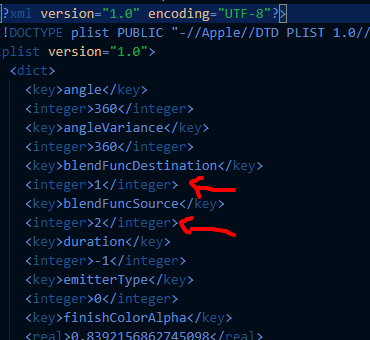Hi, I am using Cocos Creator 3.6.3, and I want to achieve a black particle effect, by default, black will be invisible in ParticleSystem2D, so I tried some solutions I found online.
- copy paste a default-particle-material, and put it into ParticleSystem2D’s Custom Material slot, change the technique of the material to alpha-blend, not working, nothing shows up even colored particles.
- change the Blend State of the material mentioned above to Blend Src: SRC_ALPHA, Blend Dst: ONE_MINUS_SRC_ALPHA, same, nothing.
Is it a bug or am I doing it wrong?