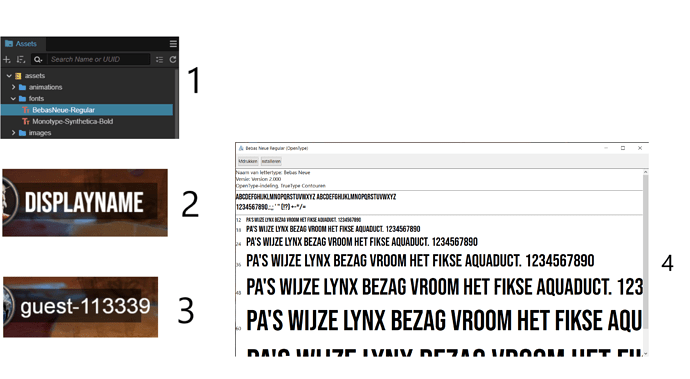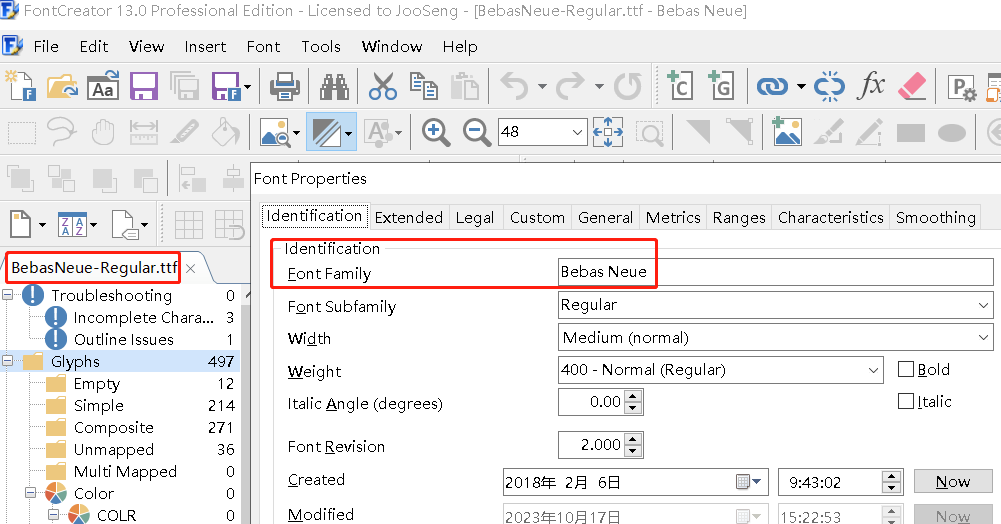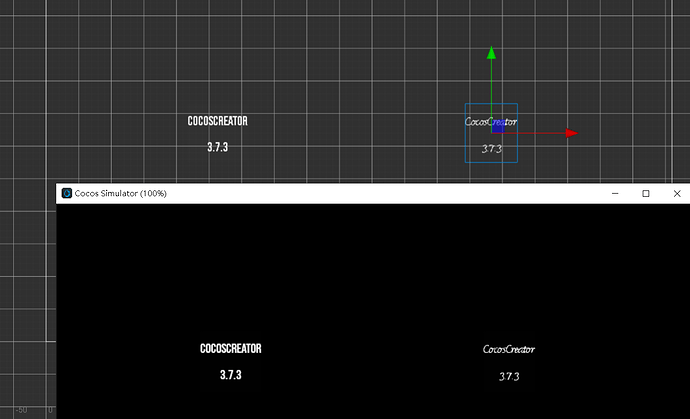Hey all, I know there are several threads open on this topic, but most seem old or unresolved.
I am building a Cocos Creator 3.7.2 project to native windows.
We use 2 custom fonts which are in the assets in <screenshot 1>
We use these fonts on both Labels and RichText, both use Arial instead of the custom fonts.
Editor view: <screenshot 2>
Build view: <screenshot 3>
This is the ttf file: <screenshot 4>
I was wondering if i needed to add the fonts to the native build template?
Or maybe I am missing another simple but vital step.
I made this new thread because I could not fix the issue with the solutions from the other related threads.
screenshots: