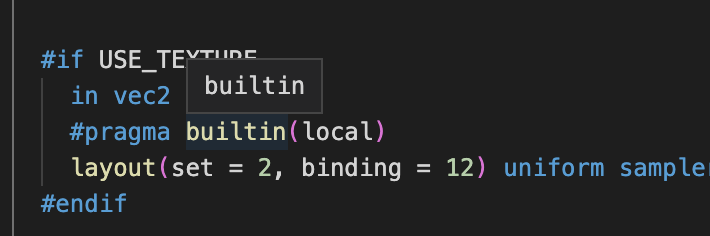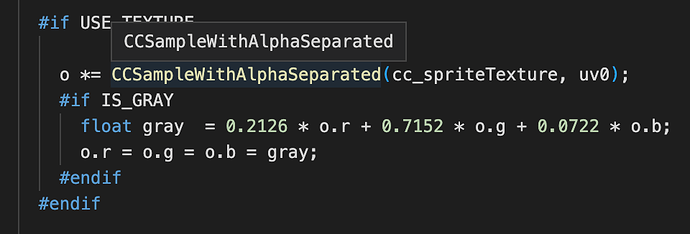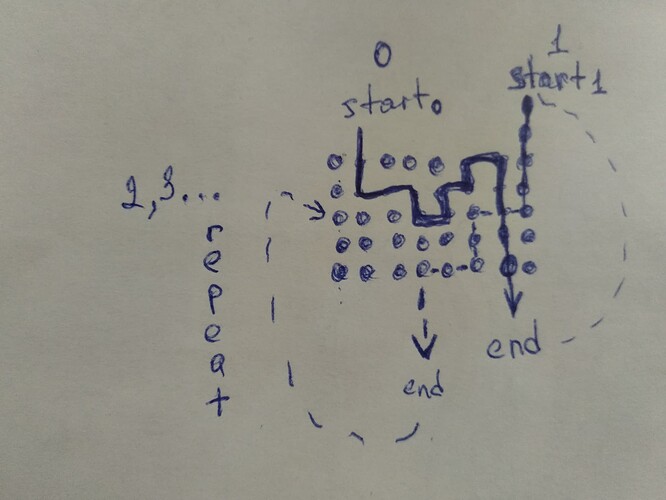I’m trying to make an effect of pixels appearing with transparency and sequence (first the “darkest” then the rest of the pixels). I want to achieve the effect - “so that the pixels, like water, fill the empty mouth of the river.”
I created a sprite → material → copied the builtin-sprite shader for 2D
I don’t know how to get a texture in the form of pixel colors from a sprite
...
let sprite = element.getComponent(Sprite);
sprite.spriteFrame
...
I assumed that I could get an array of pixel colors from a sprite, and then play with them and achieve the desired effect without touching the shader itself. But I couldn’t get the array of pixel colors.
I installed extensions in VS C (Cocos Effect, Shader languages support for VS Code) my next thought was to get into the shader to try working with the texture there, but I ran into difficulties:
1.) I couldn’t find the right package for working with textures to get pixel colors
#include <common/texture/texture-lod>
2.) hints are not displayed (screen attached)
I tried to figure it out on my own (Internet, video) but couldn’t. I’m here to get any help. ![]() sorry for my english.
sorry for my english.