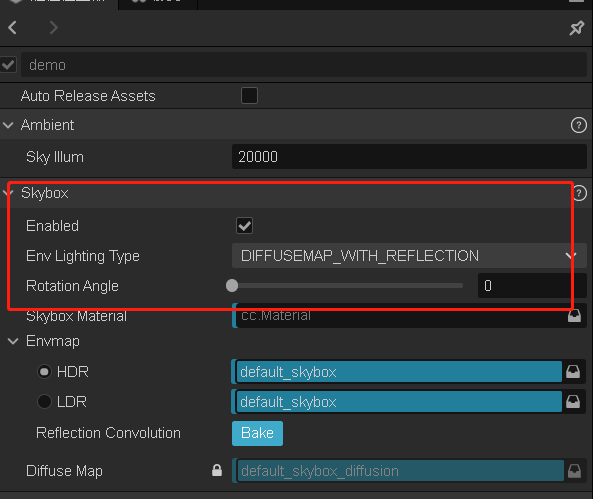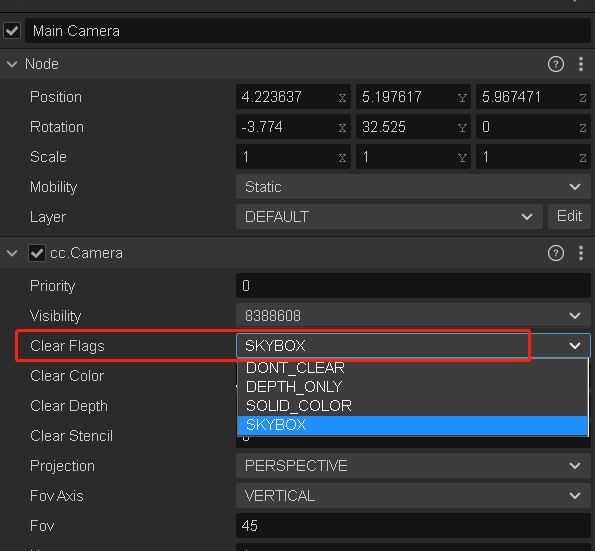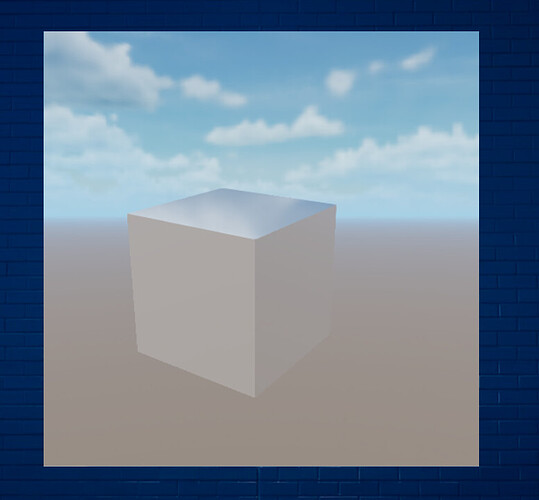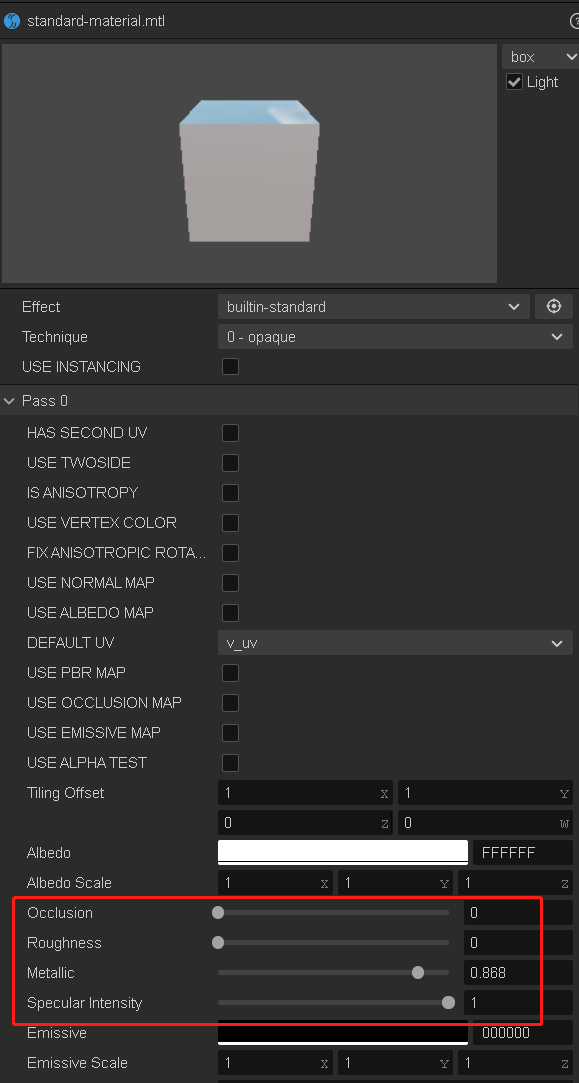My case is:
- only one 3d model + 3d camera + active post process FXAA on that camera + active render texture for that camera, then use sprite to display render texure on UI.
With change FXAA to TAA, I got different result: - FXAA => black background around 3D model.
- TAA => transparent background around 3D model.
So, I wonder how I can use post-process FXAA without black background.