Unity 2023.2 Tech Stream is now available
We’re excited to announce that the Unity 2023.2 Tech Stream is now available to download.
Unity 2023.2 Tech Stream is the latest release of our 2023 development cycle. But after this version, we’ll be changing things up to make it easier to see what version is right for you.
As announced in the Unite 2023 Keynote, we will be bringing back the clarity of our original release naming by changing the name of Unity 2023 LTS to Unity 6. This means that all 2023 releases, from 2023.1 (release in July) onwards until LTS, will be rolled up into the new Unity 6.
With this change, you’ll start to see us migrating over to the Unity 6 naming convention for releases moving forward, but we’ve left this 2023.2 Tech Stream unchanged so you can find it easily. As always, our Tech Stream releases are fully production-supported until the next major release, so you can have confidence in using these great additions to the Unity Engine.
For a sneak peek at what else will come in Unity 6, check out the Product Roadmap session from Unite 2023, where we talk about our focus on delivering elevated graphical performance, accelerated multiplayer workflows, dynamic AI capabilities, and support for web platforms on mobile and the latest XR platforms.
Keep reading for highlights from this release, and check the full release notes for more details. We look forward to your feedback so we can continue working together to bring you the best possible Unity Editor experience.
Scalable rendering
2023.2 features several improvements to cross-platform lighting performance, enhanced atmospheric capabilities for the High Definition Render Pipeline (HDRP), and improved artist workflows in VFX Graph to elevate the quality and realism of your projects.
Scriptable Render Pipelines (SRP) Adaptive Probe Volumes performance
Adaptive Probe Volumes (APV) has received significant upgrades to enhance iteration times and runtime performance, especially for the Universal Render Pipeline (URP) on mobile devices. The introduction of HDRP Light Probe Data Streaming from Disk allows smoother runtime experiences, optimizing CPU pools to accommodate all probe data in large scenes.
Previously, APV supported only per-pixel quality indirect lighting, however this may be unsuitable for a range of mobile devices since it can lead to APV running below acceptable performance levels at runtime. With per-vertex quality settings for APV, you can determine quality levels for indirect lighting from light probes that enable them to efficiently run light probe-lit environments on mobile devices.
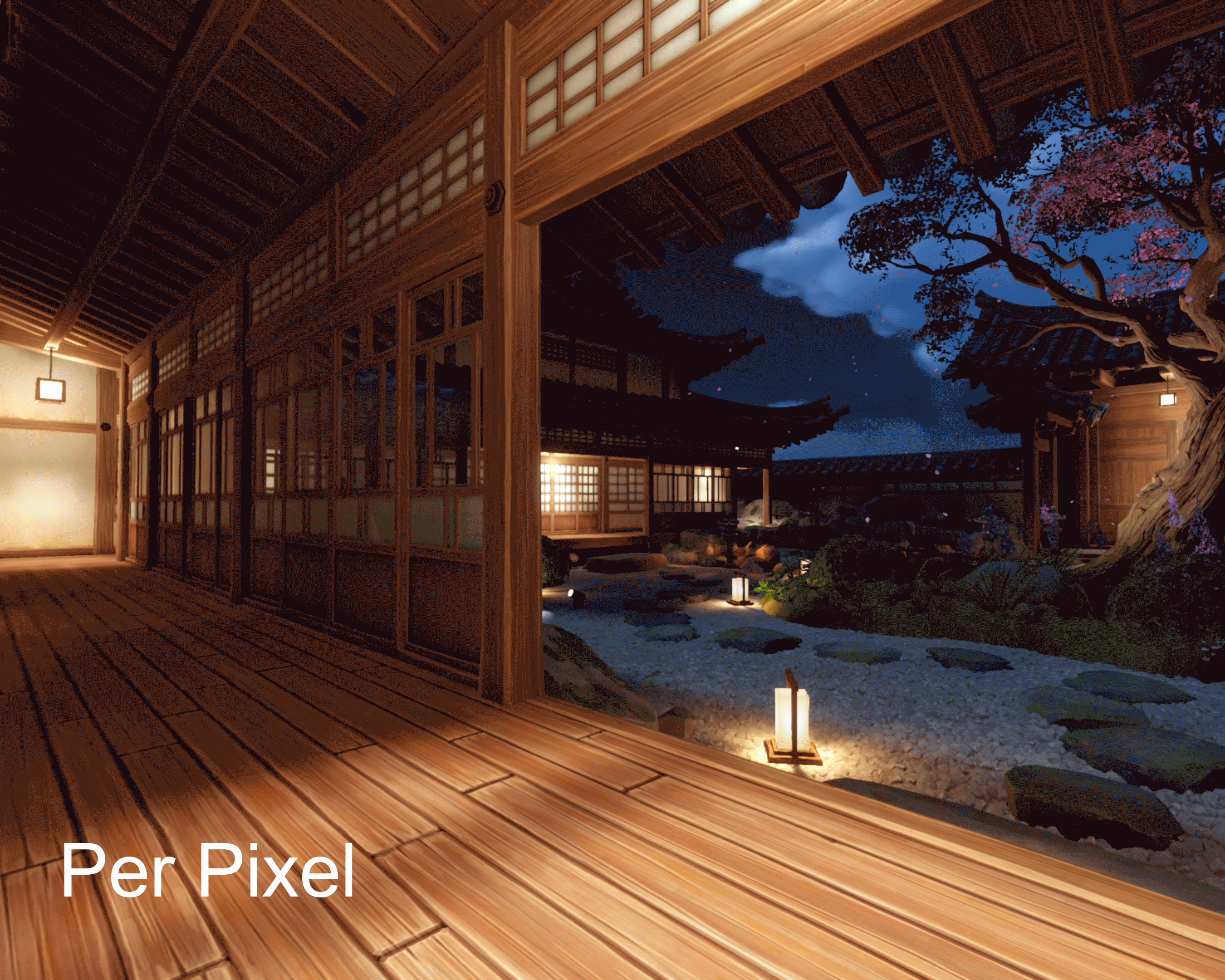
GPU Lightmapper out of preview
The production release of the GPU Lightmapper is a game-changer, providing lightning-fast baking of lightmaps and probes that surpasses the capabilities of the CPU Lightmapper. The GPU Lightmapper can more than halve the time it takes to process your lighting data as compared to the CPU Lightmapper, and it is ideal for larger scenes and higher-resolution lightmap textures.
Additionally, if you’re using Static Global Illumination (GI), the new Interactive Preview functionality enables simpler authoring and troubleshooting of baked lighting data, replacing “Auto Generate.”
New API to move Light Probes after baking
If you’re building modular content, including Light Probes, you’re no longer limited to read-only Light Probes positions. With this release, we provide you with an API that allows you to modify light probe positions after probes have been baked.
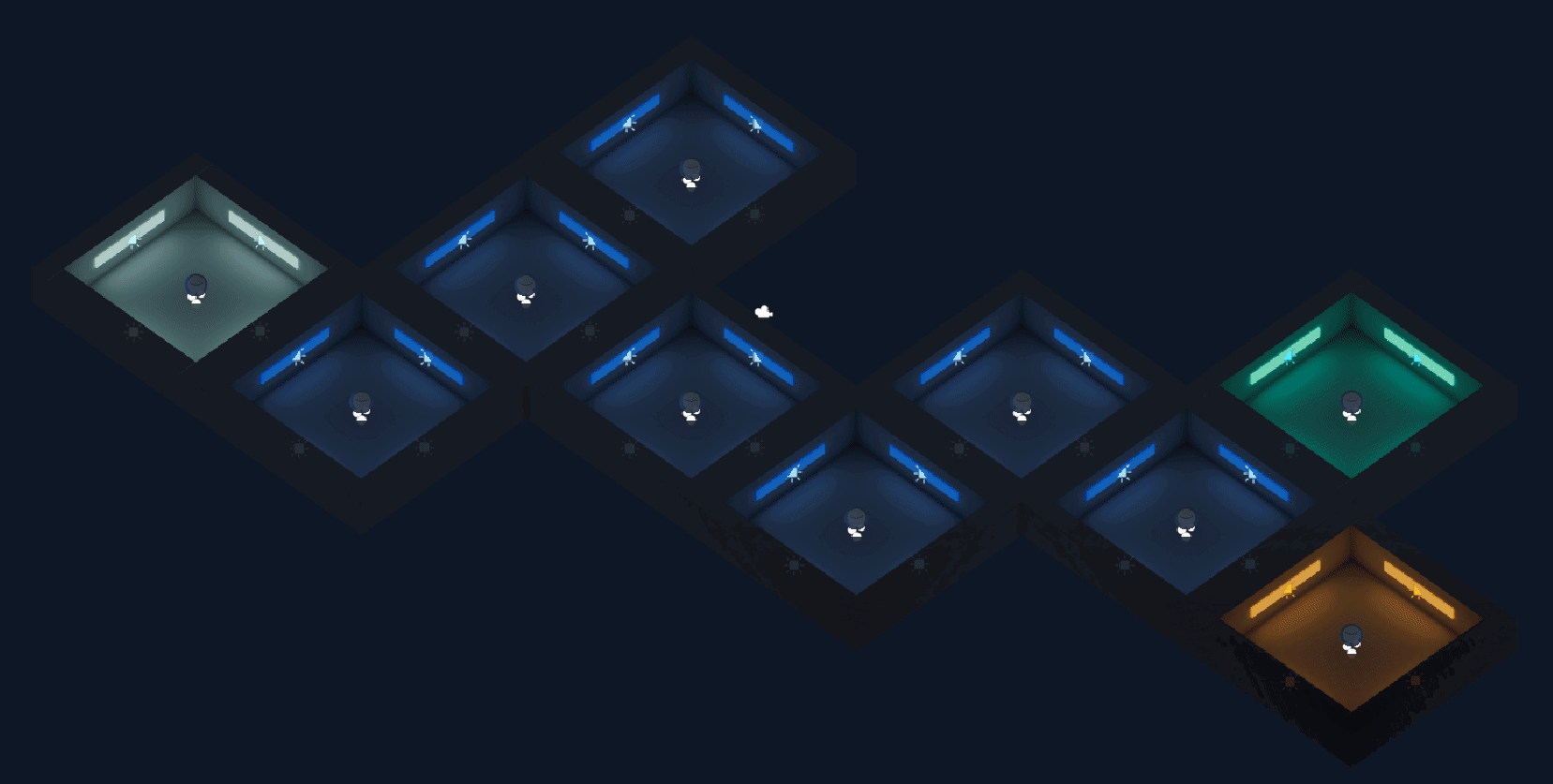
HDRP enhanced environment capabilities
HDRP delivers enhancements to extend visual experiences. HDRP Night Sky now supports time-of-day transitions, integrating stars and celestial bodies like the moon for more immersive scenes. Volumetric Clouds have also received significant visual quality improvements through better shadow maps, delivering more realistic and visually appealing self-shadowing effects.

SpeedTree visual quality is enhanced in HDRP, leveraging the new Transmission Mask to apply subsurface scattering only on leaves. You can now remove unintended light transmitted from tree bark and twigs, as well as fix the overly bright billboard lighting that doesn’t match the 3D geometry’s lighting.
Improvements to decals include compatibility with the Pathtracer Shader Graph-based decals can affect transparent objects, so you can build procedural effects like raindrops, ripples, custom engravings, dirt effects on glass, and more.
VFX Graph Artist workflows
In 2022 LTS, we introduced VFX Graph 6-way lighting for HDRP, and now it’s available for URP. These tools allow you to bake lightmaps and simulate the lighting in sprite sheets at runtime, so you can create customizable effects, like smoke, clouds, or steam, that work under different lighting conditions.

VFX Graph Motion Vectors support, in conjunction with URP Object Motion Blur support, allows artists to blur objects moving faster than the camera’s exposure time. This enables you to deliver impressive visual effects that are seamlessly integrated with systems like Temporal Anti-Aliasing.
The new VFX Graph Templates and Wizard gives you access to a template window that provides predefined effects, acting as a starting point for creating unique effects with ease.
Additionally, for more seasoned VFX artists and developers, we have added a Custom HLSL Block. This extends the possibilities of VFX Graph, so you can add effects like flocks (through neighbor search) or reading back from a buffer to trigger audio.
Shader Graph integration with UI
Shader Graph updates include Shader Graph for UGUI, allowing you to create an infinite array of animated effects and tune the behavior and appearance of the UI while also reducing performance and memory costs.
Platform enhancements
The latest visual improvements across multiple platforms enhance the graphics-rich experiences gamers crave, while improving overall mobile gaming with added stability for Android devices.
With the release of High Dynamic Range (HDR) cross-platform display support, you can reproduce images with a higher range of difference in luminance that’s closer to natural lighting conditions. HDR output allows for better preservation of the contrast and quality of the linear lighting renders and HDR images displayed on devices. The Unity Editor and Standalone Players now also provide full HDR tone mapping and display support across all rendering pipelines and capable platforms, including mobile and XR.
Unlock stunning hardware-accelerated ray-tracing effects and simulations with inline ray tracing, which can be utilized in rasterization and compute shaders when targeting DXR1.1-capable Windows platforms, Xbox Series X|S, and Playstation®5. You can now issue ray queries from within shaders in order to traverse the bound ray tracing Acceleration Structure and perform intersection testing.
In partnership with Google, the install and runtime experience on Android were improved to help you reduce the download size and provide valuable insights into issues that impact the overall stability of your game.
Play Asset Delivery and Texture Compression Format Targeting are coming to Addressables, the recommended Unity asset management solution. With the new Addressable for Android package, you can use a new or existing Addressables setup to benefit from Play Asset Delivery’s dynamic delivery options. When you combine this with Texture Compression Target Formatting, players will get textures customized for their devices, at a smaller initial install size. Read more about the new package here.
You can now integrate a host of new C# APIs that provide access to your Application’s exit reasons. These insights can help you to fine-tune user messaging in case of crashes and Application Not Responding (ANR) events, send to your analytics, or even adapt how your game launches. You can read more in the documentation.
Support for Meta Quest 3
Unity has added support for Meta Quest 3 in 2022 LTS, 2023.1, and 2023.2. You can create VR games with familiar workflows utilized for previous Quest devices. Moreover, you can leverage AR Foundation to craft captivating mixed reality experiences for Quest 3 and take advantage of enhanced passthrough to seamlessly blend digital content with the physical world.
New AR, VR, and MR templates
Get started with new project templates for mixed reality, virtual reality, and mobile AR. These templates help you build and deploy for OpenXR, Meta Quest, Windows Mixed Reality, and ARKit– and ARCore–supported devices. Learn the basics with example scenes that use AR Foundation and XR Interaction Toolkit (XRI) to demonstrate world tracking and input and interaction features. Download templates from Unity Hub, and learn more in our documentation.
XR Interaction Toolkit
XRI will include loads of updates to help create better interactive experiences. We’ve updated the ray-based interactions with several visual improvements to increase accuracy when grabbing objects. To help you build more interactive cross-platform games, we’ve added new Gaze and Hand functionality, such as: target objects with gaze, swap hands with controllers, spawn menu on wrist, and more. We’ve also updated climbing-based interactions to help you build more flexible climbing functionality.
These are only some of the key updates, and you can learn more about what’s new in both XRI 2.4 and XRI 2.5 in our documentation.
Multiplayer projects
You’ll find additional improvements to Unity Transport with support for WebGL and simplified integration with Unity Gaming Services Relay. This update also introduces a new Network Simulation tool to Netcode for GameObject that simulates network conditions.
Extensible UI
The latest update to UI Toolkit for Unity enhances the ease and flexibility of connecting data to UI elements, streamlining the development process for UIs in both the Editor and Runtime environments. The new Runtime Bindings feature can now be configured using the UI Builder or directly through C# code using a comprehensive API. Additionally, the introduction of UXML Serialization and Attributes allows you to quickly create custom UI elements, reducing the need for repetitive coding by leveraging C# Attributes and integrating Custom Property Drawers within the UI Builder.
The UI Builder itself has received significant enhancements with new features that reveal the sources of style properties, faster canvas manipulation, and support for UXML Objects authoring. This includes editing capabilities for complex UI components like multi-column TreeViews and ListViews. There are also new UI Toolkit controls such as ToggleButtonGroup and TabView, alongside improvements to existing widgets such as icon support for Buttons and customization options for ListView and TreeView elements.
Unity’s Scene View has been upgraded with a new Context Menu, accessible through right-click or keyboard shortcuts, created using UI Toolkit and extensible via C#. This menu offers quick access to common commands and can be tailored for new tool development. Spline functionality has also been improved, with new data storage options on Spline objects and a refined point-editing interface in the Inspector. The Scene View Context Menu can be utilized here as well, providing added efficiency when working with Splines.
Audio
In this release, we’re introducing the Audio Random Container, or ARC. Designed to enhance audio workflows, ARC offers randomized audio elements for various applications within Unity. This addition marks a significant step toward creating more dynamic and immersive audio experiences without needing to code. Now available at the asset level, ARC provides the ability to configure randomized effects such as general ambient noises, impact sounds, dialogue clips, and more, which can be triggered as needed, rather than being configured through scripts.
Performance optimization
A new Highlights module is available for the Unity Profiler. It helps you quickly identify CPU/GPU bottlenecks so that you can have a starting point to your performance optimization journey. In 2023.2, this module is not enabled by default, so you will have to open the Profiler window, then select the Profiler Modules dropdown menu to toggle the Highlights feature on to use it.
Want to know more?
To learn more about what’s in the 2023.2 Tech Stream, check out the release notes for a comprehensive list of features and the Unity Manual for details on how to use them. As you dive in, keep in mind that while each Tech Stream release is supported with weekly updates until the next version, there is no guarantee of long-term support for new features.
Also, remember to always back up your work prior to upgrading to a new version. Our upgrade guide can assist with this. For projects in production, we recommend using Unity 2022 LTS for greater stability and support.
Let’s keep the conversation going
The Tech Stream release is an opportunity to both get early access to new features and to shape the development of future tech through your feedback. We want to hear how we can best support you and your projects. Let us know how we’re doing on the forums, or share your feedback directly with our product team through the Unity Platform Roadmap.
Is this article helpful for you?
Thank you for your feedback!
- Unity Labs
- Copyright © 2024 Unity Technologies