Explore cross-platform mixed reality development on Meta Quest 3
XR technology continues to advance, with new devices featuring better sensors, graphics, and performance. These improvements enable creators to innovate and more fully explore the depths of their imaginations.
Earlier this year, we announced that you could start developing mixed reality for Meta Quest 3 via a preview of tools. With the recent release of Meta Quest 3, our cross-platform mixed reality development tools for Meta Quest have moved from experimental preview to fully supported in Unity 2022 LTS.
The development package breakdown
Unity’s AR Foundation is a cross-platform framework for building mobile and headworn AR/MR device applications. AR Foundation simplifies AR and MR app development by providing a unified API that works across multiple platforms, so you don’t need to maintain separate implementations. You can write code and deploy it to platforms including Meta Quest, HoloLens 2, and mobile devices like iOS and Android.
Our AR Foundation support for Meta Quest 3 is built on top of OpenXR. For several years, we’ve maintained and distributed an OpenXR plug-in that provides an implementation of the OpenXR standard within the Unity engine and establishes a common interface between XR hardware and software. By using OpenXR, we continue to bring development in line with an industry-adopted standard.
We are excited to announce version 1.0.0 of a new OpenXR: Meta package, available in Unity 2022.3 LTS and later. This package contains Meta-specific OpenXR extensions and Meta’s AR Foundation provider plug-in for Meta Quest. In addition, the OpenXR: Meta package automatically pulls in AR Foundation and OpenXR plug-ins as dependencies when it’s added to a project.
Combine XR Hands and XR Interaction Toolkit
AR Foundation is designed to work natively with XR Hands and the XR Interaction Toolkit.
XR Hands is a new XR subsystem which adds APIs to enable hand tracking in Unity. It includes built-in support for Meta Quest devices through our OpenXR package, along with other devices that support hand tracking via OpenXR, like HoloLens 2.
The XR Interaction Toolkit (XRI) is a high-level, component-based interaction system for creating VR and AR experiences. It provides a common framework for interactions and streamlines cross-platform creation whether you’re mediating between poke, rays, and grab interactions, incorporating haptic feedback, visualizing hand meshes, or responding to player selections using animation, blendshapes, or scale changes.
Start developing faster with templates
Templates provide new and experienced creators with a simple starting point and extensible content that promotes established interaction patterns for XR creation. Talking with XR creators, we’ve learned that you’re looking for richer content, better project configuration, and access to advanced features.
We’re excited to announce new VR and MR templates in Unity Hub for Unity 2022 LTS. Both are currently available for download.
The new mixed reality template includes features like plane detection, passthrough, simple interactables, spatial UI, and hand and controller presence to help you get started. We know managing packages can be tricky, so the template comes pre-configured with packages for AR Foundation, OpenXR, XR Hands, and the XR Interaction Toolkit.
In addition, the template shows you how to spawn a variety of example interactables by touching surfaces in the physical environment with the Object Spawner. The Object Spawner takes into account various conditions like collision position in relation to the field of view, as well as palm angle in relation to the surface.
The new mixed reality template also demonstrates the ability to switch between a fully immersive virtual environment and a mixed reality passthrough. It uses a simple fade transition, a configurable shader for plane visuals that are reactive to the position of the user, a hand-coupled menu, and much more.
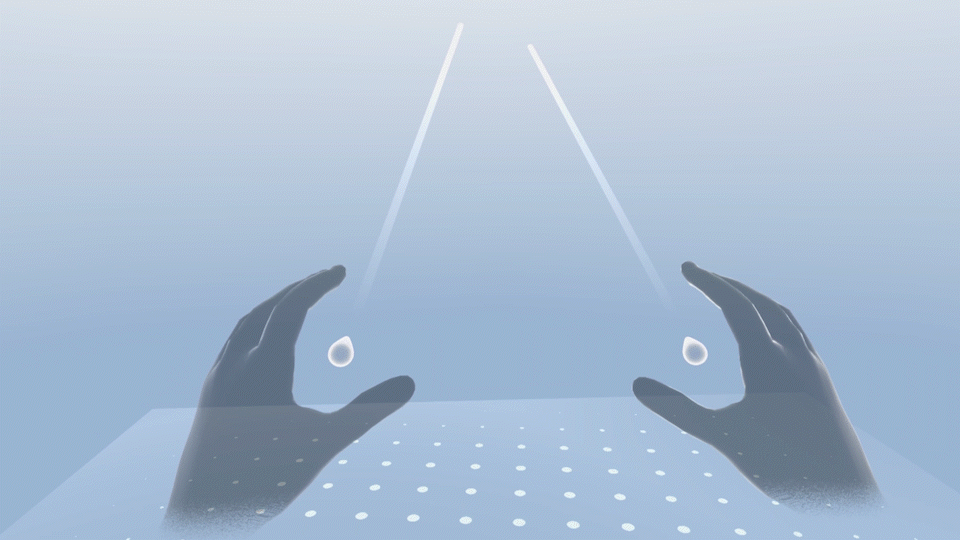
How to get started
You can start building apps for Meta Quest 3 with AR Foundation and OpenXR today by downloading Unity 2022 LTS (version 2022.3.11.f1) or later. When starting a new project, launch the Unity Hub and select the Mixed Reality Template.
You can also add packages to your project manually. If you have upgraded to Unity 2022.3.11f1 or later, search for OpenXR: Meta in the Unity Package Manager (UPM) to add it to a project. Alternatively, you can click the plus (+) symbol in the top left of the UPM, select “Add package by name,” and type com.unity.xr.meta-openxr. Once downloaded, it will automatically bring in dependencies like the OpenXR plug-in and AR Foundation.
The Unity XR team is always working to improve AR Foundation and the templates. As we continue development, we want to hear from you and would love to see what you build with these tools.
Is this article helpful for you?
Thank you for your feedback!
- Unity Labs
- Copyright © 2024 Unity Technologies