Realistic Lighting in Justice with Mesh Shading
Nvidia
MAY 21, 2021
NetEase Thunder Fire Games Uses Mesh Shading To Create Beautiful Game Environments for Justice In December, we interviewed Haiyong Qian, NetEase Game Engine. To learn more about the implementation and results, we sat down with Yuheng Zou, game engine developer at NetEase. And we decided to try it out.






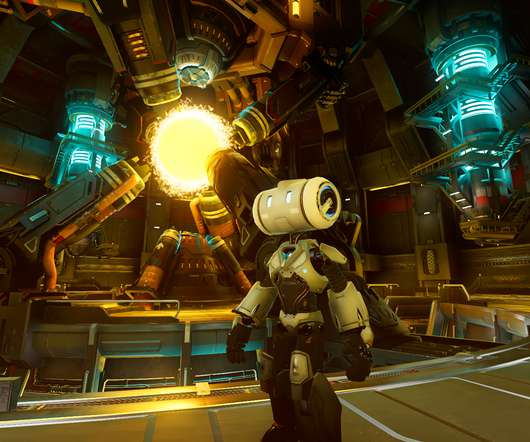









Let's personalize your content