Returnal Low GPU Usage: Easy & Lasting Fixes
Game Errors
APRIL 20, 2023
This is an innovative, aggressively different game, which does not hesitate to put you through temptations almost unimaginable for other AAA titles, which, in general, are careful not to push the player harder than is considered decent. We advise disabling advanced graphics settings such as Ray Tracing, DLSS, HDR, etc.

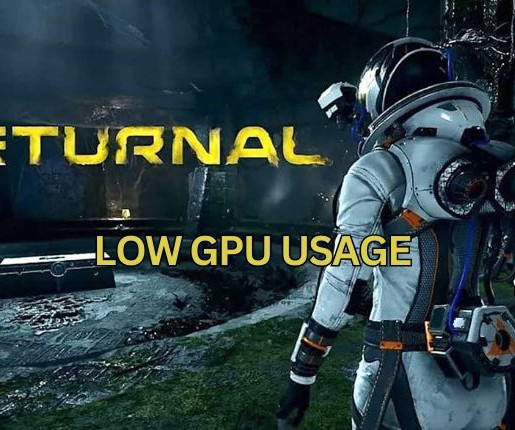
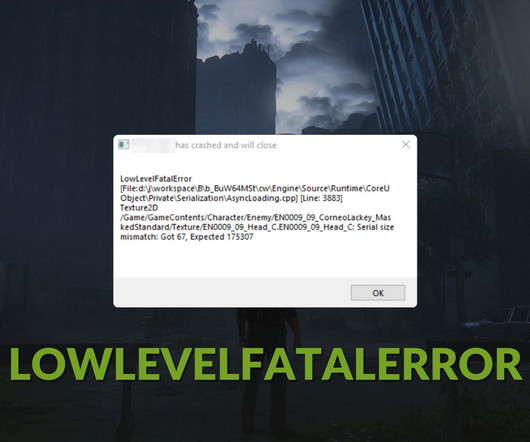
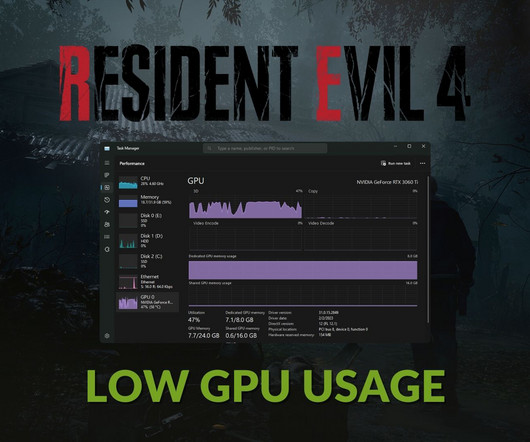







Let's personalize your content