Apex Legends Stuck on Loading Screen [Fixed]
Game Errors
MARCH 9, 2023
Apex Legends is a famous and free battle royale-hero shooter launched in 2020. One of the more common problems is Apex Legends being stuck on the loading screen, which affects not only PC users but also PS4/5 and Xbox consoles. Why does my Apex Legends stuck on the loading screen?




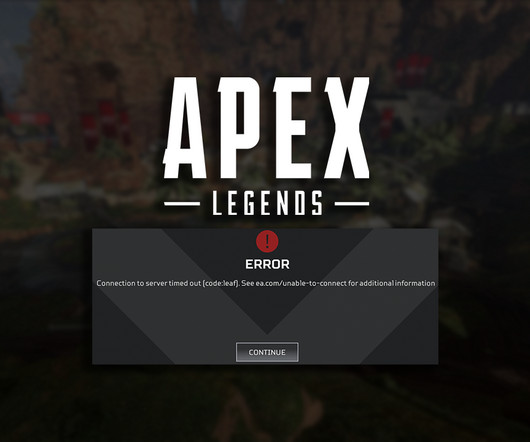
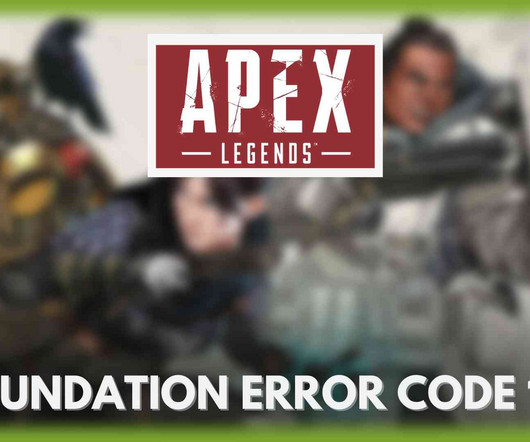






Let's personalize your content