Fix: Witcher 3 Next Gen Update Stuttering & Bad Performance
Game Errors
DECEMBER 15, 2022
After the Witcher’s next-gen update which was released on the 14th of December, players have reported substantial frame rate drops and weird texture and model rendering on PC. Ray Tracing makes it laggy. Set graphic settings to the Full-Screen option. Turn off Ray Tracing. Turn off Ray Tracing.


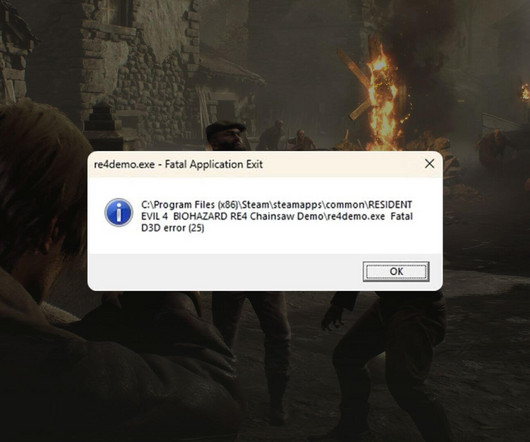
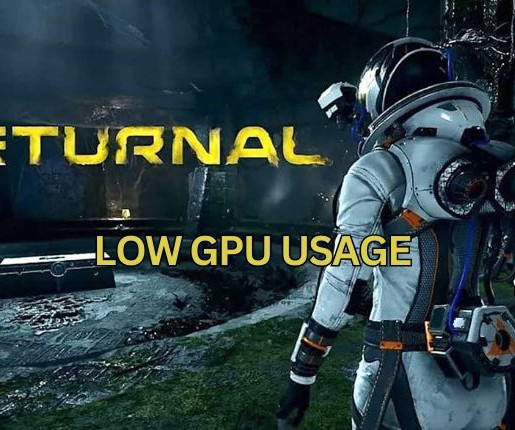


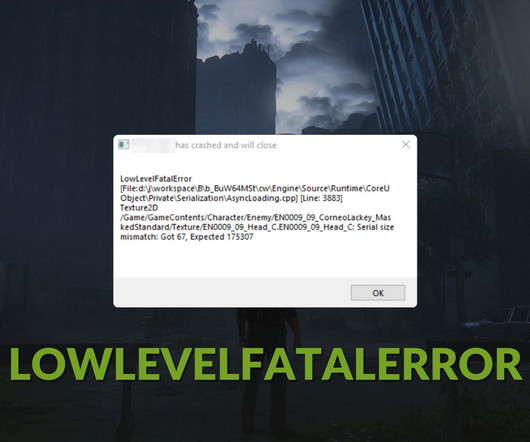
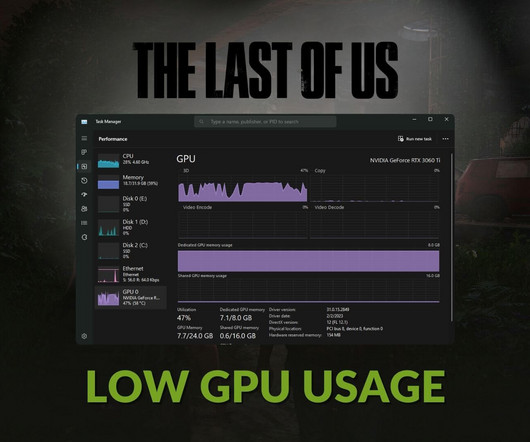








Let's personalize your content