How to Make Hogwarts Legacy Run Better on PC: 100% Results
Game Errors
FEBRUARY 20, 2023
If you want to make Hogwarts Legacy run better on your PC, there are a few optimization tricks that you can implement without any hesitation. Even with a high-end PC with a top-tier graphics card, many of them got a very poor performance from Hogwarts Legacy. Luckily, there are ways to run this game better on a PC.


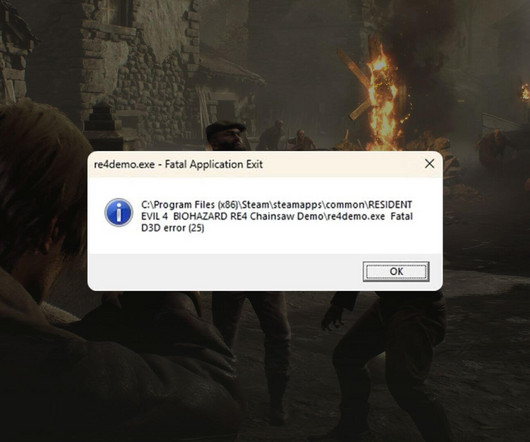
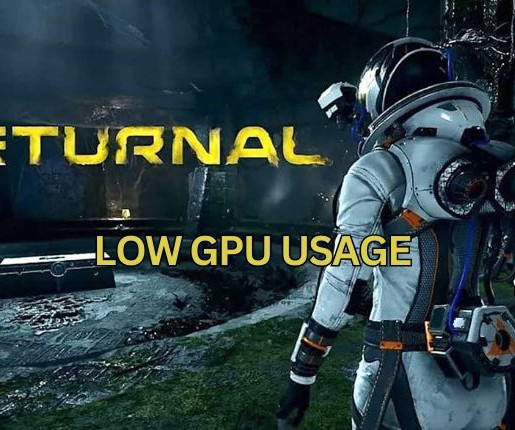

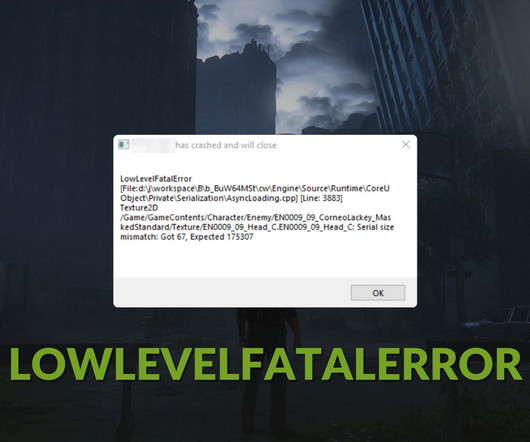

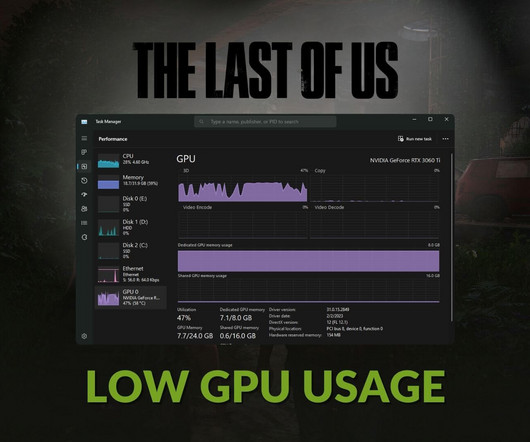






Let's personalize your content