Minecraft Error Code L-500: How to Fix
Game Errors
JUNE 29, 2023
Minecraft is a massive first-person game with no end, where the main focus is on exploring and making various objects that come to the player’s mind. One such problem is Minecraft error code l-500. What is error code L 500 in Minecraft? How do I fix Error Code L-500 in Minecraft?


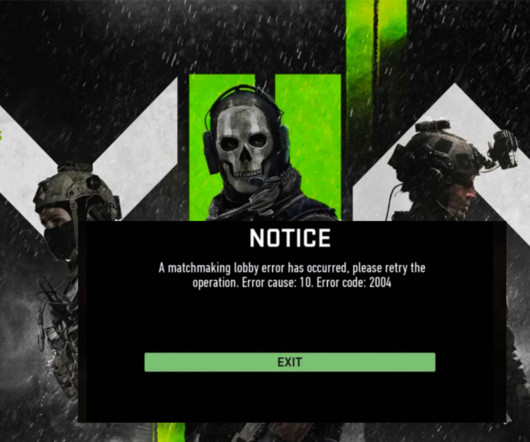
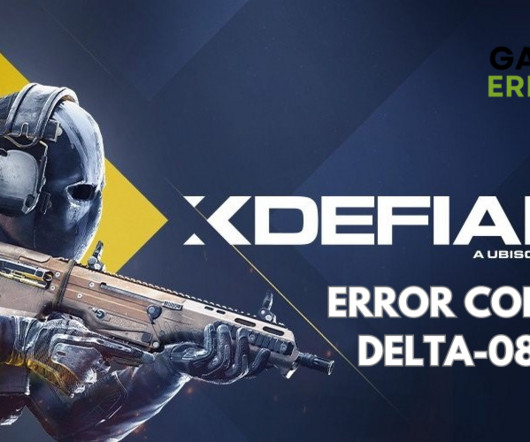
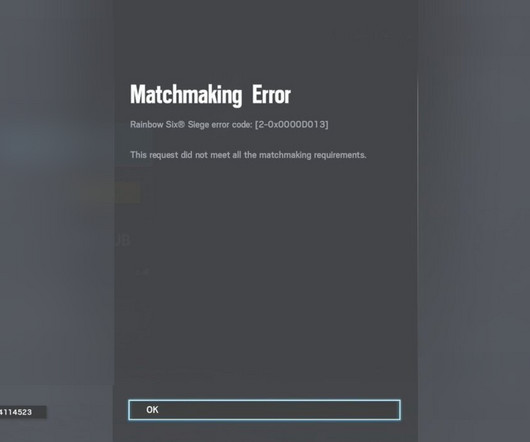



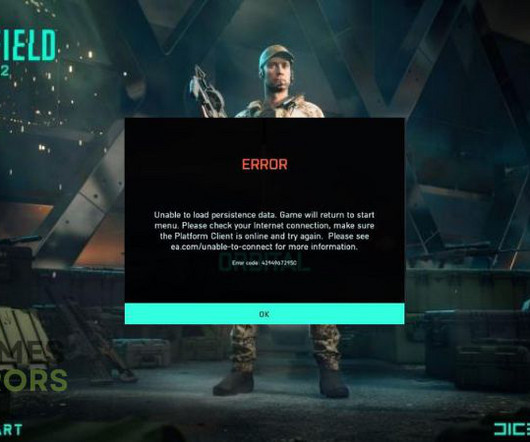






Let's personalize your content