Using Inverse Kinematics for hand placement.
DameDev.tv
NOVEMBER 8, 2022
Open the Animator and Edit the Animator Controller for your character. These scripts come from the Unity 3rd Person Combat & Traversal course on Game Dev TV. Gamedev ⚠️ The OnAnimaterIK callback must be on a script that is on the same GameObject that the Animator is on in order for it to get called.








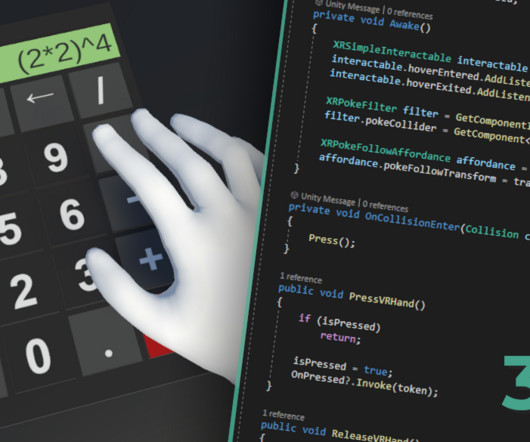







Let's personalize your content