Resident Evil 4 Remake Fatal D3D Error: Best Fixes
Game Errors
MARCH 22, 2023
Like you, many other gamers are having the same problem with this survival horror game. Usually, this error occurs due to any of these reasons: Graphics driver problem: Bugs with the GPU driver can cause inefficient performance issues which may be the reason you are getting D3D fatal error on Resident Evil 4 Remake. Go to Graphics.

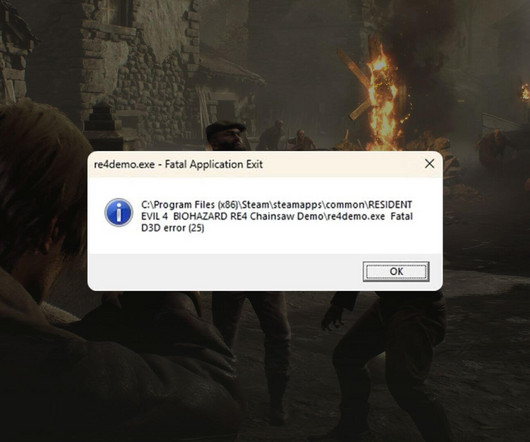
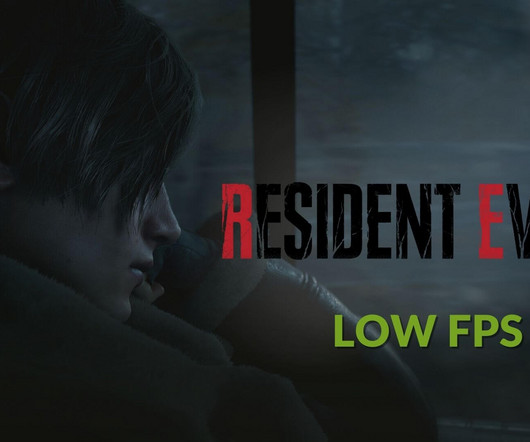
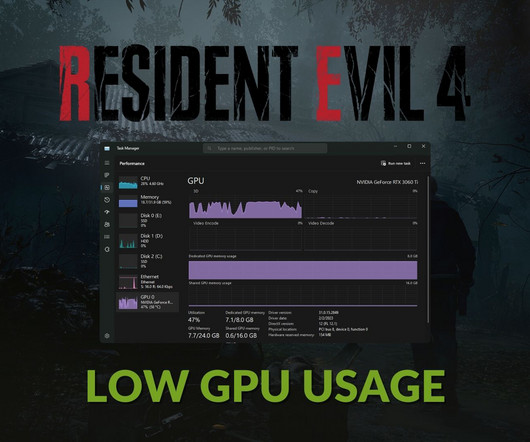






Let's personalize your content