Overwatch 2 Won’t Install: Best Ways to Solve This Problem
Game Errors
JUNE 12, 2023
The installation process may fail for this first-person shooter title in various ways. Usually, any of the following things can hamper the Overwatch 2 installation process: Connection problem: Internet connection issues on your PC or the router or from your ISP’s end, everything can cause installation errors on Overwatch 2.




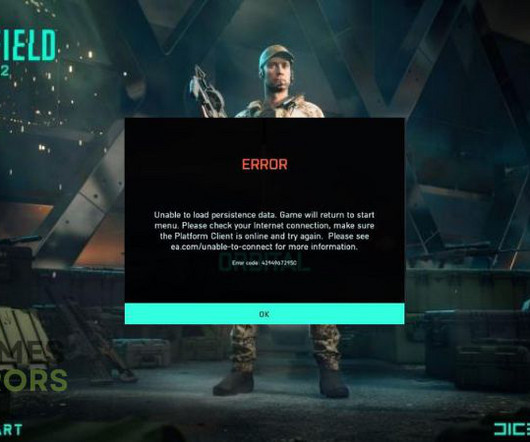



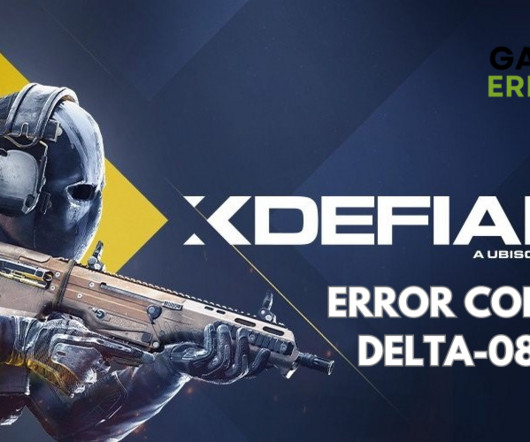
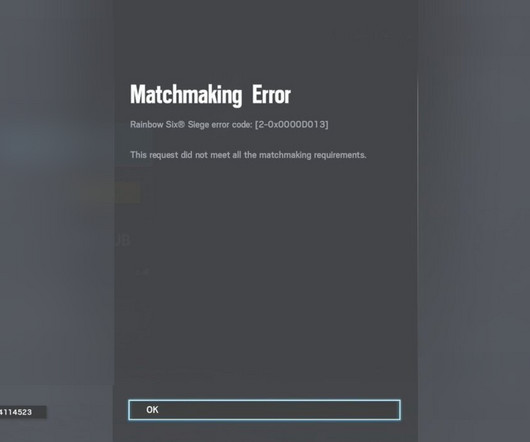






Let's personalize your content