How to Fix Space Engineers Projector Not Working [Quick Steps]
Game Errors
JANUARY 17, 2023
Space Engineers is a space-themed sandbox and simulation game. Open the Space Engineers game, go to the options, and check the graphics settings. Outdated graphic drivers can cause glitches, errors, and crashes on Engineer Projector. Make sure you update or install your video card’s latest graphics driver.

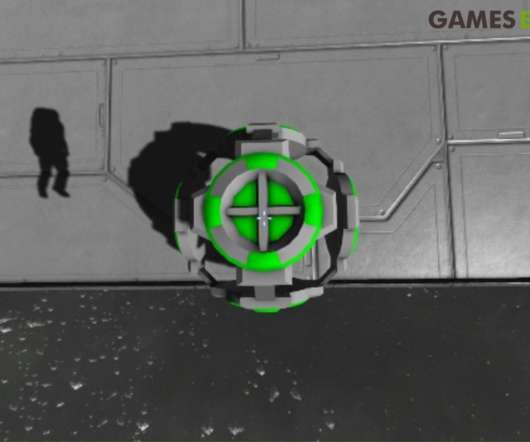










Let's personalize your content