How to Fix Lightning Returns Final Fantasy 13 Crashes & Other
Game Errors
FEBRUARY 15, 2023
Lightning Returns Final Fantasy XIII was released on Windows through the Steam platform. The game is a direct sequel to Final Fantasy XIII-2 and concludes the story in Final Fantasy XIII. Hence, below you can find the resolutions for Lightning Returns Final Fantasy 13 crashes and various issues that also occur in the game.


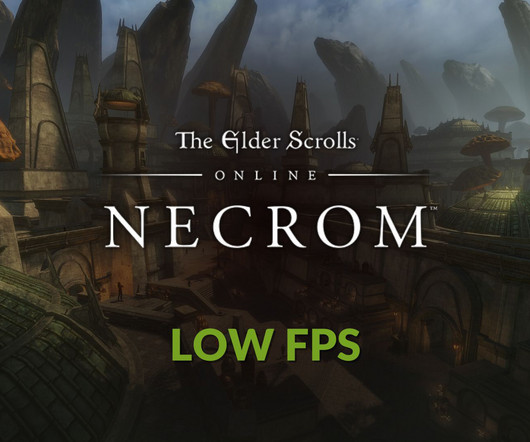

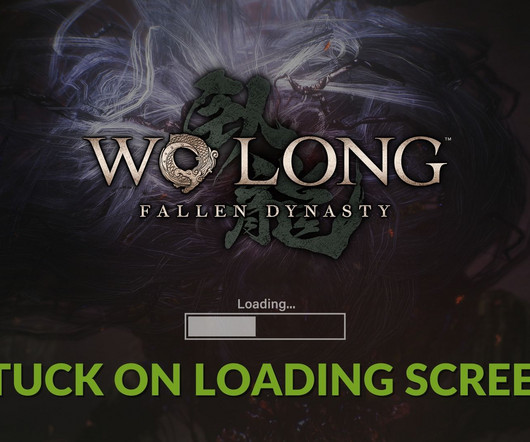
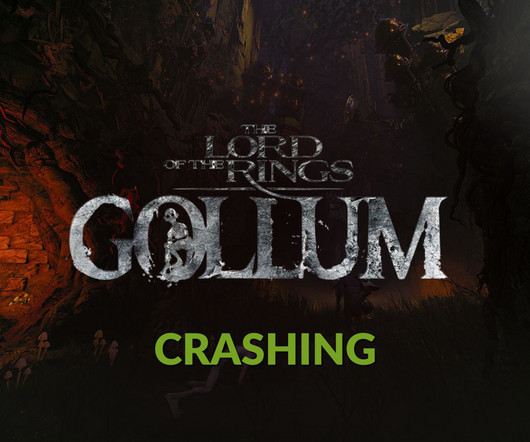



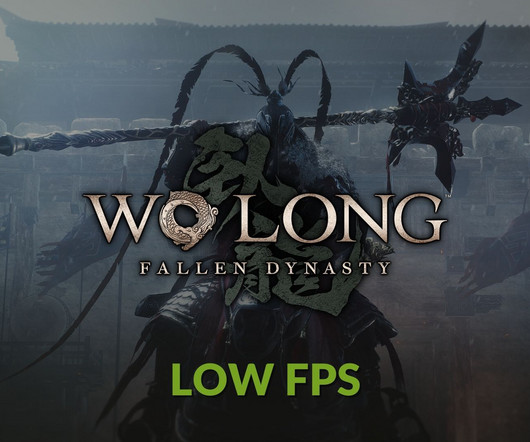

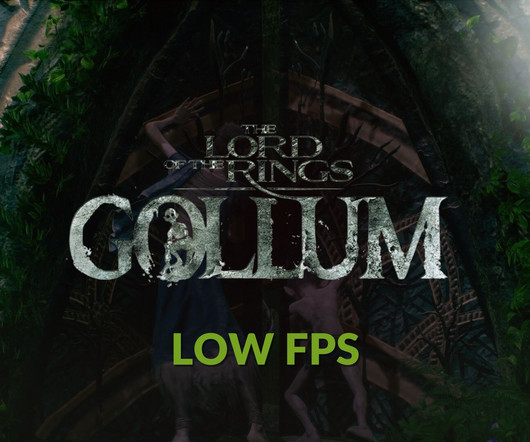









Let's personalize your content