Amnesia: The Bunker Low FPS: How to Boost Performance
Game Errors
JUNE 6, 2023
If you get very low FPS on Amnesia: The Bunker, it must be a very frustrating experience. Amnesia is a decent horror game series. The Bunker is another addition to this atmospheric dark game series that features a bunker of WW1. The visuals and improved graphics quality can give you a better horror experience.

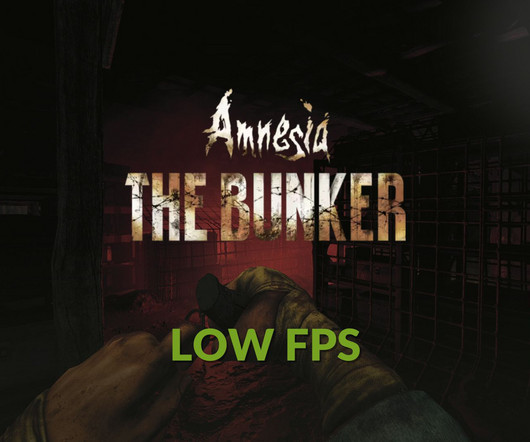
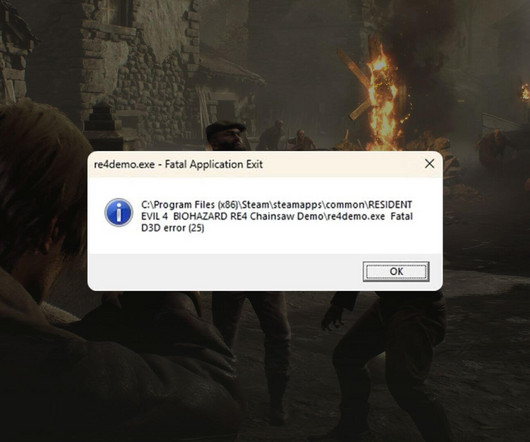
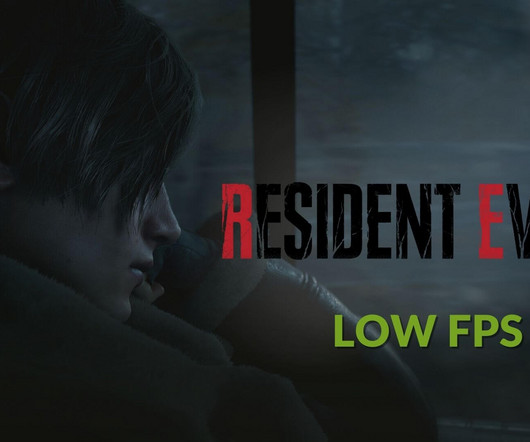
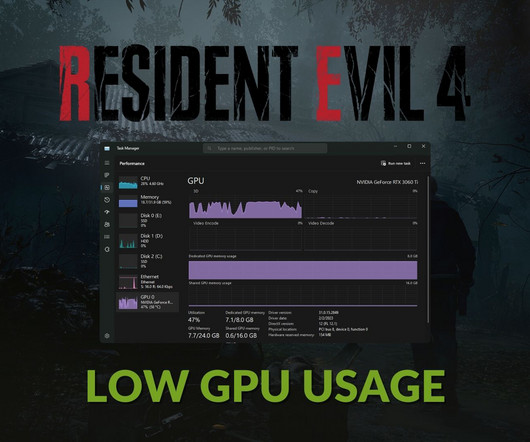






Let's personalize your content